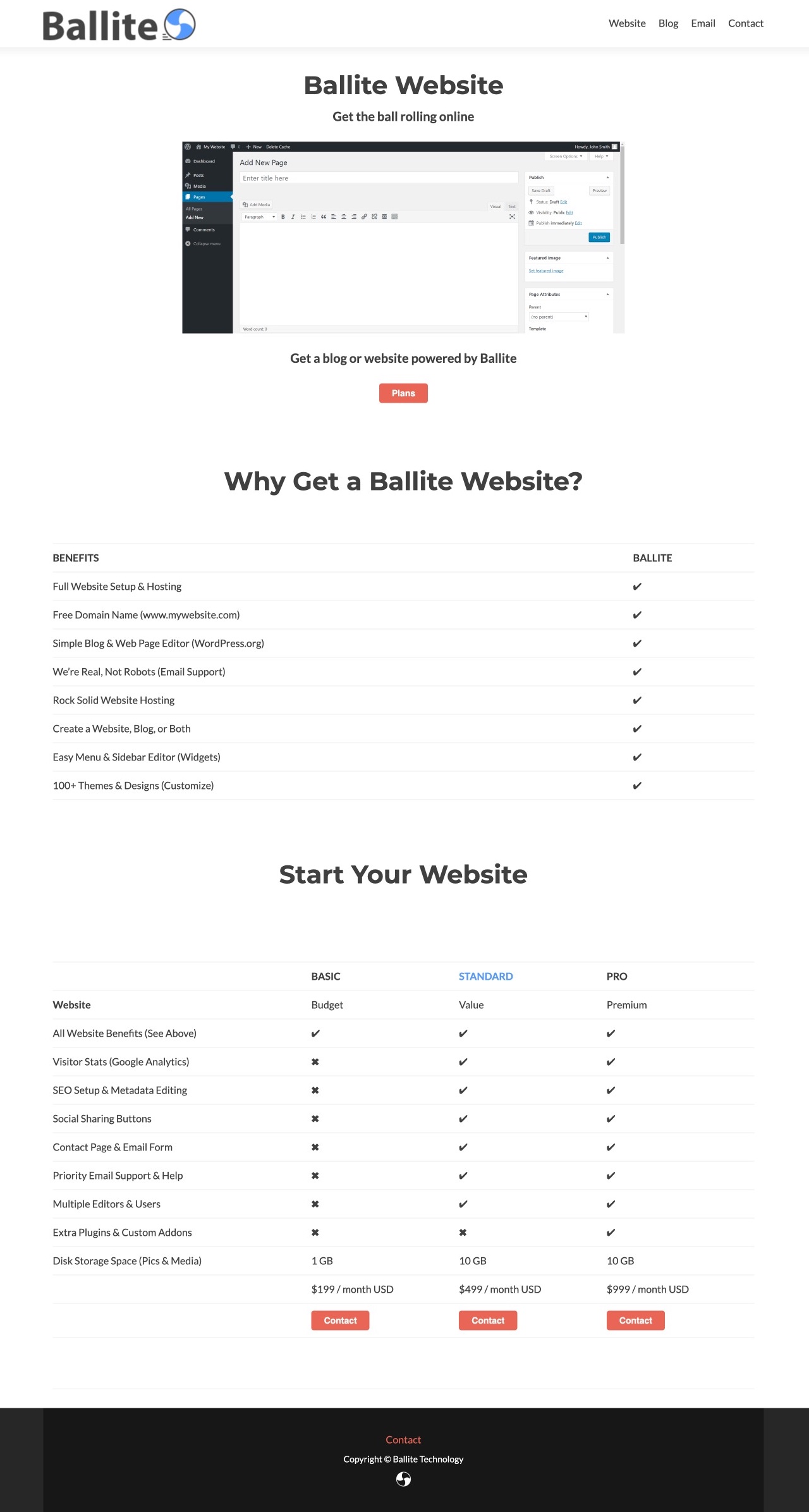
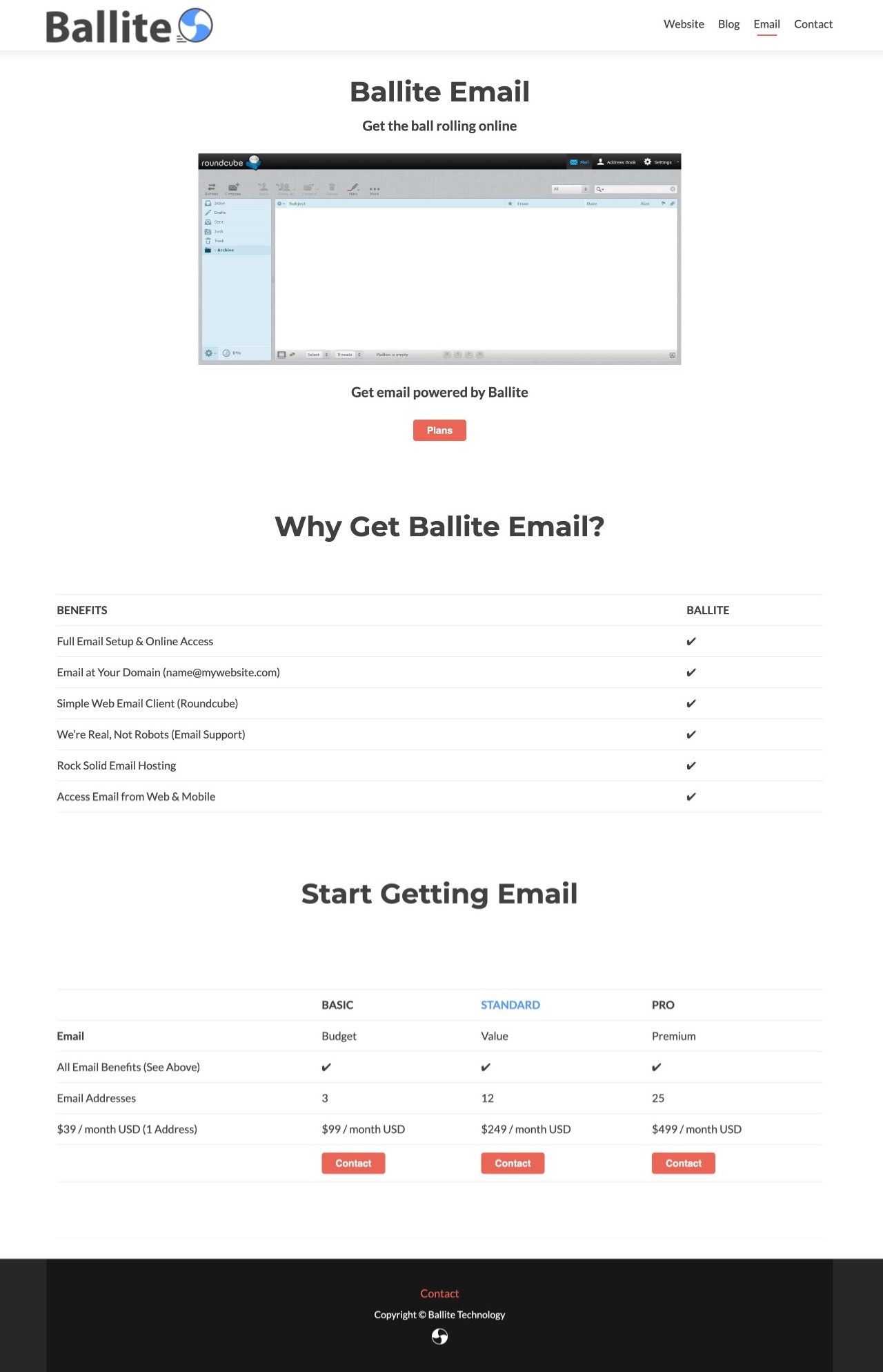
Contact
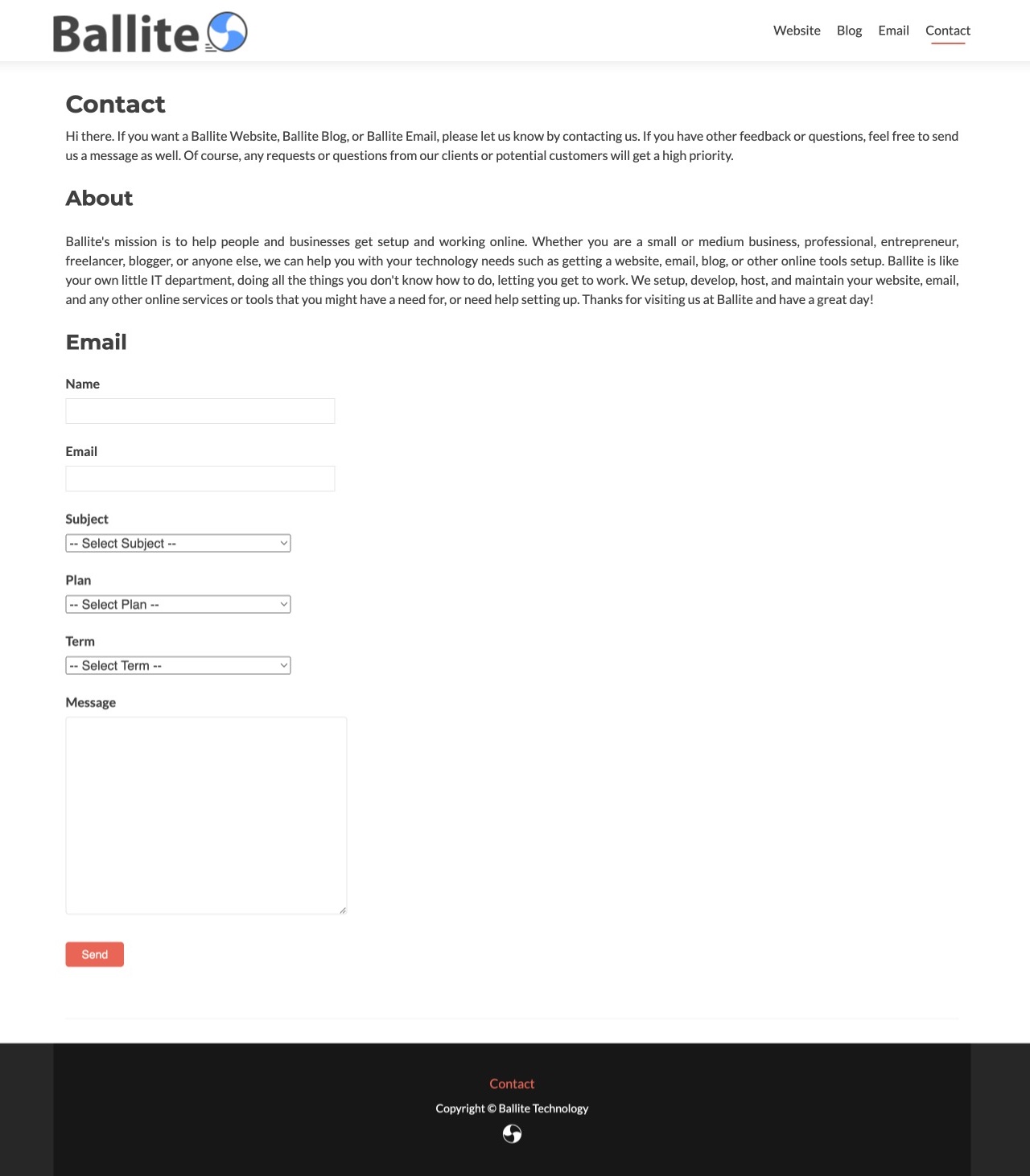
Make your life better & happier
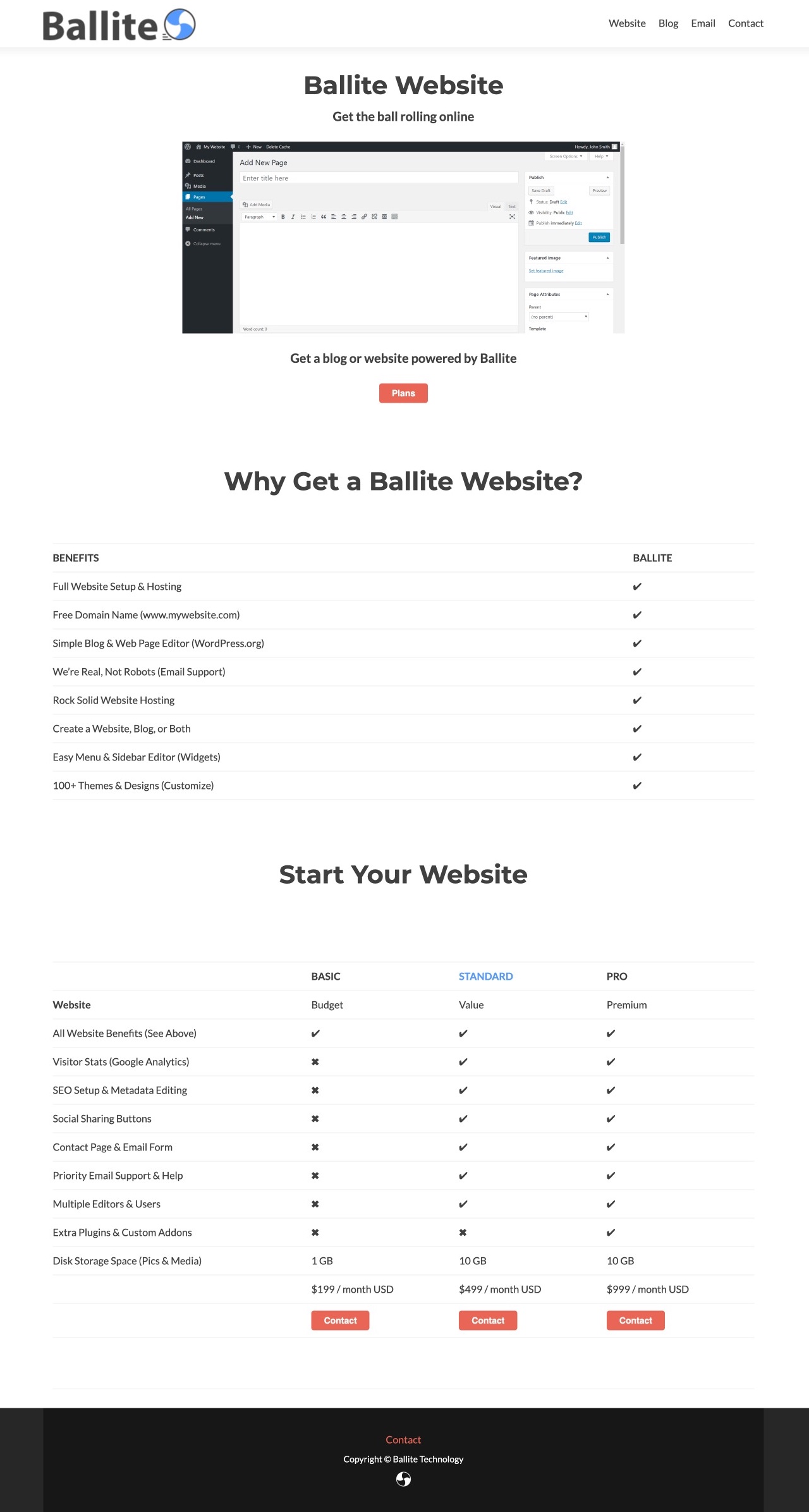
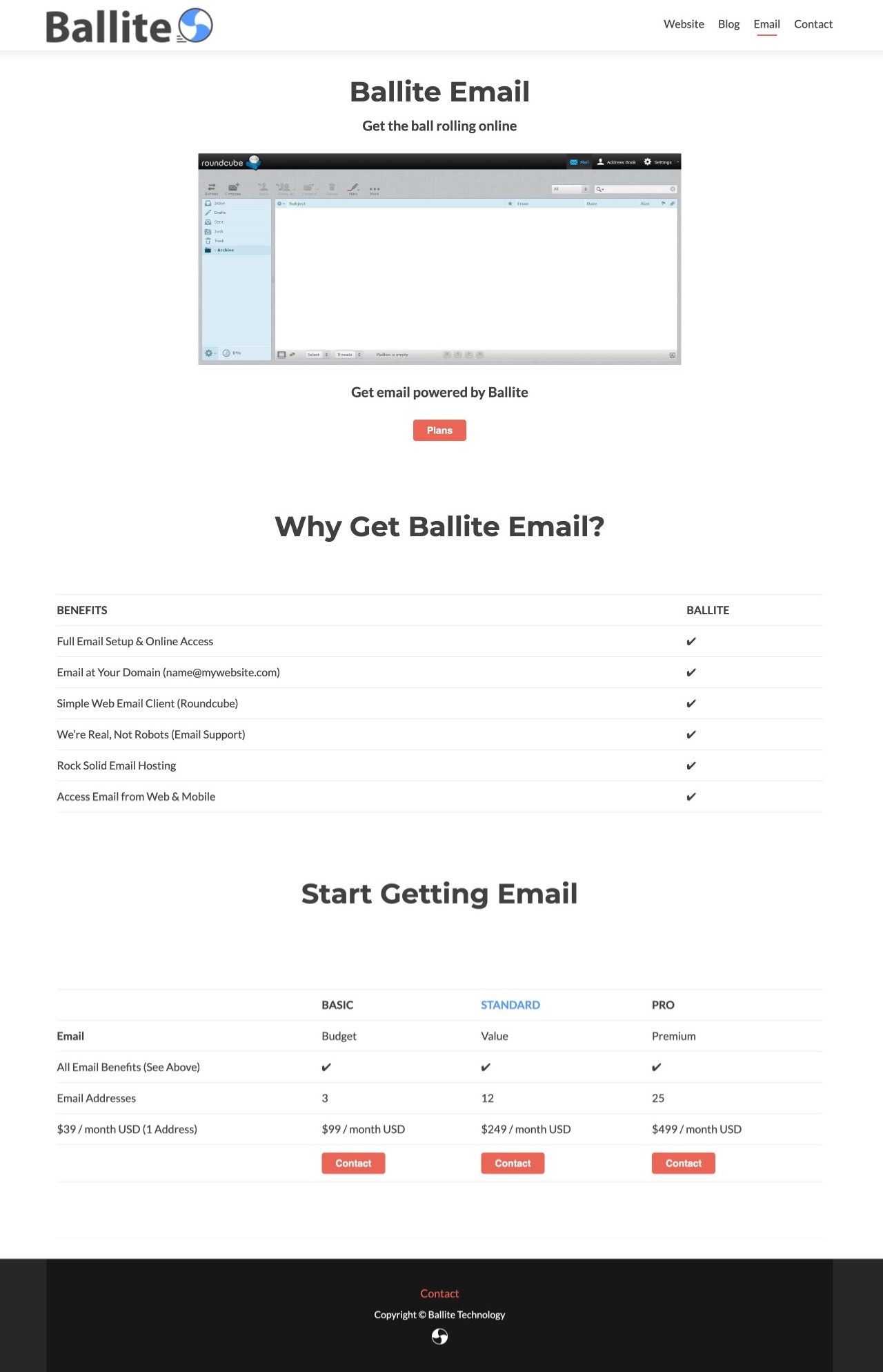
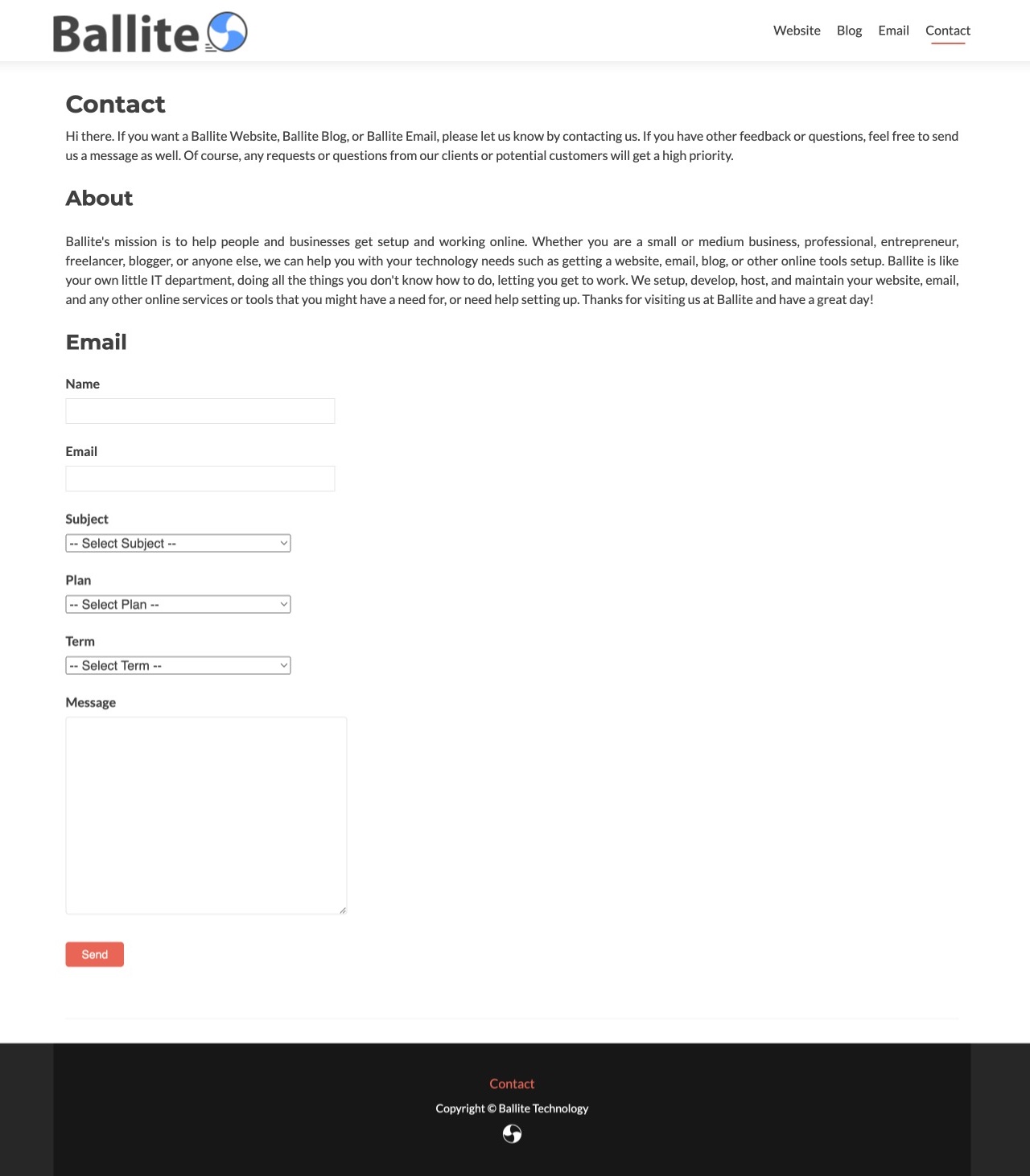
You've likely heard that Apple has made the Swift programming language open source. Of course, this means that developers could potentially be able to use Swift to make software on other platforms. That could eventually include Linux, Android, Windows, and web applications. I'm not completely sure of all the reasons why Apple has made this move. But here are a few ideas and thoughts.
Likely, Apple would simply like Swift to become more popular. If Swift becomes so popular that it is used for other platforms, then developers who have learned Swift might be more likely to build native apps for OS X and iOS at some point.
I believe Swift's first and foremost role at Apple will continue to be building native OS X and iOS apps, likely using Apple's XCode development environment. And Apple's main goal is still likely to get developers making native apps for their devices and computers. But anyone who learns Swift will likely think of building an app for OS X or iOS at some point, even if they first used Swift to build an app on Android or another platform.
Students are basically the developers of the future. By making Swift open source, it gives Swift a chance to be used as the basis for University or College classes. And if schools are teaching Swift, then businesses might want to make software using Swift because they have a bunch of young developers who already know the language.
At the same time, it makes it so that anyone, young or old, can use and learn Swift for free. While open source and free aren't the same things, it does essentially mean that anyone can learn Swift pretty easily now. They won't even need to get a Mac to learn Swift. But I think Apple still hopes that eventually they will get or use a Mac, whether it's at home or at work. That's because Swift will still be best used to build native apps on Mac and iOS.
Apple at one point was largely targeting creative professionals with their Mac computers. But it seems they are trying to work their way into the enterprise more and more these days. They worked a deal with IBM to create iOS apps. And I wonder if open sourcing Swift could lead to many more enterprise customers for Apple as well.
While a large amount of enterprise software is shifting to the cloud, it doesn't mean that businesses don't still use or build software that isn't only web-based. Client-server applications are still used by most big businesses. It also doesn't mean that businesses won't ever find reasons in the future to make some software for a specific platform.
If Apple can figure out a way to get more enterprises to build custom software for Macs, they have a whole whack of money to gain. We're talking about huge businesses deciding to make custom client-server software on Macs, and outfitting their whole company with iMacs. Companies like Oracle, Microsoft, IBM, and HP are making all this money now. I don't think Apple is a big player in the enterprise space, but it doesn't mean they never will be. Maybe the announcement of Swift being open source could help Apple work their way into the enterprise.
Making a programming language and framework to build applications is not easy. When you make something open source, you basically gain a whole bunch of people who will help you build something without having to pay them. You also gain a community, hopefully making people feel like they are helping to build something together.
I think it's worth noting that making something open source and building a community around it hasn't been something Apple has done a lot of in the past. It will be interesting to see if they can do a good job with open sourcing Swift. I think Google and Microsoft have so much more experience in this area, and kind of make it look easy. Apple could go through a big learning curve with this approach, similar to their troubles with making cloud software. You know, things like MobileMe, iCloud, and Apple Maps. Being open like this certainly hasn't been Apple's strong point either. So we'll see how well they are able to pull this idea off.
Google chose to use Java for Android, likely for many of the reasons above. Java was extremely popular both at schools and at enterprises. It was being used by students to learn programming, and enterprise developers were using it to build huge client-server applications, and also large business web applications and websites. Because so many developers already knew Java, it was easier for them to try making an Android app.
Similarly, PHP is being used for creating a large amount of the smaller websites and blogs on the internet. WordPress became extremely popular, largely because it is built using PHP, an open source programming language. And because WordPress itself is open source. Microsoft and Oracle could get big enterprises to use their programming tools and languages, but ended up losing a lot of customers because hosting a WordPress website is so much cheaper.
Apple is kind of following in Android's and WordPress' footsteps with this move. They want Swift to get more popular. And to do that, it needs to be free to use, and available to learn on platforms other than Macs.
I guess Mozilla just couldn't wait until iOS was 10 years old. The Firefox web browser has finally been officially released for iOS, eight and a half years after iOS was first introduced with the first iPhone.
In my mind, the release of Firefox for iOS is important for one main reason. We now have the ability to sync bookmarks to Firefox on iOS. For the majority of people out there, that is all that really matters.
You can count me as one of those people. Like many other people I'm sure, I used Firefox as my main browser for quite a number of years. When I bought my first iOS device, a 2G iPod Touch, I had to figure out which browser to use. For quite a while I still used Firefox on the desktop. My journey took me to drop Firefox on my desktop for Safari, then to Mercury which used Firefox Sync, then back to Safari, and finally to Chrome.
The only real reason I switched was because I couldn't easily sync my bookmarks in a fully supported way with an iOS Firefox app. I really think that Mozilla unfortunately underestimated this impact and lost a boatload of dedicated users simply by not having an iOS app that synced bookmarks. While it might have mattered to Mozilla, it wouldn't have mattered much to users if it was a little slow or didn't use its own rendering engine. And a large majority of those people who switched to sync their bookmarks to their desktop aren't going to go back to Firefox now because they already switched.
You think that in, say 2005, that it was tough for Mozilla to compete with Microsoft's built-in IE browser? Yes, it was extremely difficult since IE was installed by default and Microsoft was a behemoth of a software company. Firefox slowly gained more and more users as more and more people became more knowledgable about computers. Some of those people looked into using a different browser.
But how about the competition now. Google has a crazy amount of money and the most dominant mobile platform with Android. Apple has a ridiculous amount of money too, and anyone with a Mac will simply use Safari. Not to mention Microsoft has recently released Windows 10, which has a built-in browser that is much improved, with Edge. If you follow my logic though, Mozilla actually has a leg up on Microsoft now, since Edge isn't yet available on Android and iOS mobile platforms yet. So you can't sync your bookmarks, er I mean favorites.
But however you look at it, it's only going to be tougher for Mozilla to gain back users that it lost by not having Firefox and bookmarks syncing available on iOS. Google and Apple are both as big as Microsoft now, and all three of those companies put a large amount of effort and resources into building their web browser. But at least going forward Mozilla can now promote Firefox being available on iOS, which will interest some people into giving it a shot on their laptop or desktop again too.
Here are some of the features highlighted by Mozilla on the Firefox for iOS App Store page.
Experience a fast, smart and personal Web. Firefox is the independent, people-first browser made by Mozilla, voted one of the Most Trusted Internet Companies for Privacy. Upgrade today and join hundreds of millions who depend on Firefox for a more personal browsing experience.
FAST. SMART. YOURS. Firefox is made with you in mind and gives you the power to take back control of your Web experience. That’s why we design the product with smart features that take the guesswork out of browsing.
SEARCH INTELLIGENTLY & GET THERE FASTER
- Firefox anticipates your needs and intuitively provides multiple suggested and previously searched results across your favorite search engines - every time.
- Easily access shortcuts to search providersBROWSE PRIVATELY
- Your personal information belongs to you. In Private Browsing mode, Firefox won’t remember any of your history or cookies, but new bookmarks will be saved.
- Delete your browsing history, passwords and more in a single tap.
- Choose the private data you want to remove.
- **iOS 9 required for Private Browsing mode**SYNC FIREFOX ACROSS YOUR DEVICES
- With a Firefox Account, access your history, bookmarks and open tabs from your desktop on your smartphone and tablet.
- Firefox can also remember your passwords across devices so you don’t have to.INTUITIVE VISUAL TABS
- Intuitive visual and numbered tabs easily let you find content for future reference.
- Open as many tabs as you like without losing track of your open Web pages.EASY ACCESS TO YOUR TOP SITES
- Spend your time reading your favorites sites instead of looking for them.
We may have Android PCs and laptops by 2017, which could compete more directly with Windows and Mac computers. This has been rumored before, but this time it comes from the Wall Street Journal, a pretty reliable source.
It makes complete sense to me that Google will eventually make "Android for PC". Android is an extremely popular mobile OS, so a lot of those apps could also run on a desktop OS. Google has been making an Android OS for pretty much every other platform over the last couple of years, except for the desktop. This includes their decision to make Android Auto, Android Wear, and Android TV. And thirdly, even though Google has focused on the cloud for desktop, there are still limitations to a desktop operating system like Chrome OS which doesn't support native applications.
It's great to run software in the cloud so it is cross-platform. But there are still cases where native apps work better, and we can have the best of both worlds. Games is one of those categories. Google could make a large amount of money just from Android for PC games. Also any applications which could benefit from locally saved data will also work better with a native desktop OS. This includes productivity apps and even apps for photos and music.
I know browsers continue to get better with saving data locally, but just being able to have your own files on your computer is still better in many cases. Or to be able to install Dropbox for your Android PC if you use Dropbox instead of Google Drive. While most software is also moving online as well, there are still many people who will buy a Windows 10 computer instead of one with Chrome OS, just because they like having their files offline on their computer as well.
I'm completely oversimplifying here, but as a very simple implementation, Google could almost just add a taskbar at the bottom for Android for PCs. I'm not saying that is all they will do or should do. They want to do something similar to Microsoft where an app can be created for all platforms, but the UI looks different on the desktop than it does on mobile. But I'm just saying that to me the biggest difference is just that taskbar at the bottom. That is why I thought Windows 8 didn't work without a taskbar, and why I believe Microsoft made the correct decision with Windows 10 to bring Windows Store apps into windows on the desktop.
One advantage that I believe Google has over Microsoft and Apple, is that they don't have to support legacy applications. While mobile Android apps are not designed for a large screen, at least they would run on a version of Android for PCs. It's not like the difference Microsoft has between the Windows 8 and later Store apps, and original Windows desktop "programs". Google does need to support Chrome OS apps, but that is kind of given. They are supporting them on every desktop OS, through Chrome. It's not like trying to merge iOS and Mac OS X for instance.
Could this hidden "ASUS E205SA" reveal an upcoming Windows 10 laptop to replace the excellent 11.6" ASUS eeeBook X205TA notebook?
While reading about Windows 10 budget notebooks I came across this interesting tidbit. It's a reference to an "ASUS E205SA", which has not been announced or mentioned anywhere by ASUS. I wonder if it could be the possible replacement for the 11.6" eeeBook X205TA, which was one of the best reviewed budget laptops with Windows, and a bit of a revival for ASUS of their old eeeBook netbooks. Here's what I found out, along with an overview of a number of cheap budget laptops that ASUS could release later this year with Windows 10.
Earlier this summer, it looks like ASUS announced or released information for three different lines of Windows 10 notebooks in the E series, some of which were previously known as eeeBooks. They have product pages for each of these laptops, with features and specifications.
However, I don't believe any of these have been released yet and their product specs could even change possibly. For instance, the 14" E402MA is listed with Windows 8.1, but I would guess it will come with Windows 10 when released. These laptops will most likely all be released later this year, as a whole line of new budget Windows 10 laptops from ASUS.
There is the 14" ASUS E402MA, which is a 14" laptop with a 500 GB or larger hard drive. It looks like it will come in various colors. Because of the mechanical hard drive it won't be super thin or light. Battery life isn't mentioned but it likely won't be as great as the 11.6" eeeBook X205TA if it does come with only a mechanical hard drive.
There is the 14" ASUS E403SA, which is a 14" laptop with a 32-64 GB eMMC drive. It touts features such as a brushed aluminum finish, thin and light profile, and super long 14 hour battery life. Other than the brushed aluminum finish and 14" display, these specifications are more similar to the old 11.6" eeeBook X205TA.
It's a pretty interesting and good-looking device if you ask me. There's a good chance that it could end up being the best budget notebook with Windows 10. That is, if you are fine with a laptop that is more like a netbook or Chromebook, with only 32-64GB of flash eMMC storage. It has a battery life listed as 14 hours, and should be very light for a 14" laptop.
Then there is the 11.6" ASUS E202SA, which is an 11.6" laptop with a 500 GB or larger hard drive. Like the 14" E402MA, it looks like it will come in various colors. It touts a solid 8 hours of battery life. While this laptop will be the same size as the 11.6" eeeBook X205TA, it doesn't have the flash hard drive, super thin and light profile, and excellent 12 hour battery life that it was known for.
However, unless I'm missing something, there is currently no 11.6" laptop with a 32 GB or larger eMMC drive listed anywhere. It got me thinking and wondering if they would also have an 11.6" with a flash eMMC drive to replace the 11.6" eeeBook X205TA. I wondered if it might be named either E203SA or E205SA, based on the product names of the other laptops.
Some quick detective work (yep, a Google Search) brought up an ASUS Web Storage excel file which contains a product named E205SA. It's also interesting that it is one of the few notebooks, along with the 14" E403SA above, to come with 500 GB of ASUS Web Storage as opposed to just 16-32 GB. This is likely because they will be touted as "cloudbooks" with only 32-64 GB of flash eMMC. So you get a large 500 GB of online storage from ASUS free for 2 years.
So I think it's possible that the reference to an E205SA could mean that it is the actual successor of the 11.6" eeeBook X205TA. If that's the case, then this potential 11.6" E205SA could have similar features and specs as the already announced 14" ASUS E403SA, but be packaged with a 11.6" display.
The 14" ASUS E403SA and 11.6" ASUS E205SA could be very similar to the old 11.6" eeeBook X205TA in that they should be very thin, light, fanless, and have exceptional battery life. They should be cloudbooks and only come with 32-64 GB of eMMC flash storage, and of course come with Windows 10. And they should also be updated with a nice brushed aluminum finish version.
All 4 of these product lines could have Braswell processors, a USB Type-C port, and 802.11ac Wifi as a few of their main upgrades. Another interesting new feature could be what ASUS marketing is calling IceCool, which they say is an internal layout that keeps heat away from the palm rest of these laptops so your palms stay cool even when you use it for hours on end.
I do wonder if it's also possible that the colorful 14" ASUS E402MA and 11.6" ASUS E202SA might come in versions with 32-64GB flash drives instead of a 500GB-1TB mechanical hard drive. And maybe the brushed aluminum 14" ASUS E403SA and potential 11.6" E205SA might also come in different colors than just the brushed aluminum finish, either at launch or later.
So what does all this mean? Well, put simply, I think that the 14" ASUS E403SA and this uncovered 11.6" ASUS E205SA with flash storage have the potential to be the best budget Windows 10 laptops. Or more specifically, the best alternative to Chromebooks with flash storage and a super thin and light design. And the 14" ASUS E402MA and 11.6" ASUS E202SA could be the best budget Windows 10 laptops if you want a more traditional small laptop with some real hard drive space. Plus you'll hopefully be able to replace the hard drive with a real SSD if you want to on those laptops.
ASUS has a pretty great track record, and it looks to me like these new laptops might be a better option than the previously released 11.6" and 14" Acer Aspire One Cloudbook, and the soon to be released 2015 update to the HP Stream 11 and 13.
The 14" version of the Acer One Cloudbook sounds like a great device as reviews say it has a great 12+ hour battery life and great keyboard for a budget device. While the new version of the HP Stream hasn't been released or reviewed yet, it sounds like the 11" version of the Stream could be the better option since it has an improved 10.5 hour battery life and display. And the previous versions of the 11" Stream was known to have one of the best keyboards for a small netbook-like laptop.
But my spidey senses tell me that once these ASUS laptops come out, they will be reviewed extremely well, just like the old 11.6" ASUS eeeBook X205TA. So if you are looking to buy a good cheap Windows 10 laptop, you might want to wait until ASUS releases their budget Windows 10 lineup.
So if my sleuthing is correct, the E205SA could be the real successor to the 11.6" eeeBook X205TA with flash storage. If not, this article should still have given you a good overview of the unreleased budget Windows 10 laptops that should be upcoming from ASUS. Here's a quick overview of what their Windows 10 budget lineup could look like, including the unannounced "ASUS E205SA", which could be the eeeBook X205TA replacement.
As far as pricing, the announcement of the 14" ASUS E403SA suggests it should come in a 32 GB and 2 GB RAM version for $299 USD. I wonder if the ASUS E205SA, the possible successor to the 11.6" eeeBook X205TA, might come in a 32GB and 2 GB RAM version for $199 or $249 USD, and a 64 GB and 4 GB RAM version for $299 or $349 USD.
If it did, the prices and storage specs for these laptops would be similar to the ASUS ZenFone 2 Android phone, which has been a pretty big hit for ASUS. And it could make them the best and cheapest budget Windows 10 "cloudbook" laptops that offer 64 GB and 4 GB RAM.
Since the Apple Watch launched, it hasn't sold quite as well as some people thought it might. Here's my quick take on the key reasons why the sales for the Apple Watch might be lower than expected. From what I've read it sounds like it hasn't been as big of an initial success as the iPod, iPhone, or iPad. I wonder if the low sales could be boiled down to just one or two reasons, even though reviews focus on so many technical specifications and cool features.
Like any tech product or gadget, the Apple Watch has been reviewed and analyzed excessively and in-depth. Every review has a different opinion about what features should make you want to get yourself an Apple Watch. Or conversely, reasons why it isn't worth buying or isn't selling well. Things like battery life or features that don't work perfectly.
And with a typical price of about $600 US, and a low price of $400 US, I think it is likely much too high of a price to reach any kind of mainstream adoption like we saw with the relatively low-priced iPods, iPhone, iPod Touch and iPad.
But often in the end, I think the large majority of regular consumers focus on price first. And the price of the Apple Watch might simply be too high over competing products, even in its lowest price version. So it might not matter that much if you need an iPhone to use all of the Apple Watch features, or how great the interface is, or even that the battery might not last long enough. While Apple can get people to pay a certain premium for their products, they also may need the price to be in the same vicinity of the products it is replacing or competing with.
And with a typical price of about $600 US, and a low price of $400 US, I think it is likely much too high of a price to reach any kind of mainstream adoption like we saw with the relatively low-priced iPods, iPhone, iPod Touch and iPad. While the smaller size is $50 less, it doesn't actually hit a significantly lower price point. Which leads me to the other reason why I think the sales of the Apple Watch haven't been as great as previous products.
I think Apple may also be trying to sell too many different Apple Watches, with way too many different bands. And I think that even the two different sizes might have been a bad choice for the first release, and maybe even at all. Apple has had success in the past with simplifying not only the amount of products they have, but also limiting the amount of options you can choose from for a single product. This decreases the chance that people will look elsewhere because of choice overload. But it seems to me that Apple is getting further and further away from focusing on simplifying their products and product lines.
One example of Apple not focusing their product choice is looking at all the different versions of iPads and iPad Minis they have had for sale at the same time somewhat recently. In the past, they would come out with a new version of a product, and the old version would simply be dropped, having been discounted in the months leading up to the new release. Then with the iPhone they started keeping around a previous generation at a lower specific price point.
But however you look at it, it's far more options than a single size iPad where all you had to choose was how many GB of space you want and if you were getting the WiFi or cellular version.
But now there is a dizzying amount of different iPads and iPad Minis, all with different storage amounts and wireless connection options. You got your iPad Air, iPad Air 2, iPad Mini, Mini 2 with retina display, and Mini 3. All with different options and so many different prices. Too many options I think, and they are not differentiated enough to help the consumer know exactly what you should buy with how much money you want to spend.
And now, with just the first release of the Apple Watch with its two different sizes and all kinds of different bands, Apple seems happy to continue the trend of offering lots and lots of choices. They even advertise their large amount of choices above all else on their website. Right at the top the Apple Watch highlights that it is "Available in 20 models", the Watch Sport is "Available in 10 models, and the Watch Edition is "Available in 8 models". That's got to be something like 50 different models. OK, hopefully your math is better than that.
But however you look at it, it's far more options than a single size iPad where all you had to choose was how many GB of space you want and if you were getting the WiFi or cellular version. With each set of options segmented into clear and distinct price points. Making those decisions wasn't hard for the consumer as they knew exactly what they were or weren't getting.
So I'm guessing some of you will read this and say "Well yeah. Of course." I hope that's the case, as then I'm probably onto something if most people agree. But many of the reviews don't seem to mention the price or the fact that there are so many different options and price points to choose from. Yet they go into amazing depth with different features.
What I'm saying is that we have so many exhaustive reviews about features, and specifications, and cool things the Apple Watch can do. And I have read different reviews suggesting those are the reasons why people don't need or won't get an Apple Watch. But when it really comes down to it, I think there are more obvious and much more important deciding factors. While there are many factors, I think three key ones in this case include price, user choice, and desirability.
Unlike the original release of the iPad, the price point of the Apple Watch is just too high compared to competing products. And there are too many options at different price points, which doesn't give the buyer a clear idea of what they are getting and why.
Desirability we know Apple is awesome at. While I'm not the best one to evaluate how the marketing for the Apple Watch has gone and how well they did to influence people's desire for the product, I think it's safe to assume it was done extremely well. That is what Apple has always been good at as far as I can tell. Part of its success has been their marketing and ability to get you to really want and desire something. They packed a lot of cool new features into the Apple Watch and have most likely done an amazing job marketing them and selling the Apple Watch.
I think it is likely just those other two factors that are stopping large numbers of people from buying an Apple Watch. Not really what specific features it has. Unlike the original release of the iPad, the price point of the Apple Watch is just too high compared to competing products. And there are too many options at different price points, which doesn't give the buyer a clear idea of what they are getting and why.
A number of years ago Apple had seemed to focus so much more on reducing and simplifying both the options and price points for their products. And I don't think they have done that as well with the Apple Watch. So I really do think the possible low sales is as simple as that; the price is too high and there are too many options.
So I just don't think Apple has been able to hit the right price points for the Apple Watch. And they have made the buying decision too complicated with too many choices. I think those are the real deciding factors that stop people from buying the first release of the Apple Watch.
Apple had been simplifying the amount of products and product versions it released in the past. But now with the release of the Apple Watch, they offer a dizzying amount of options, and advertise it as being a plus. They also had been hitting price points that were closer to mainstream adoption with new products like the iPod and iPad. But now with the Apple Watch, they have come out with a product that seems way too high above the price points it needs to be at.
I should mention I don't even have an Apple Watch. So I might not be the best person to have an opinion about this. However, I was considering buying one before it was announced, yet I didn't get one. Do you think you can guess one of the reasons why I didn't get one? Yes, you nailed it. I was hoping that a different font would be used for the UI. Either that, or I think that paying more than $299 for a watch might be a little excessive. Especially when you consider smart watches won't last nearly as long as analog or digital watches which people often payed a premium for. And I also feel like I might be missing out if I get the small version and the cheapest band. So a buyer starts off feeling like they might have made the wrong choice when they should be happy about their buying decision and their cool new gadget.
One thing that I didn't see mentioned in the newest rumors about the next iPad Mini is how much it will weigh. I have a feeling that the new iPad Mini could have its weight reduced significantly, to somewhere around 250 grams or lower. Maybe anywhere from about 220 to 260 grams. Here's how I came up with that number, along with my thoughts about the potential release date.
I figured this out from looking at the weights of previous iPads and previous iPod Touches.
When Apple released the iPad Air, the WiFi version went down from the 650 gram iPad 4th gen to just 450 grams. Apple also reduced the weight of the iPod Touch over two generations from the 115 gram 3rd generation to the 88 gram 5th generation. The drop in weight for each was around 70-75%.
And now it looks like the next iPad Mini should be much thinner and have the same thinner design that the iPad Air and iPod Touch 5g used. So I wonder if the iPad Mini will go down in weight to 70-75% of the 330 gram weight of the iPad Mini 3rd generation. So somewhere around 250 grams or lower.
It would be amazing if they figured a way to get the iPad Mini to be under 200 grams. That would be asking too much I think. But I wouldn't doubt if Apple has thought about 200 grams as a target weight for the Mini. However, for this release I think getting it to under 250 grams is a more realistic possibility.
And when will the iPad Mini 4 get released? Apple has an event scheduled for September 9th. Some of the products that have been in the rumor mill include the iPhone 6s, iPad Pro, Apple TV with new remote, iPad Mini with thinner design, and retina 21.5 inch iMac.
My guess is the September event will be about the iPhone and Apple TV, and the availability of iOS 9. While a second October or November event will highlight iPads. That would include the new iPad Pro, along with the new iPad Mini 4th generation.
The main reason for thinking the iPad Pro and iPad Mini will be launched in a separate October event is the fact that in both 2013 and 2014 they held a separate event. It was at that special event that iPads were announced. The iPad Air and Mini retina in 2013, and the iPad Air 2 and Mini 3 in 2014.
So it might make sense that they might stick with this schedule and announce the iPad Mini 4, alongside the new iPad Pro, in October or November of this year. It's worth noting that they also announced different laptop Macs and desktop Macs at each of the October events. So we might expect the new retina 21.5 inch iMac to be announced at the October event as well.
Get and create an Apple ID for free without iTunes, iPhone, or credit card
Want to create an Apple ID without iTunes or an iPhone? You don't need a credit card or even iTunes to get an Apple ID. You also don't need an iPhone, iPod, iPad, Mac, or any other Apple device. This is a great way for people with only Android, Windows, or Chrome devices to get an Apple ID and use iWork online. All you need is an email address. Just follow these simple instructions.
Click the Create one now link.
You'll also need to verify the email address when you try to sign in to iCloud.com. Apple will email you a verification code that you need to enter when you first sign in to iCloud.com.
If you create a free Apple ID on iCloud you can create, edit, and share iWork documents. Pages, Numbers, and Keynote are all available to edit documents online at iCloud.
March 16th, 2015
Use Apple iWork on iCloud for free - Create and share documents online with anyone
Did you know you can now use iWork online on a Windows, Chrome OS, or Linux computer at iCloud.com? This means that you can now use iWork online, including the Pages, Numbers, and Keynote apps, on pretty much any device. Also, your friends with a Mac or iPad can share documents online with you, and you can edit them too. Plus you'll get 1 GB of storage for your documents on iCloud. You don't need an iPhone, iPod, iPad, Mac, or any other Apple device to edit iWork files online. You just need an email address to create an Apple ID on iCloud. Here are some screenshots and an overview of using Apple's iWork on iCloud.
You'll need to use a valid email address and verify the email address. Apple will send you a verification code to the email address you use.
You can create and edit documents using Pages online. Pages uses a formatting panel along the right side of the screen, and is very easy to use.
You can share a file so anyone can edit it online with iWork on iCloud, just like Google Docs online or Microsoft Office online. People who have Apple devices can share and edit documents with people who sign up on iCloud to edit iWork documents online.
Pages can download a copy of a document as Word, PDF, or Epub so you can send a copy to your friends or coworkers. Numbers can download or export to Excel, PDF, or CSV. Keynote can download or export as Powerpoint or PDF.
You can create and edit tables and data using Numbers, similar to Excel.
You can create and edit presentations using Keynote online.
You get 1 GB of free storage on iCloud. You can even sync iCloud to Windows computers if you download iCloud for Windows. However, you won't be able to edit Pages, Numbers, or Keynote files offline on a Windows computer, without accessing iCloud in a browser.
March 2nd, 2015
Simple, stylish and synced offline. Take notes everywhere.
Make your notes and lists simpler, faster, and synced offline. TextFile has a stylish modern look and a minimal aesthetic design, so you'll enjoy the time you spend writing and viewing all of your notes.
TextFile App - Download TextFile on the Google Play store. - Dropbox, Android
*Dropbox - Requires free Dropbox account
*Premium - Requires TextFile Premium upgrade
TextFile App - Take notes everywhere. Simple, stylish, and synced offline. Download TextFile on the Google Play store now! - Dropbox, Android
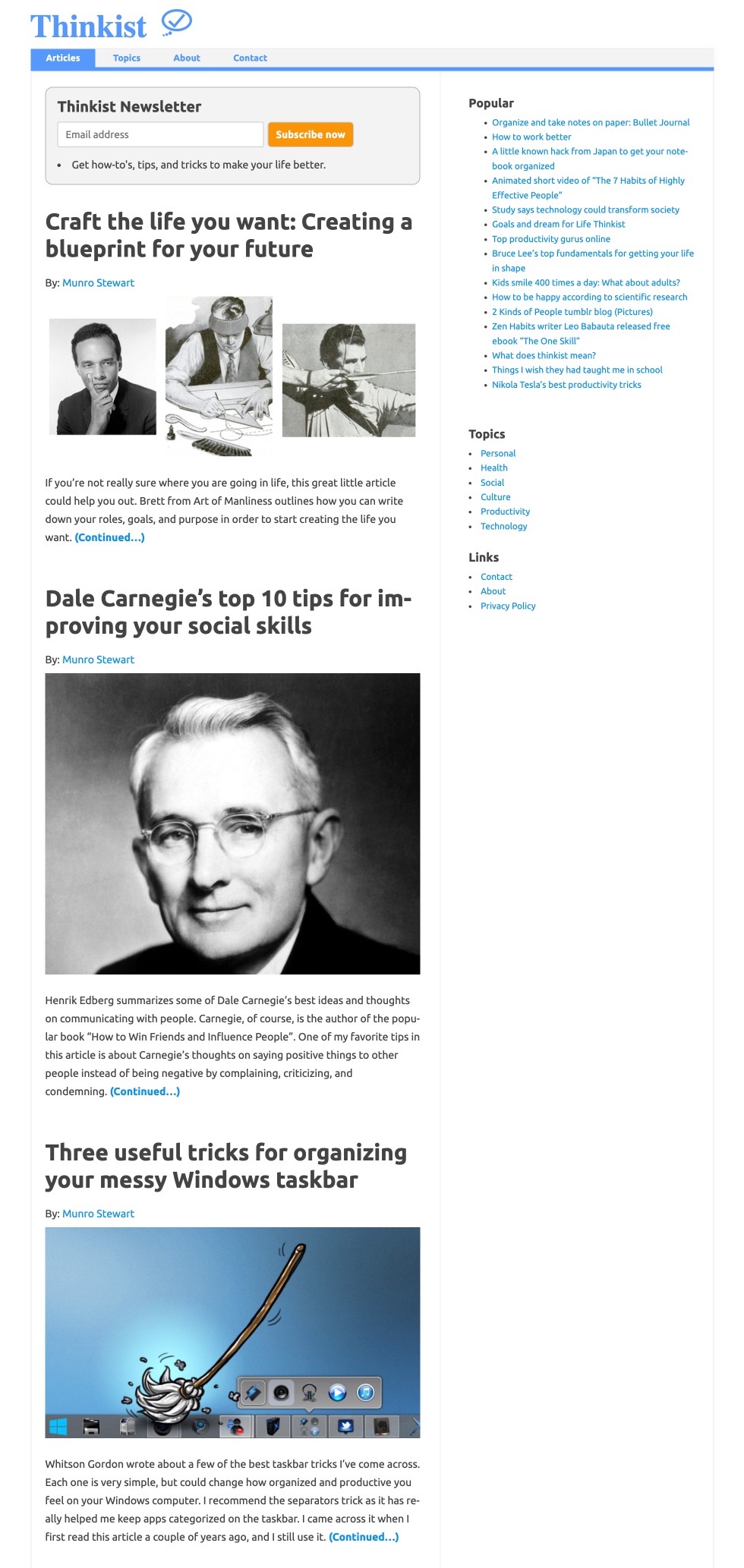
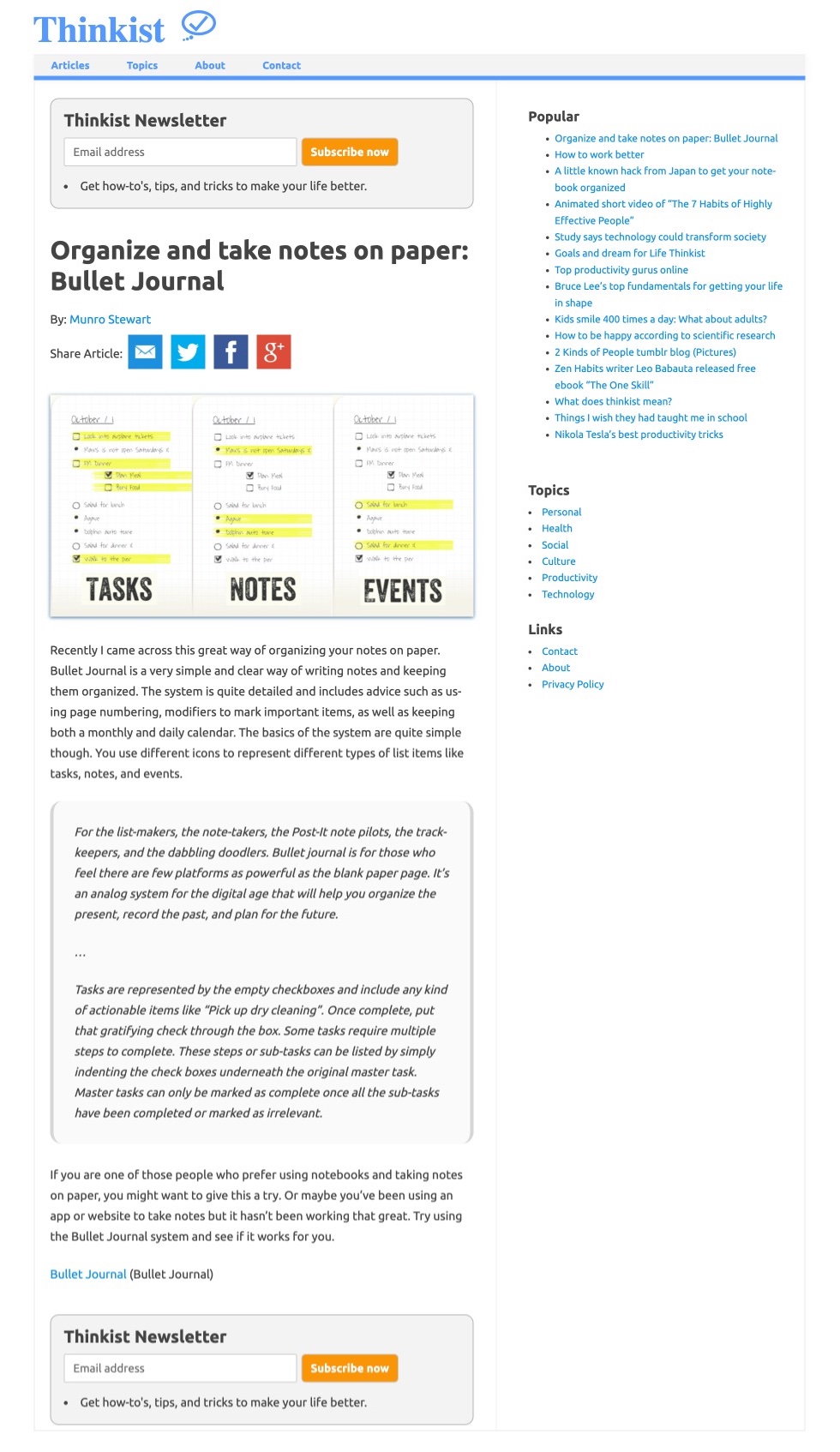
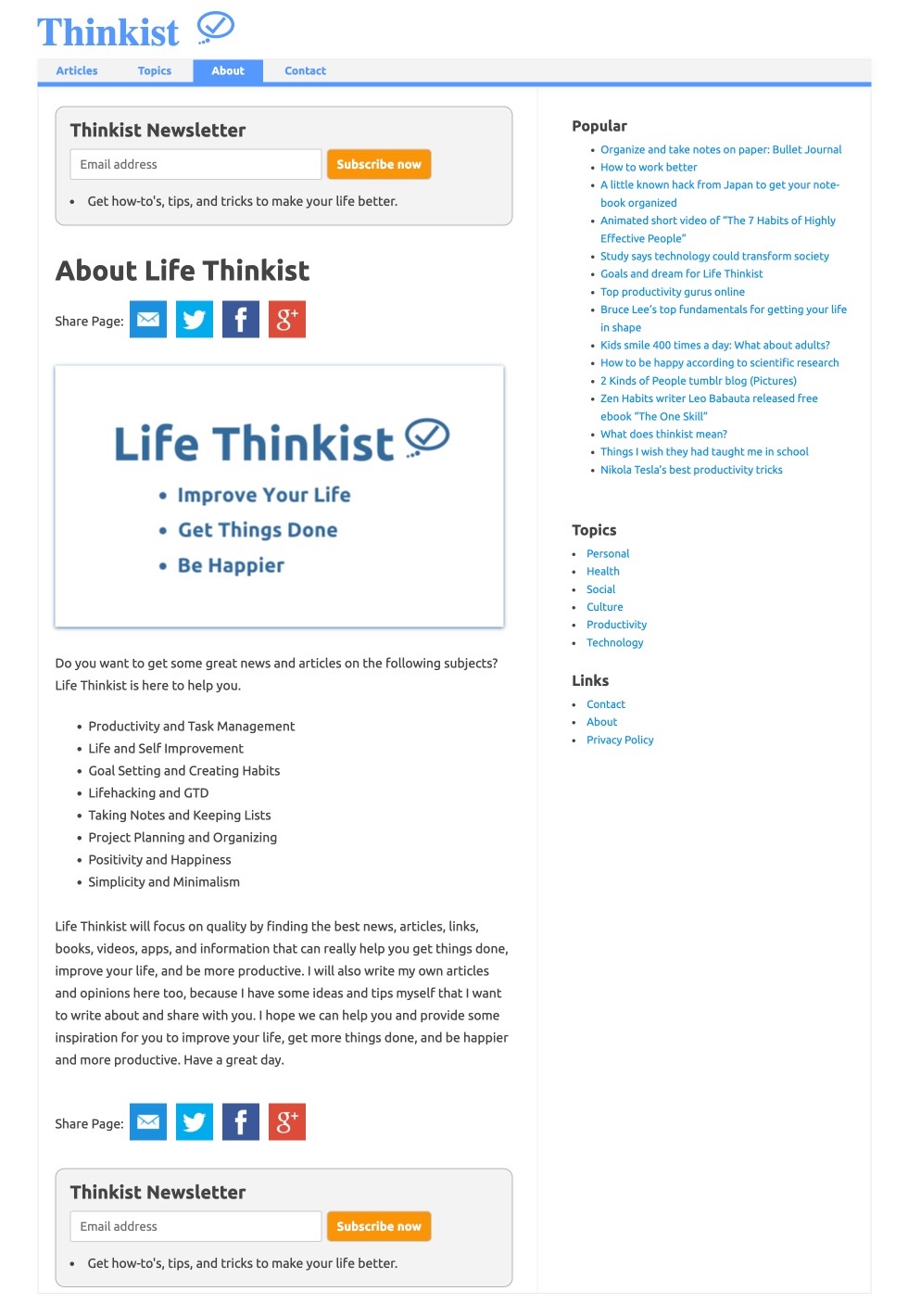
I wonder if the rumour about the 12.9 inch iPad might not be the whole story, or even the correct story. There is a good chance the rumor is correct. However, here are a few possibilities I thought up of what Apple could do. Maybe this is more wishful thinking on my own part. Ideas that have been going on in my mind of what could happen next with iOS, tablets, laptops, and mobile computers.
As I mentioned in an earlier article, I think it's possible that smaller 8 and 7 inch tablets could become much more popular. If that happens, 10 inch and larger tablets could fall out of favour. Or more likely, the role of the laptop and tablet could change for some people, and merge into a single device. So, what are some other options of what the 12.9 inch iPad rumour could really be? And what are some options that Apple could consider in the future for the design of iPads, MacBooks, and other portable computers.
Could it be possible that Apple has seen how popular keyboard accessories are for the iPad? Maybe they feel an extra accessory is a poor experience and they could offer a larger "iPad" which is actually a laptop? What I'm saying is this would not be either an iPad or a convertible tablet. It would simply be a laptop form factor with a keyboard that cannot be disconnected. A 13 inch laptop with a keyboard that runs iOS. It could be superlight. It would have crazy battery life. If they kept the same resolution it would still have a PPI of 200, which isn't perfect but is still much higher than laptops. They could even bring back the old name of the "iBook".
Separately, what if even though a keyboard was attached you could still stand the computer on its side to put it in portrait. You could swivel the keyboard backward and behind the device so it stands up with the display facing you. The keyboard would be at the rear of the device and turned off. You could kind of lay it in your lap in portrait mode too. Maybe it would allow the full yoga form factor where you can also swivel it all the way around. Though I bet Apple might not do that unless they had a second LCD where the keyboard normally is so it doesn't feel weird holding it with the keys facing out. I wouldn't expect an LCD keyboard/touchpad with better predictive text input at this point yet.
So Apple is making a 12.9 inch iPad and people assume it must be true. Maybe it's as simple as that. However, what if it is "just" the next version of the MacBook Air with a retina display. Both changing the display size to make it a little smaller than the 13.3 inch version, and offering only one display size could be a possibility instead of the 11 inch version. Maybe a bit of bigger redesign and some new features is also possible. I'm not sure if the MacBook Air ever really had a big redesign since it was introduced in 2008.
Many people would say this is very unlikely and I suppose it is. However, I still think it's very possible that touch screens will come to all laptop and mobile computers. Yes, it's uncomfortable to reach out and touch a desktop monitor like Windows 8 tried to get you to do. But reaching to touch a laptop screen that is on your lap or just above it on a desk makes sense.
What if Apple does like the idea of using touch on laptops but not on desktops? How would they make this happen without the poor experience of just slapping a touch screen on top of regular desktop Mac OS X? One option could be to slightly change Mac OS X to make a laptop version that is touch centric. They could allow regular Mac OS X applications to still run on these new touch screen MacBooks. But a new UI specification would be created for laptop applications kind of like how iOS for iPad was slightly different from the UI of the iPhone. Eventually developers would write to this new UI type and all desktop OS X applications would be written in it. This would be a way of making Mac OS X able to support touch on laptops without adding support for a touch screen to iMacs and Mac displays, while improving the UI of Mac OS X to be more touch friendly and like iOS.
Not that all of these aren't unlikely, but this guess is probably very unlikely this early on. It will happen at sometime probably though. The title pretty much says it all. My guess is Apple will probably port and release Mac OS X on ARM now that ARM is 64 bit. If and when that happens it will be a big deal, like when they switched from Power PC to Intel. So that announcement would really be the important one and would possibly supersede the announcement of a 12.9 Macbook with OS X on ARM.
Even crazier, they could have the next version of the MacBook Air run both OS X and iOS. In this case, the new MacBook Air would obviously have a touch screen. A button on the keyboard or a gesture could switch between OS X and iOS. Maybe tilting the screen back to a certain degree could switch it to iOS. And maybe like in my first guess you could stand the device on its side and when you turn it beyond 180 degrees to this portrait mode it automatically switches to iOS mode.
So the rumour was a 12.9 inch iPad, possibly with a 4K resolution. But I have found that people often take some of these rumours as being all or nothing. Sometimes a rumour has been possibly right about something but missing the exact result. These are some possible guesses I had of things Apple could possibly do that involve a 12.9 inch screen. All these are just guesses and thoughts but the rumour of a 12.9 inch made me think of these. Wouldn't it be cool if I somehow guessed the way they go with any of these?
Rumor: Apple considering 12.9-inch iPads with 2K and 4K resolutions for 2014 launch
Steve Jobs was quoted as saying 'I think PCs are going to be like trucks. Fewer people will need them.' It seems to be happening. However, in my mind there has been a significant evolution of the tablet landscape in the first 4 years since the iPad's introduction. And I believe this may have a bigger impact than we currently realize on what role tablets and PCs will play for people in the future, and what other PCs or devices we may use.
It might be obvious at this point, but to me it's looking more and more like tablets that you can easily hold in one hand will become the future of tablets, while larger tablets will merge with laptops and also include a detachable or even an attached keyboard. This means tablets of about 8 or 9 inches, but not nearly as wide as the original 9.7 inch iPad. And certainly not larger screen sizes of 12 or 14 inches that are used for laptops with keyboards built-in. Instead, these larger 10 to 14 inch tablets will merge with laptops, while tablets of 8 or 9 inches will really be the largest pure tablet size. Again, phones and pure tablets will be devices you can hold comfortably in one hand. Larger "tablets" or laptops will more likely include a keyboard, unlike the original 9.7" iPad.
If this happens, it could mean that a tablet may not be as good at completely replacing a PC or laptop as some people were hoping. Basically, as smaller tablets become more popular, it becomes more likely that more people may also need a laptop or desktop PC with a keyboard, even if it also includes a touch screen like a tablet. Meaning, the small tablet may not be their only device, and may not have a large enough screen and keyboard to do everything they need their main computer to do.
When the 9.7 inch iPad was created we couldn't have known exactly how it was going to be used. What all could you use it for? What couldn't you use it for? Would it replace a laptop? Would you use a keyboard? How easy would it be to hold in one hand? If tablets are cars, maybe the original 9.7 inch iPad could be the Ford Model T. Not changed significantly for a while but eventually being phased out. Maybe a better comparison would be the large-sized cars of the 60s to 90s that many people drove. Those models of cars are still useful but were eventually replaced for everyone by smaller cars. Maybe this happened when it was realized that if you didn't have a truck or a minivan, that the extra bit of room didn't bring much value over a slightly smaller and cheaper car for what you needed it to do.
There are many reasons why 8 inch tablets that you can hold easier may become the de facto standard and 10 inch tablets will become much less used. The success of 7 inch Android tablets. The ease of use of smaller e-book readers. The introduction of the iPad mini with retina display. The failure of Windows 8 to create the everything laptop and tablet hybrid with one unified operating system. The rumours about the next versions of Windows putting more emphasis on the desktop interface again, presumably for laptops and desktops. The fact that Google has not tried to make Android a desktop OS. The trend for phones with much larger screen sizes so that people might not need a phone and a tablet. Maybe most importantly, having a tablet, phone, or other mobile devices you can easily hold and carry in one hand has turned out to have many advantages over larger tablets like the original iPad with its 10 inch 4:3 screen.
It might not be exactly what Steve Jobs wanted, but sometimes you just can't know how people will use what you create. It often evolves and through trial, error, and use by actual people you mold it into something useful. Turns out, that new mold might be a slightly smaller 8 inch tablet that can fit in your hand, or a larger "tablet" that is more like a laptop computer and has a physical keyboard. And with a keyboard and a larger screen you are blurring the lines between whether it is a car, or is actually a truck that is just easier to use.
So if I'm correct, we've found out by trial and error between Apple, Microsoft, and Google what the best size of a tablet is. You can hold it in your hand easily and type on it with your thumbs. To me, the biggest effect of this is that more people who tried to buy 10 inch iPad tablets or 12 inch Windows 8 tablets as a do it all laptop replacement will start to buy more 8 inch tablets. Many of these people will still need a truck. A laptop or a desktop PC with a screen larger than 8 inches, and a keyboard and stand built-in. It will likely include a touch screen like a tablet and simpler software like a tablet. But with a larger screen and an attached keyboard it might be just as much a laptop as it is a tablet, or just as much a truck as it is a car.
Even though we get used to the fast paced way that software gets updated, it can be hard to understand at times. Sometimes I look at some decisions on software support and wonder why it's so different than other industries. I wonder why it has to continue to move so quickly and not allow for standards that can be agreed upon or last long enough to become common, platforms that exist for more than about 3 years, devices that exist for more than about 2 years, or software that exists in a similar form for more than about 1 year. For instance, the following.
Google Apps has dropped support for IE9. IE 9 was released on March 14th, 2011, just 2 and a half years ago. IE9 isn't even installed on Windows 7, but is an upgrade to IE 8. And Windows 7 is the most used OS in the world and was released on October 22nd 2009, just 4 years ago. What this means is that over 90% of the people who have a PC or notebook need to update their built in web browser to run Google Apps. Forget about people on even older operating systems like Windows XP, who can't update their browser to IE 10.
I understand that software within an OS, and even an OS can often be updated easily and freely. And even operating systems are now being updated freely and somewhat easily in many cases. Both Windows Update and App Stores on mobile devices were great advances in the software industry. But why is everyone being "forced" to update so quickly?
Being a tech junkie and software developer I like new features, getting new software, and playing around with cool new apps. But even for me, the speed at which software is getting updated is now creating more negatives than positives in many cases.
Why do standards and platforms have to change so often? Why can't the computer that you or your grandma bought last year with Windows 7 and IE 8 work to run Google Apps and other websites properly? Why do you or her "have" to update to a new browser, which is essentially a built in OS for the web, just to make sure your online email works correctly?
Being a tech junkie and software developer I like new features, getting new software, and playing around with cool new apps. But even for me, the speed at which software is getting updated is now creating more negatives than positives in many cases. It's just moving too quickly to be useful at times, where you "have" to update and can't even choose to use your older software and apps that worked fine. Apps that ran quickly on your device, that had no new bugs introduced, did everything you needed, and that you had learned to use all of its features easily because the interface didn't change.
So I can understand what normal people think. People that bought a new PC a year ago. People who log in to check their email and see that not only has their email completely changed its interface and features, which is frustrating enough. But that they also need to update their "browser" just for it to work. The result is that their email runs slowly now because IE 11 is on their old computer, and that they can't figure out how to reply to an email because the interface and features have all changed. Or worse yet, they need to get a new computer just to check their email properly.
| 🧑 About | 🌎 Map | |
| 🧝♂️ Author | ⭐️ Subscribe | |
| 👨🎓 Scholar | 👤 Member | |
| 👨💼 Officer | 🩷 Follow | |
| 🕵️♂️ Assayer | 🔍 Find |