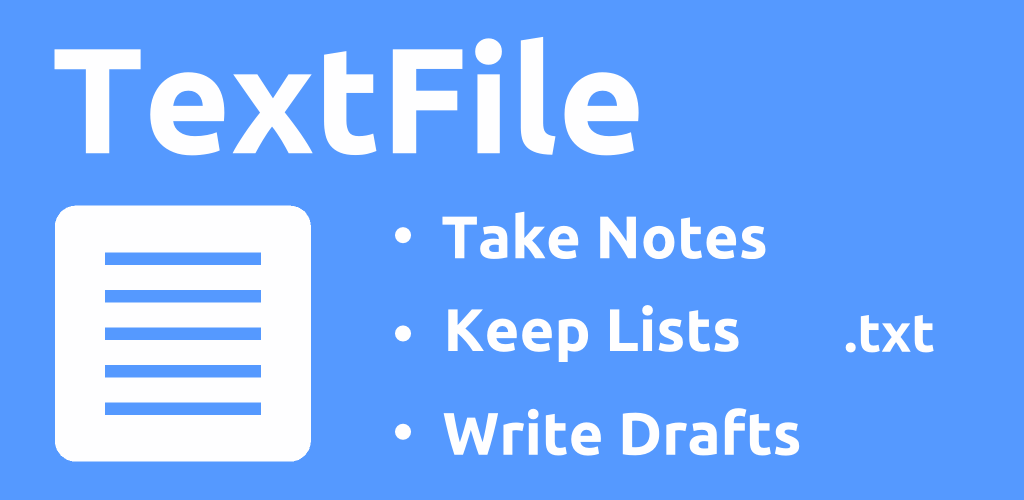
Simple, stylish and synced offline. Take notes everywhere.
Make your notes and lists simpler, faster, and synced offline. TextFile has a stylish modern look and a minimal aesthetic design, so you'll enjoy the time you spend writing and viewing all of your notes.
TextFile App - Download TextFile on the Google Play store. - Dropbox, Android
What Can You Use TextFile For?
- Notes - Notes, project notes, reference notes, notebooks.
- Lists - Lists, checklists, important info, things to remember.
- Writing - Journal entries, blog posts, email drafts, letters.
- Tasks - Tasks, to-do, projects, ideas, logbook.
- Notepad - Sticky notes, notes pad, scratchpad.
- Text - Text editor, plain text, edit text files.
Why Should You Use TextFile?
- Stylish - Simple Android app with a stylish modern look and feel.
- Simple - As simple and quick as pen and paper.
- Synced - Automatically sync and edit notes online and offline. (*Dropbox.)
- Compatible - Open, view, and backup text files on any computer.
- Folders - Organize your notes in folders and subfolders. (*Dropbox, *Premium)
- Unlimited - Make as many notes as you want. (*Dropbox, *Premium)
Where Can You Get TextFile?
- TextFile is available on the Google Play Store.
What Features Does TextFile Have?

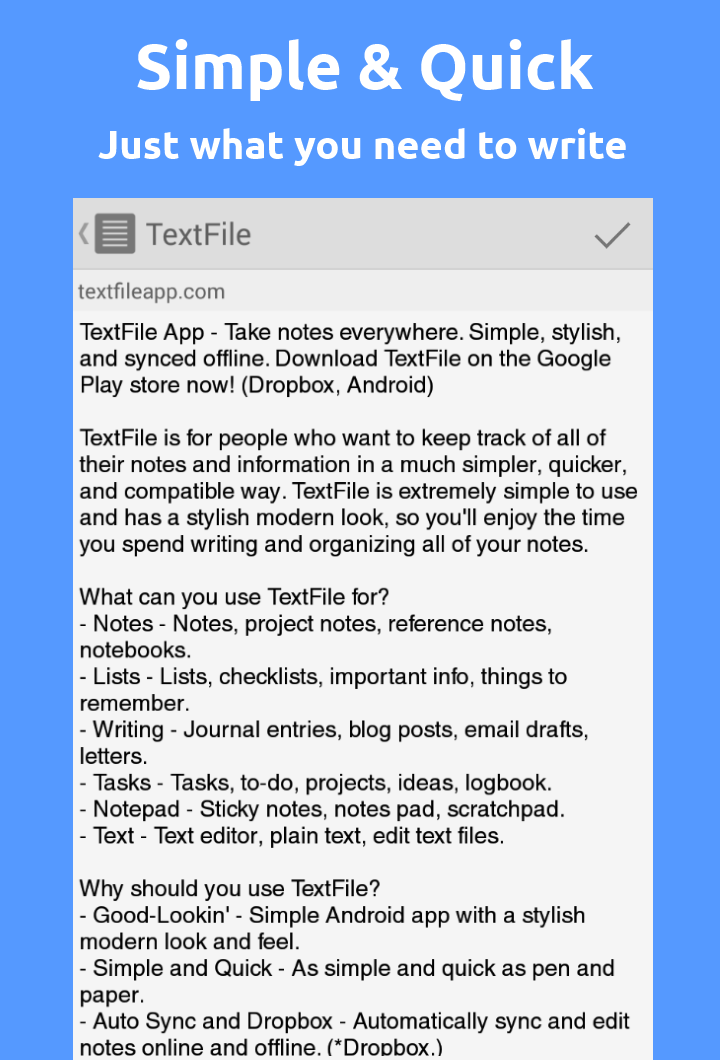
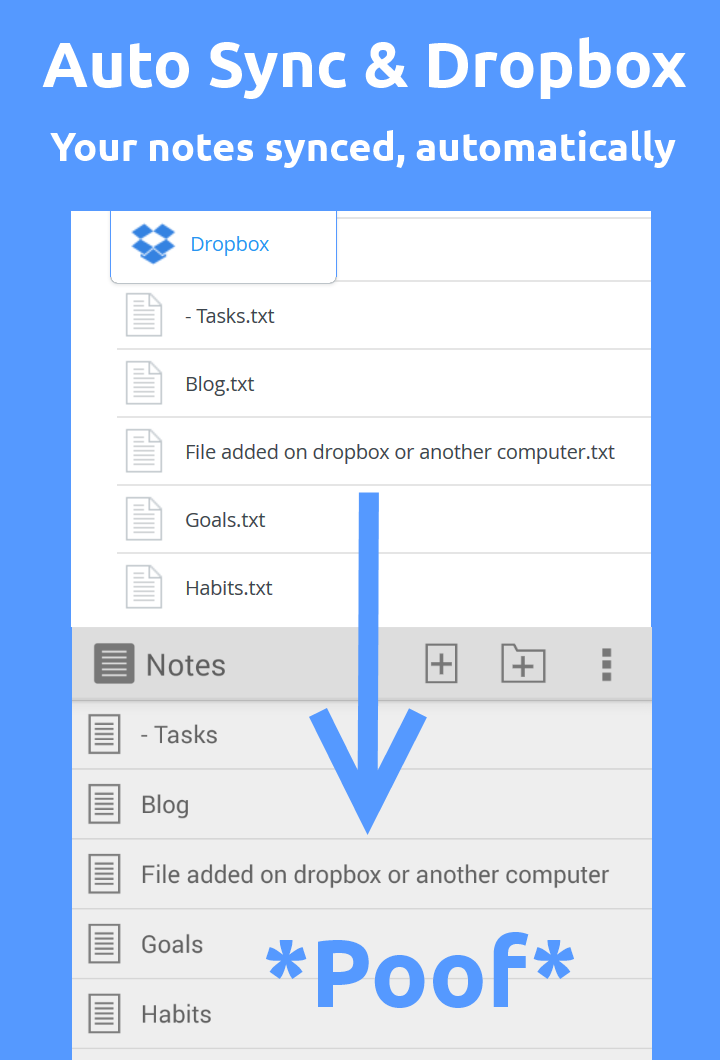
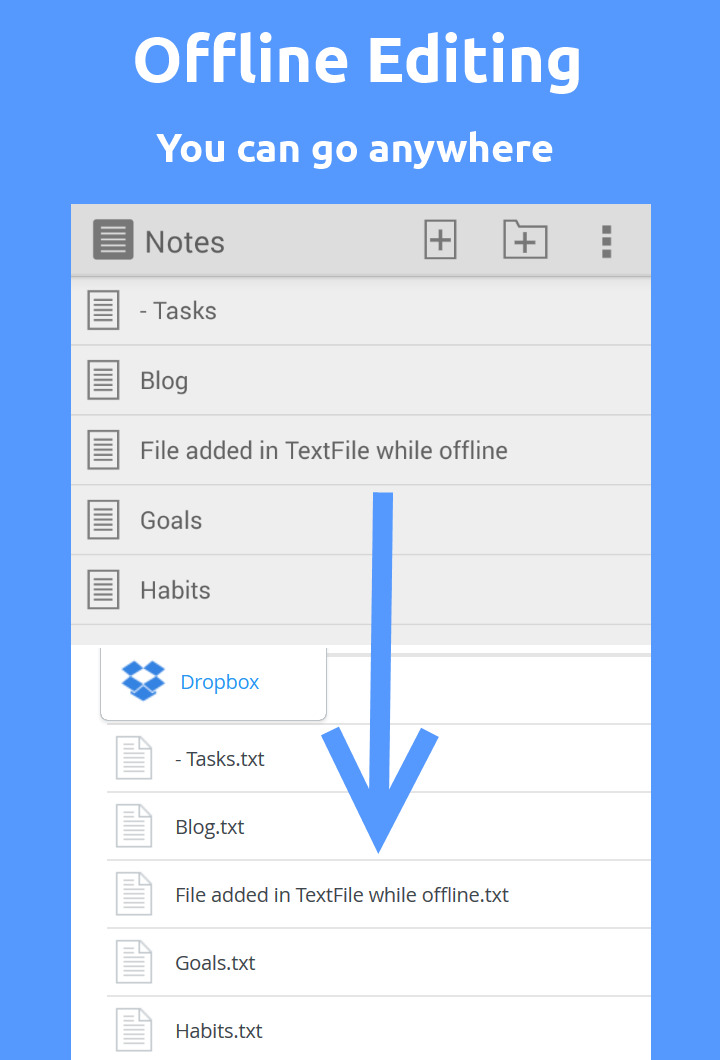
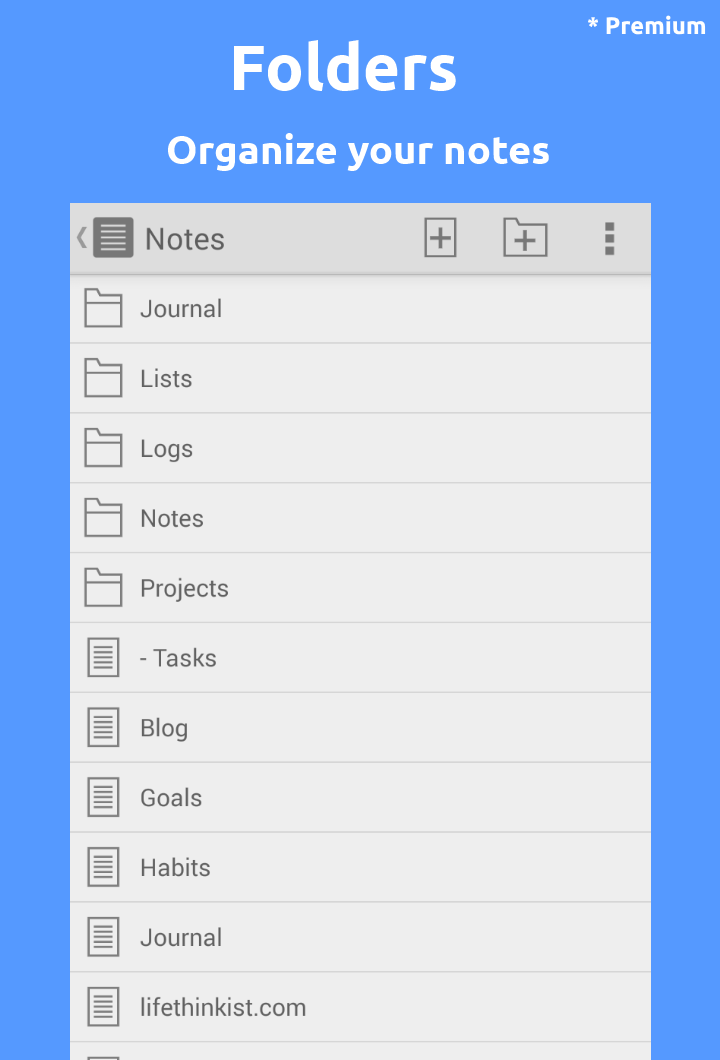
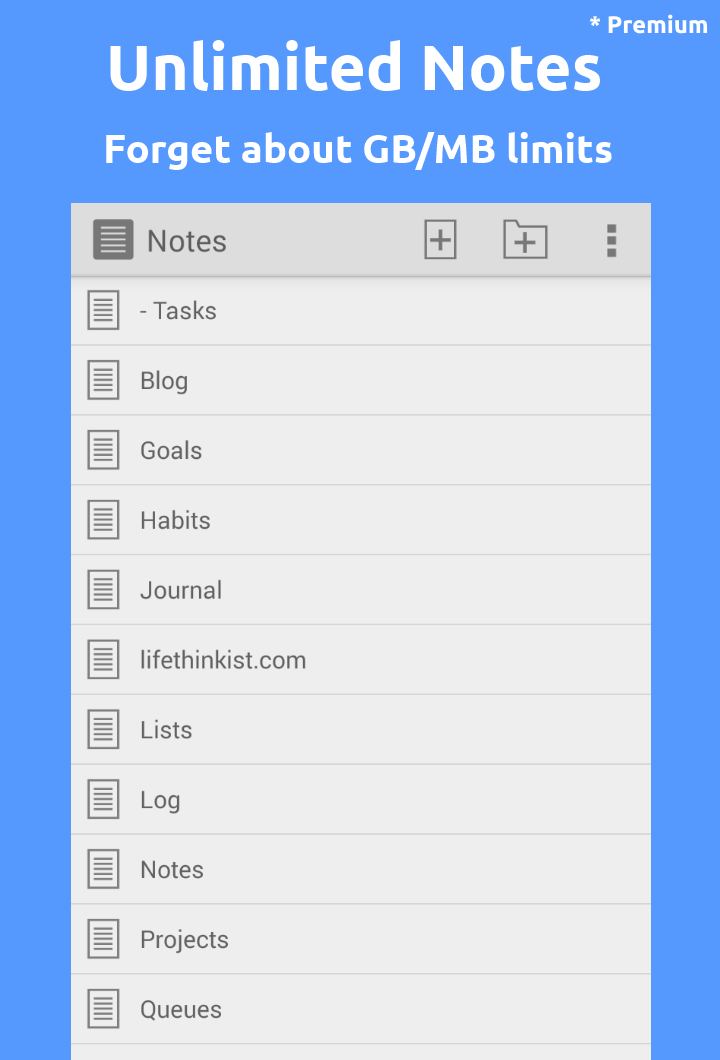
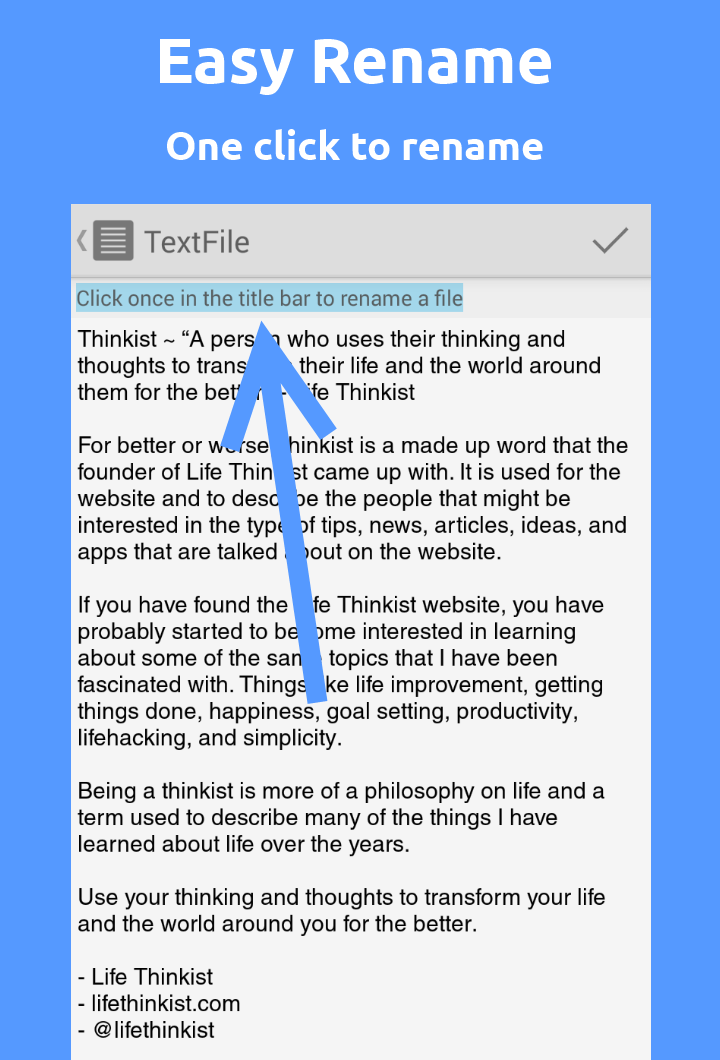
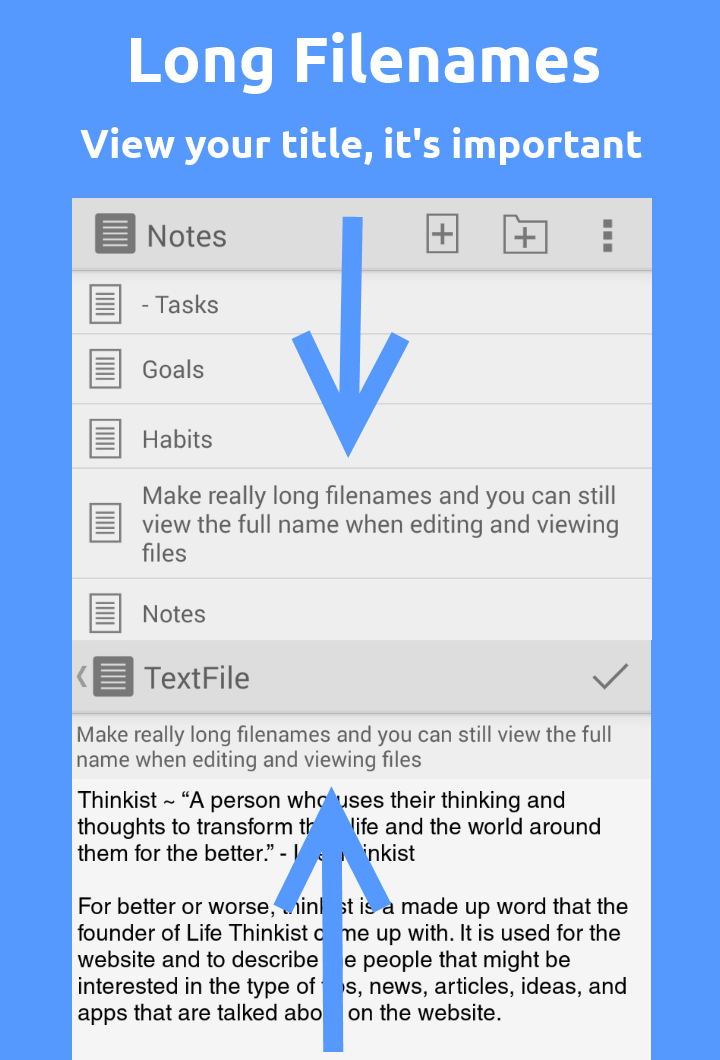
*Dropbox - Requires free Dropbox account
*Premium - Requires TextFile Premium upgrade
TextFile App - Take notes everywhere. Simple, stylish, and synced offline. Download TextFile on the Google Play store now! - Dropbox, Android
