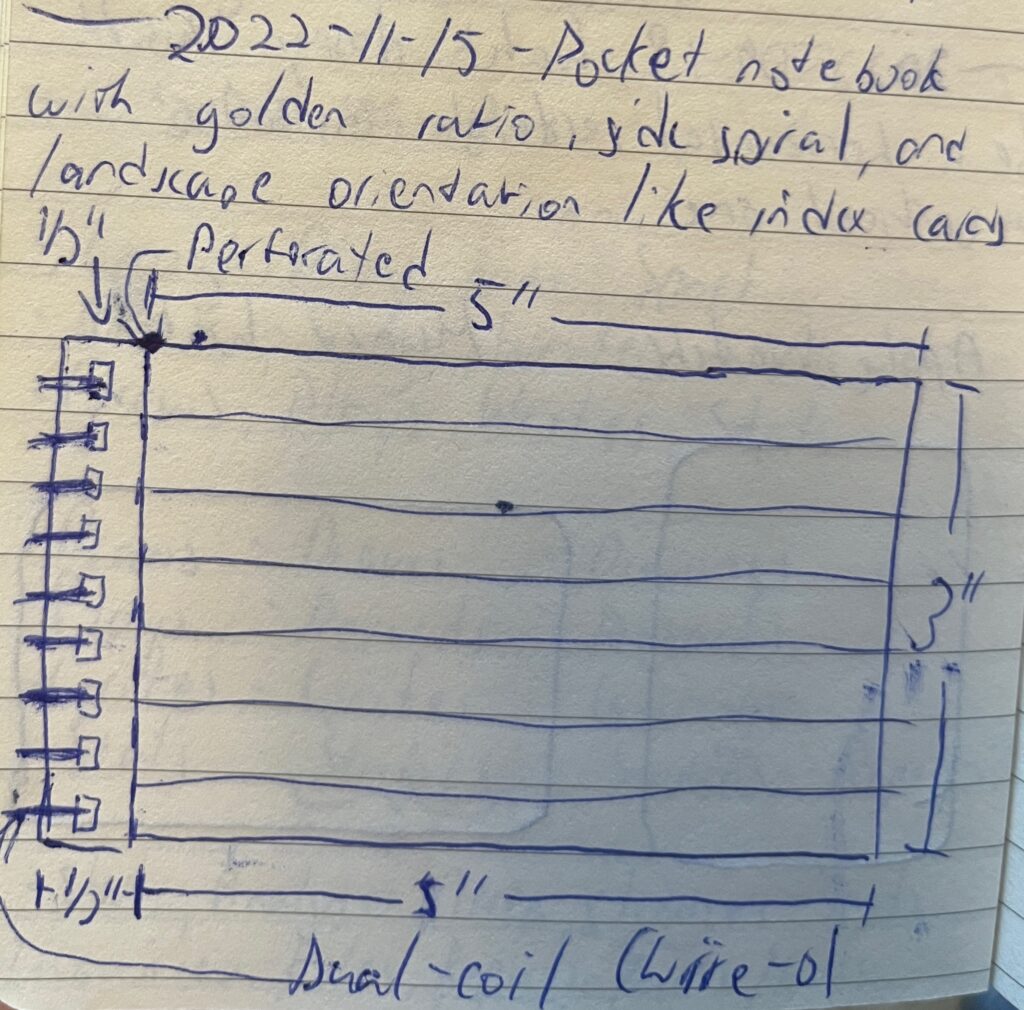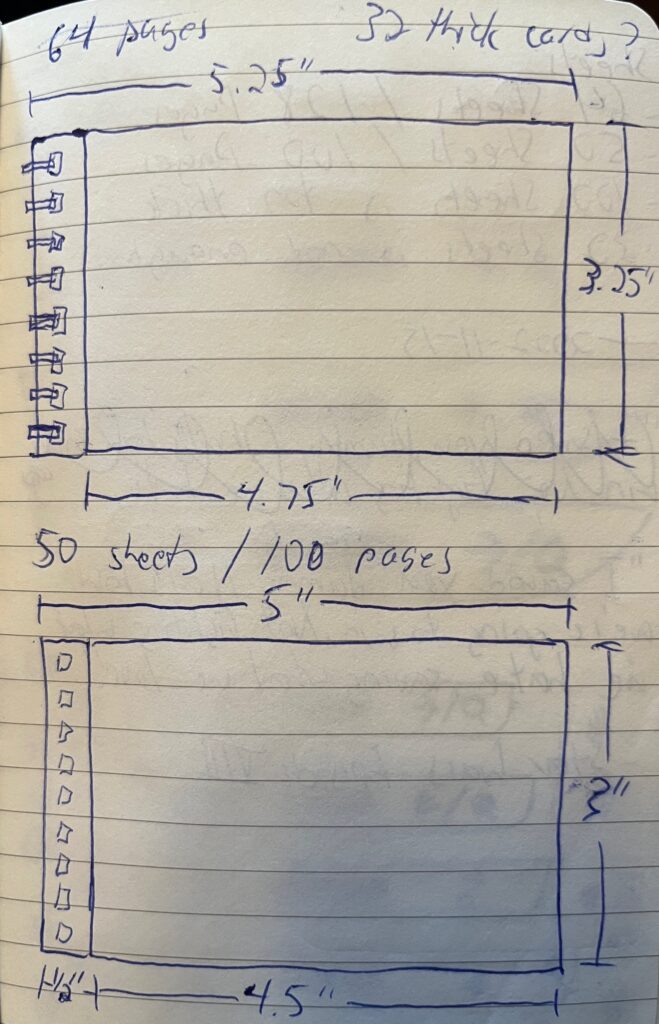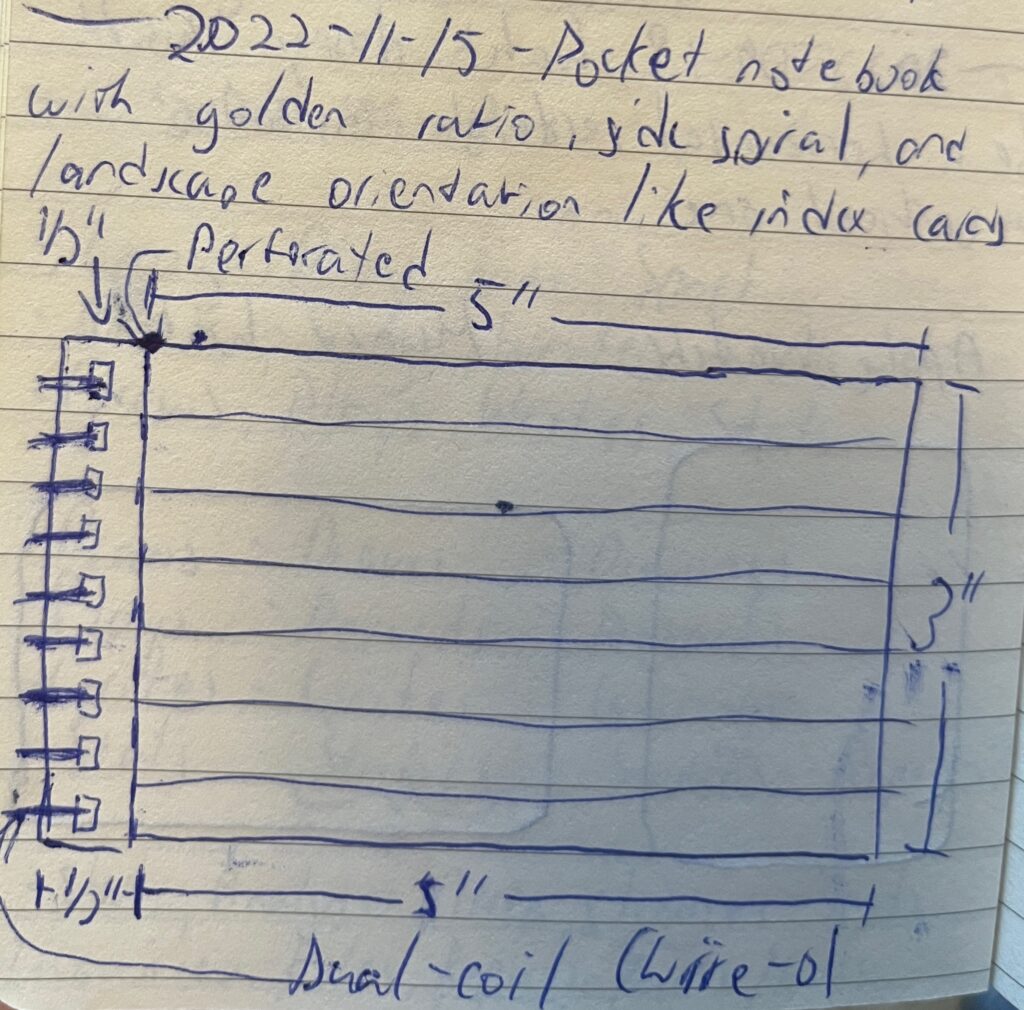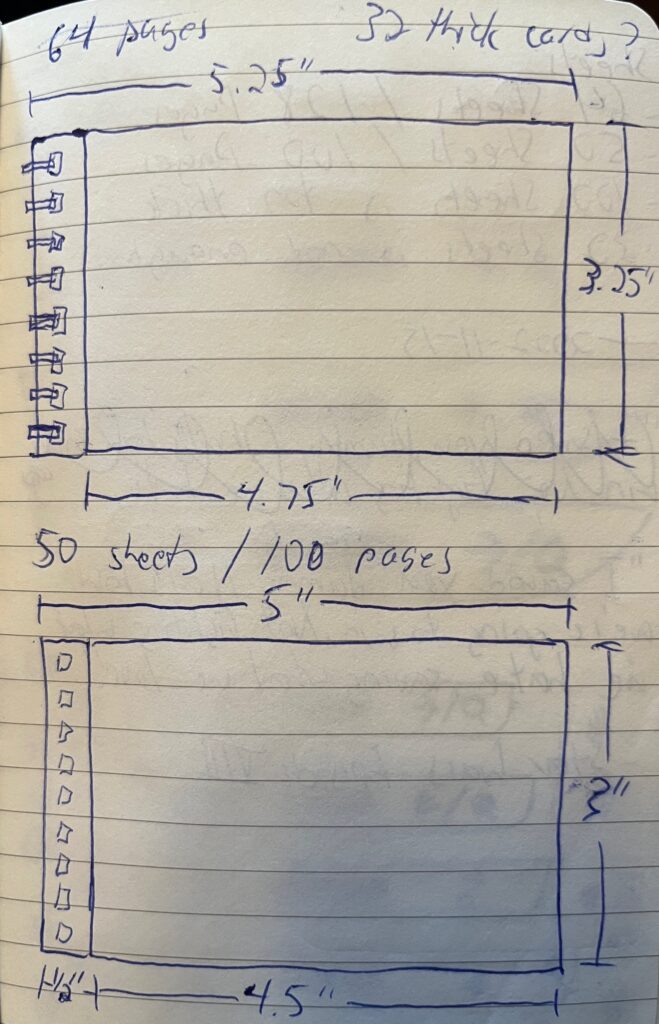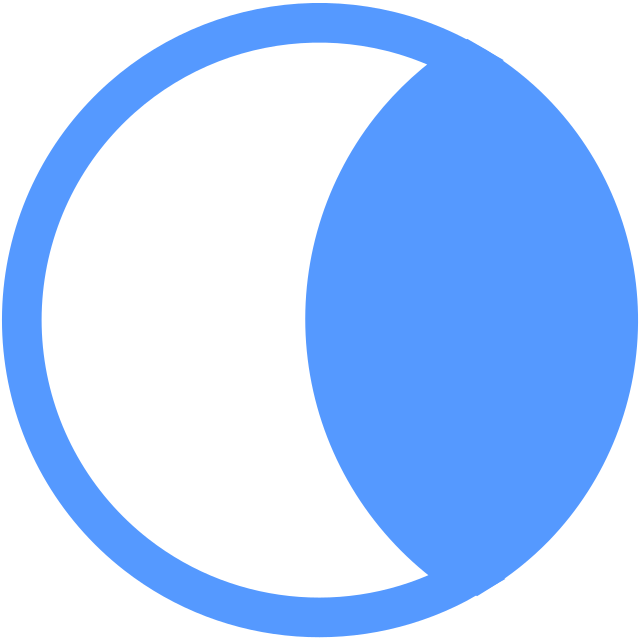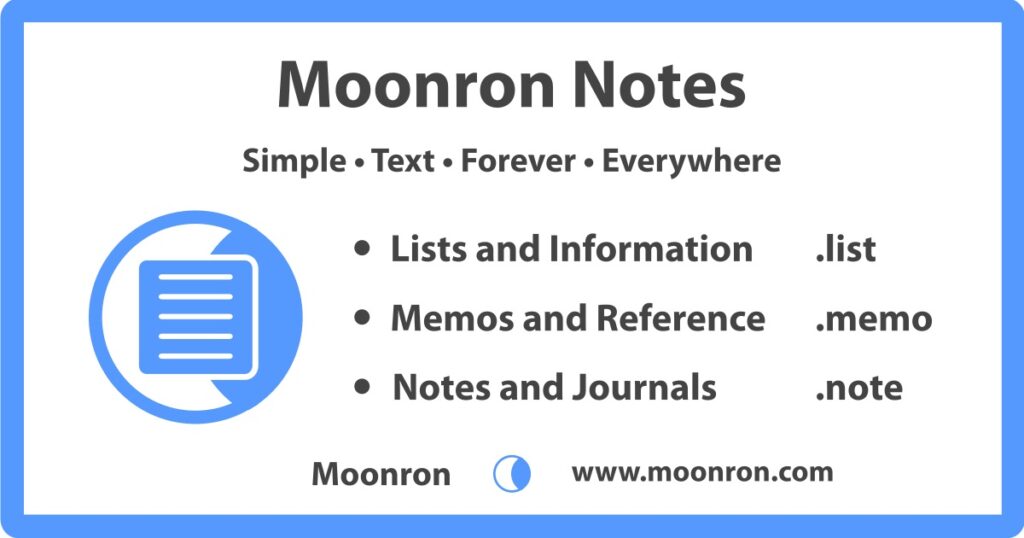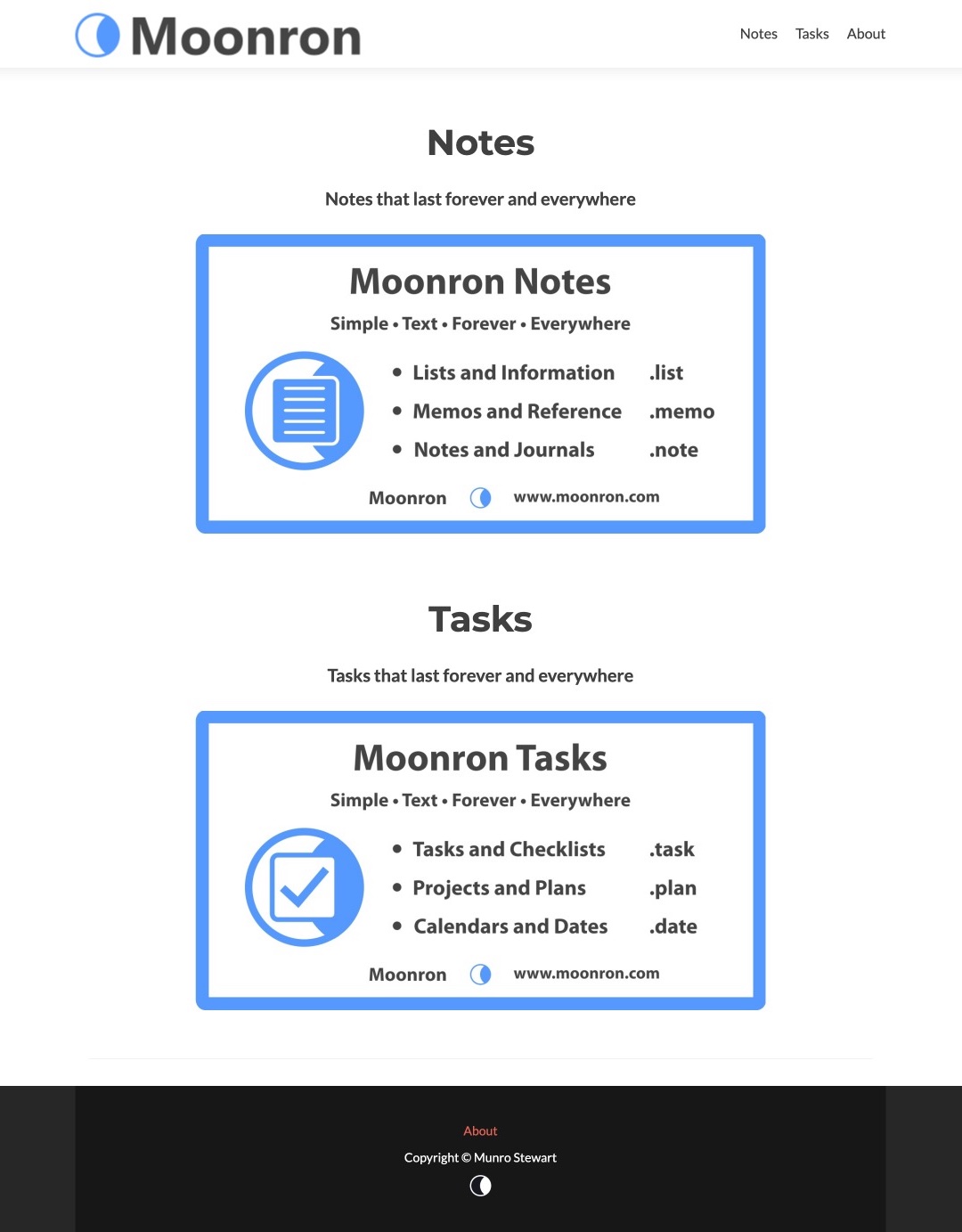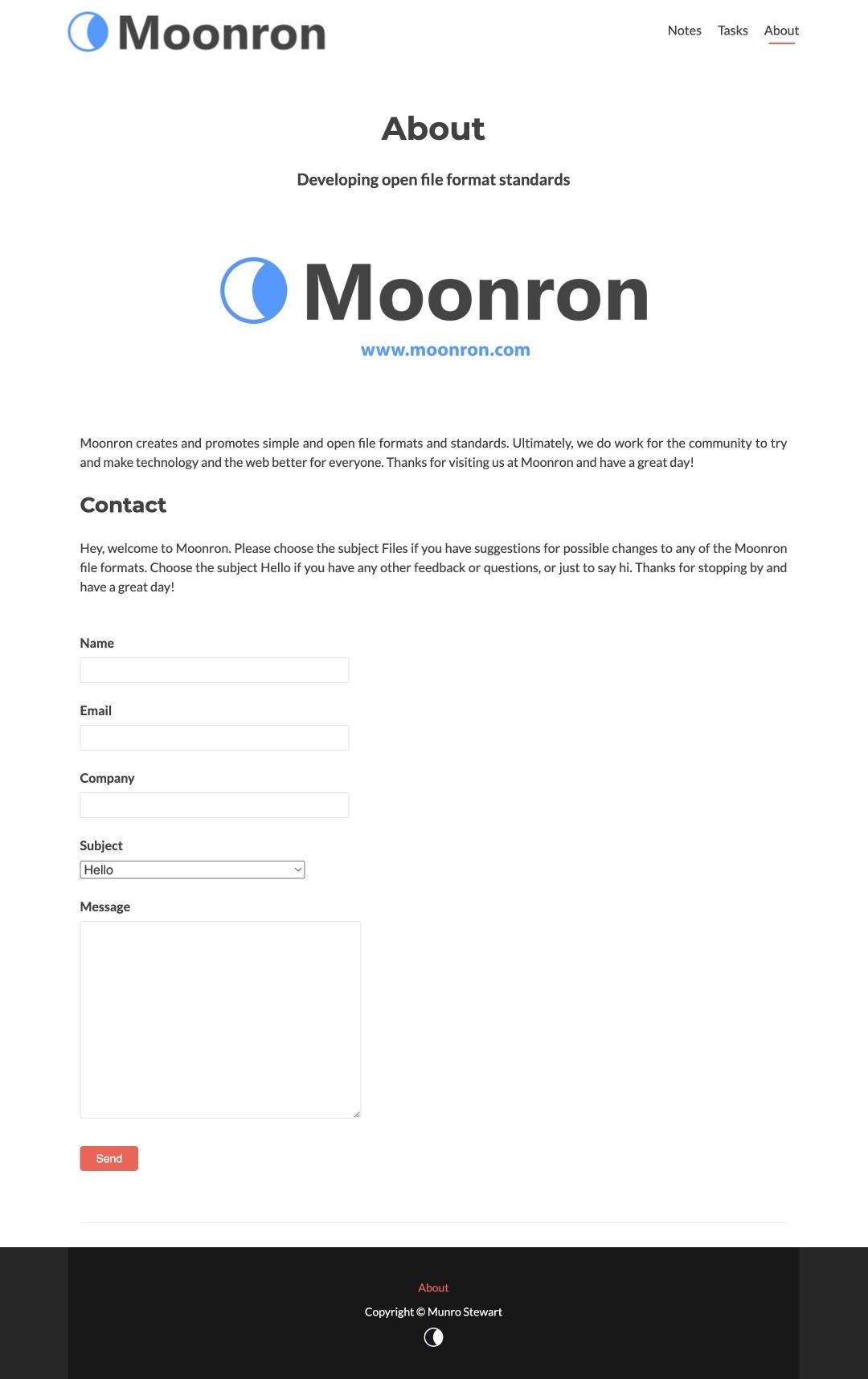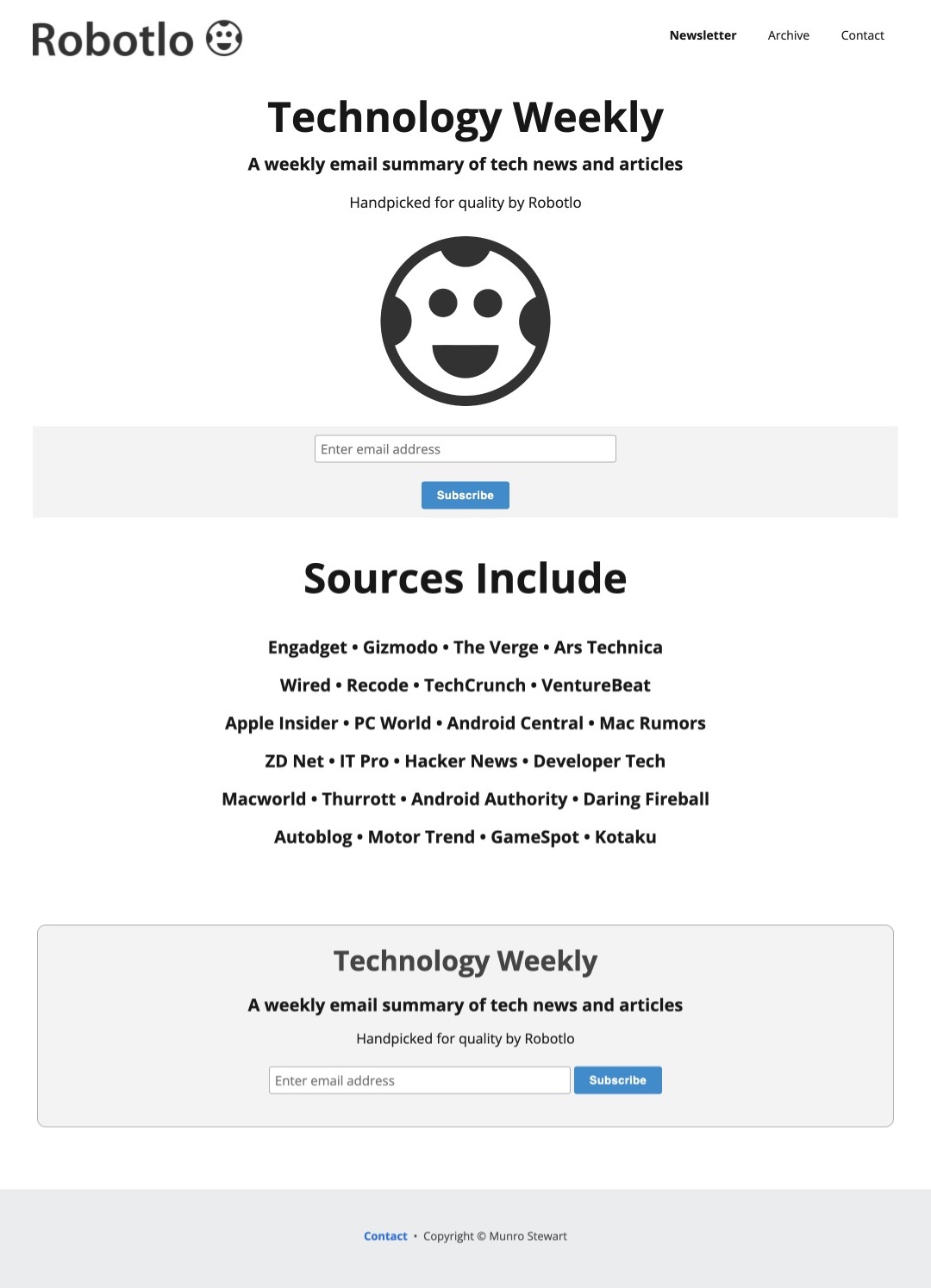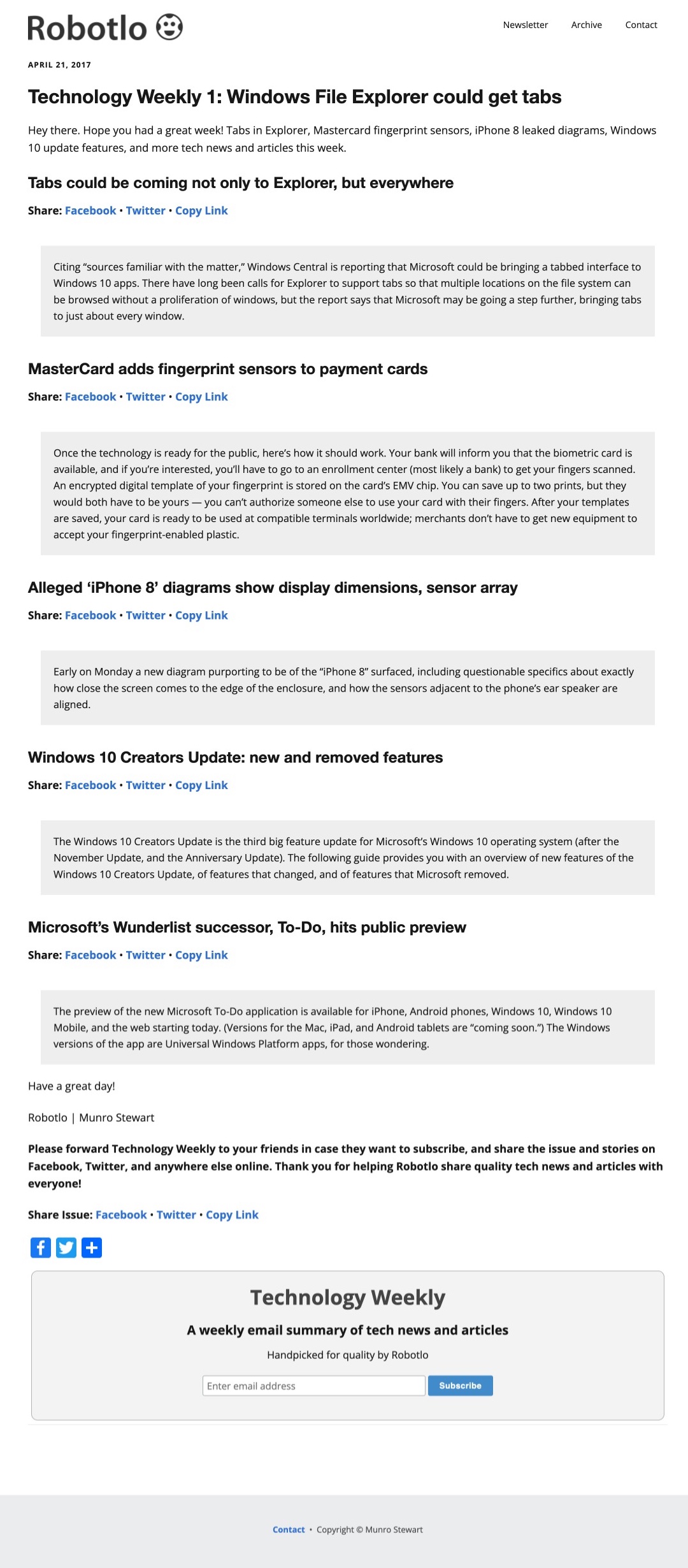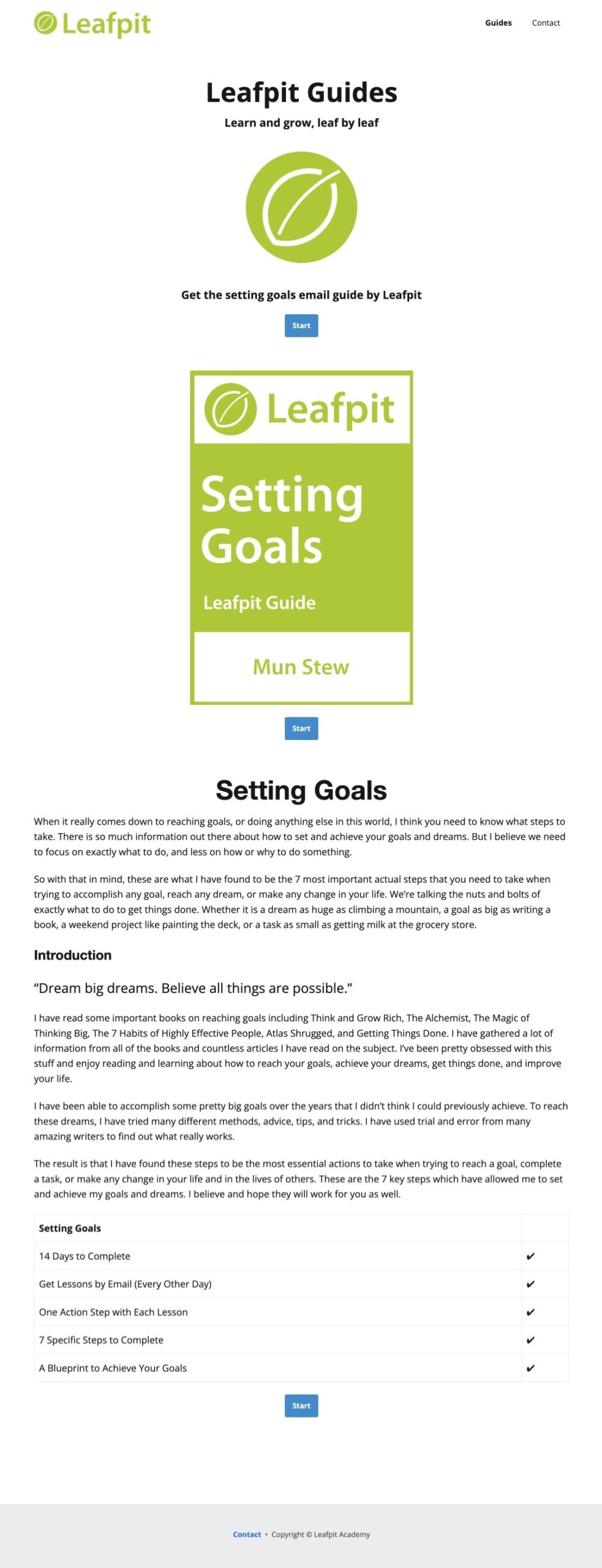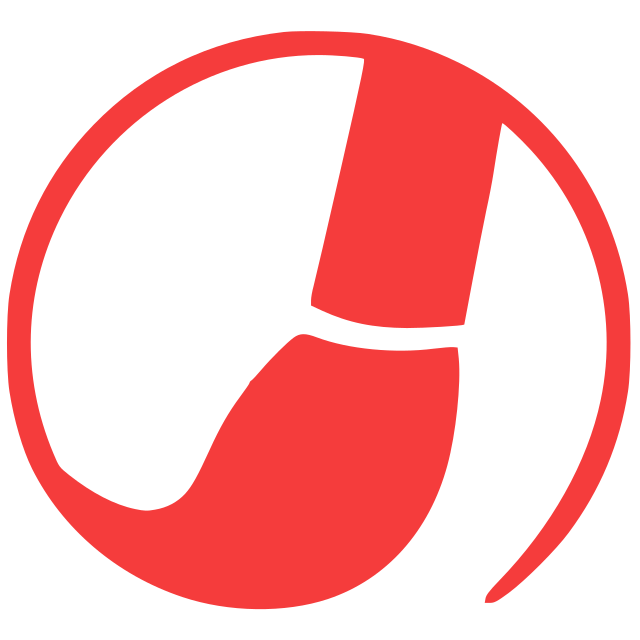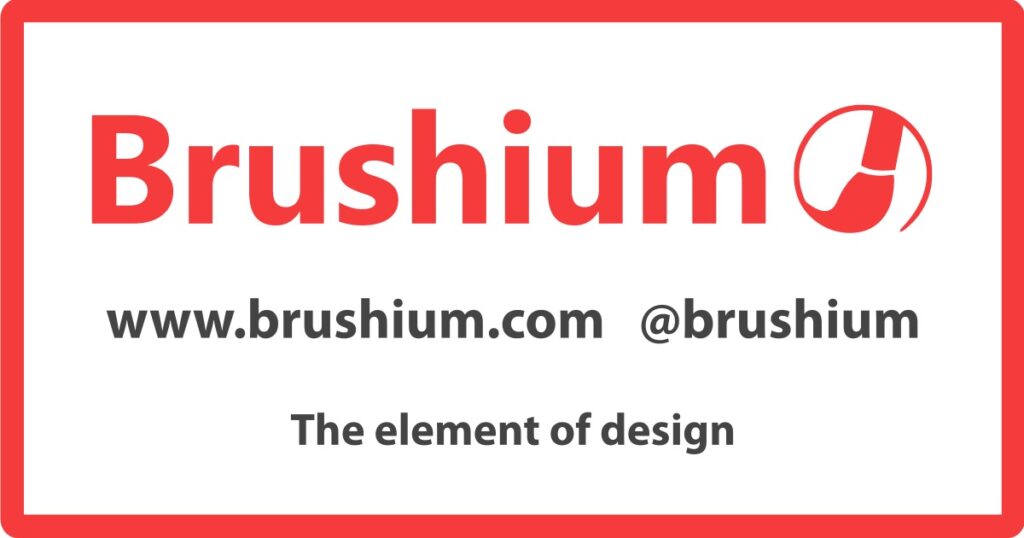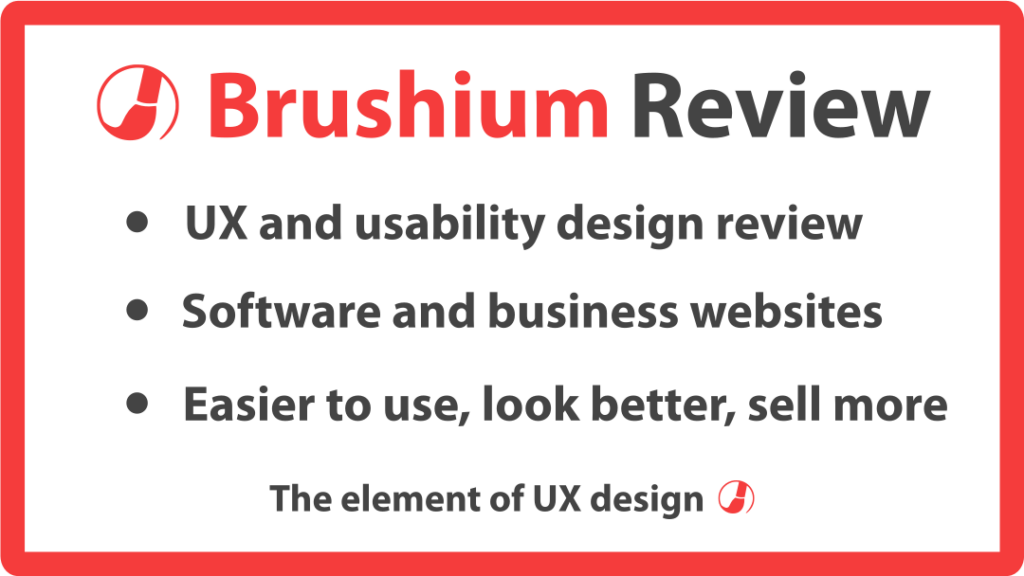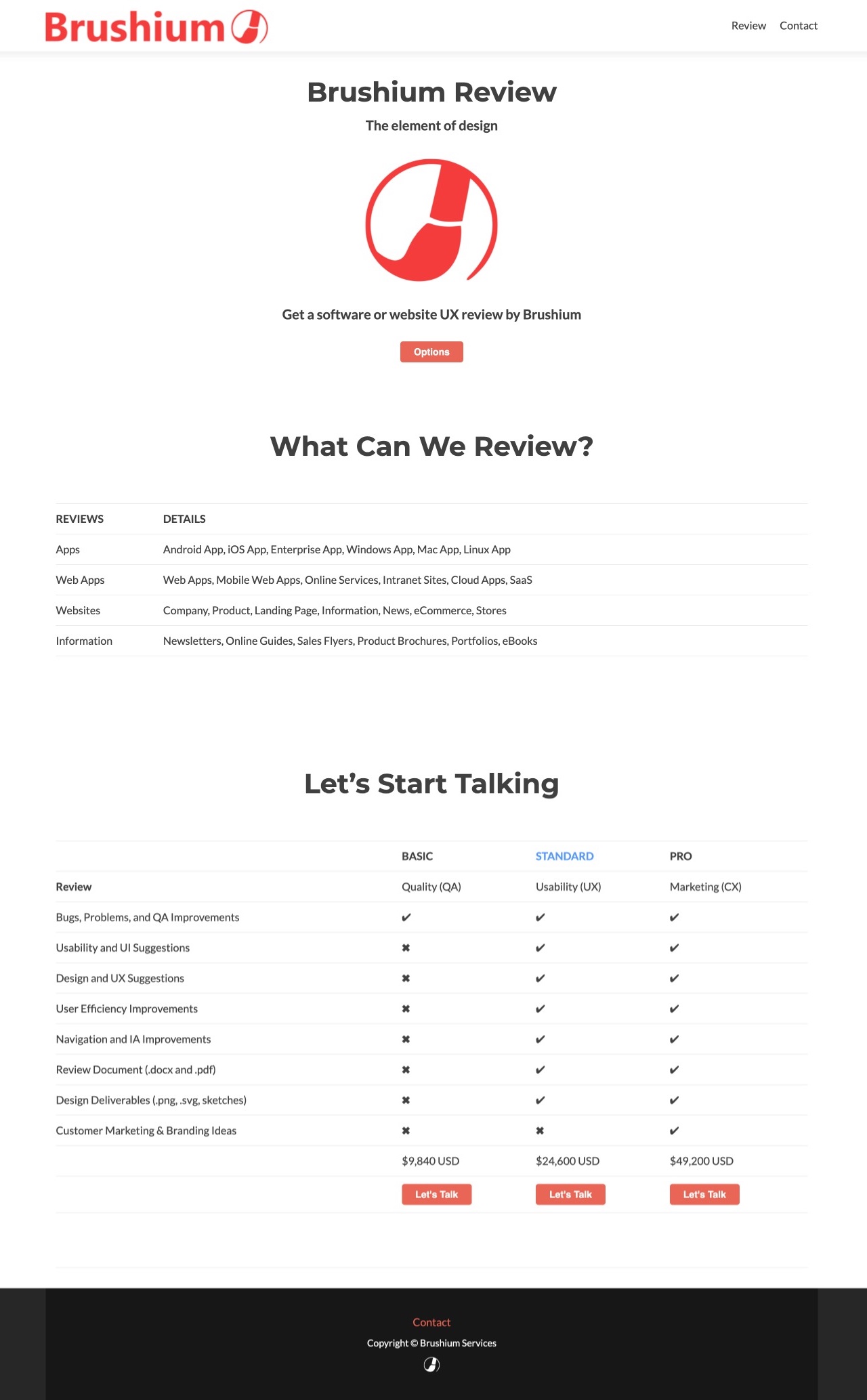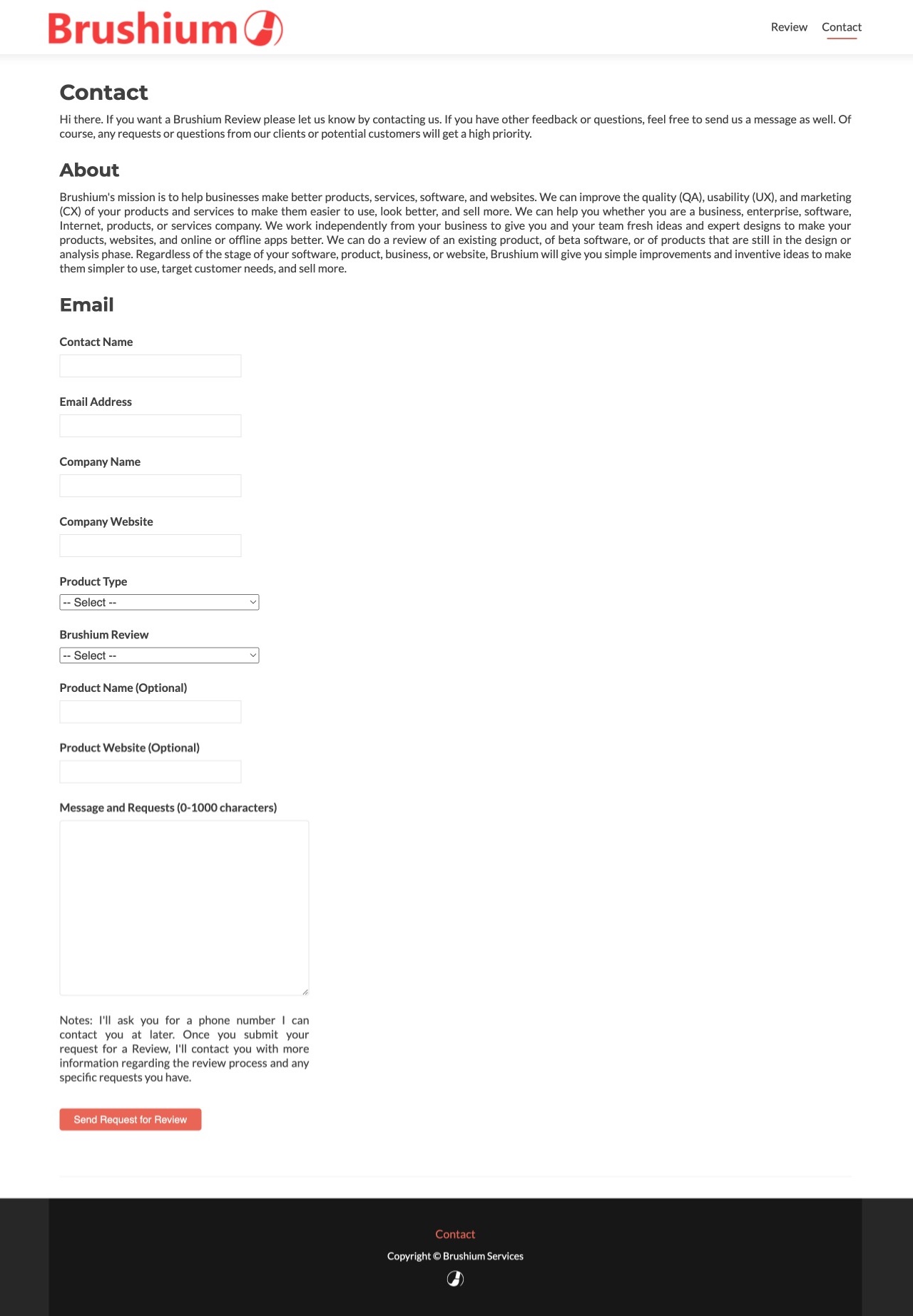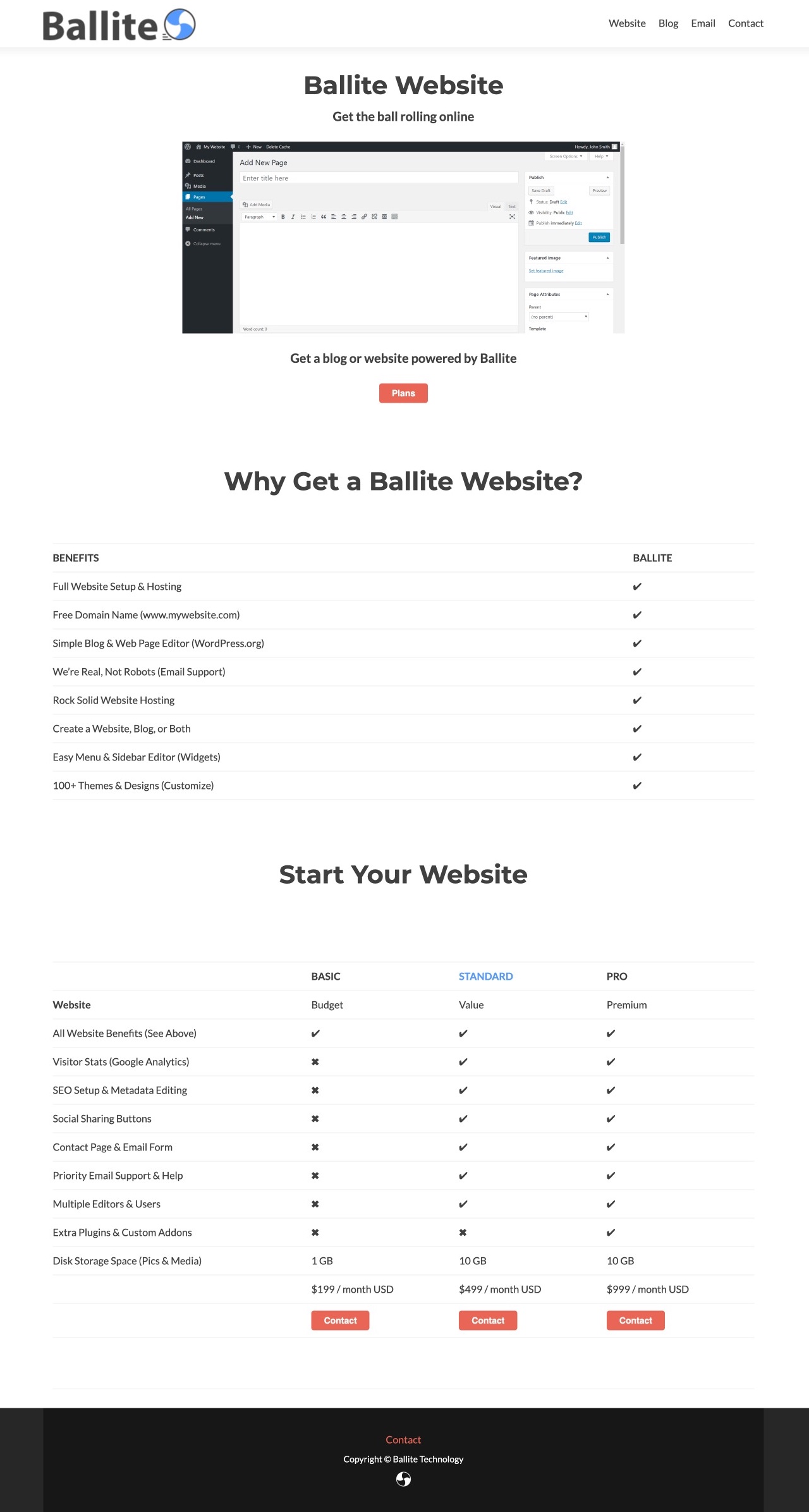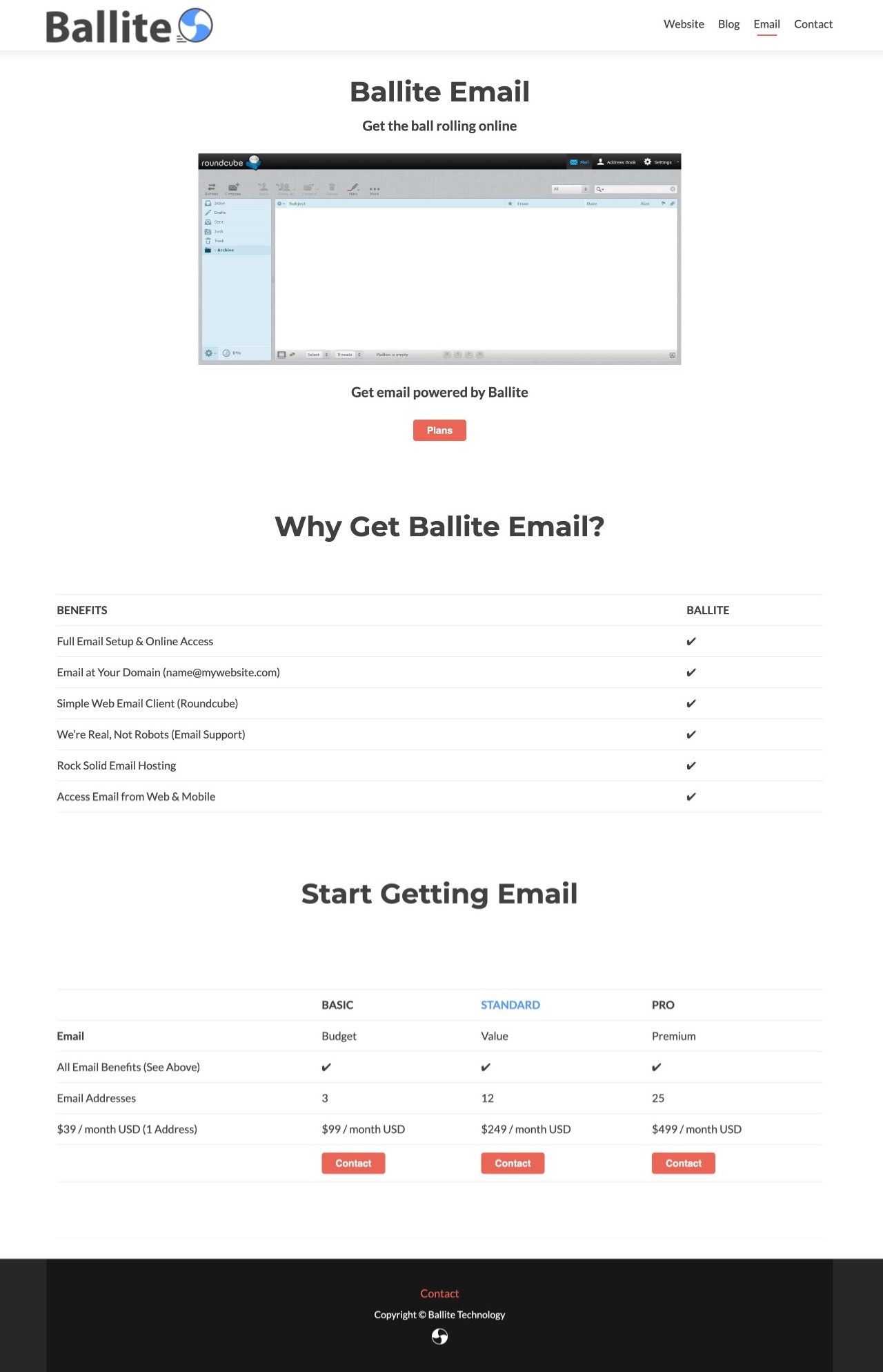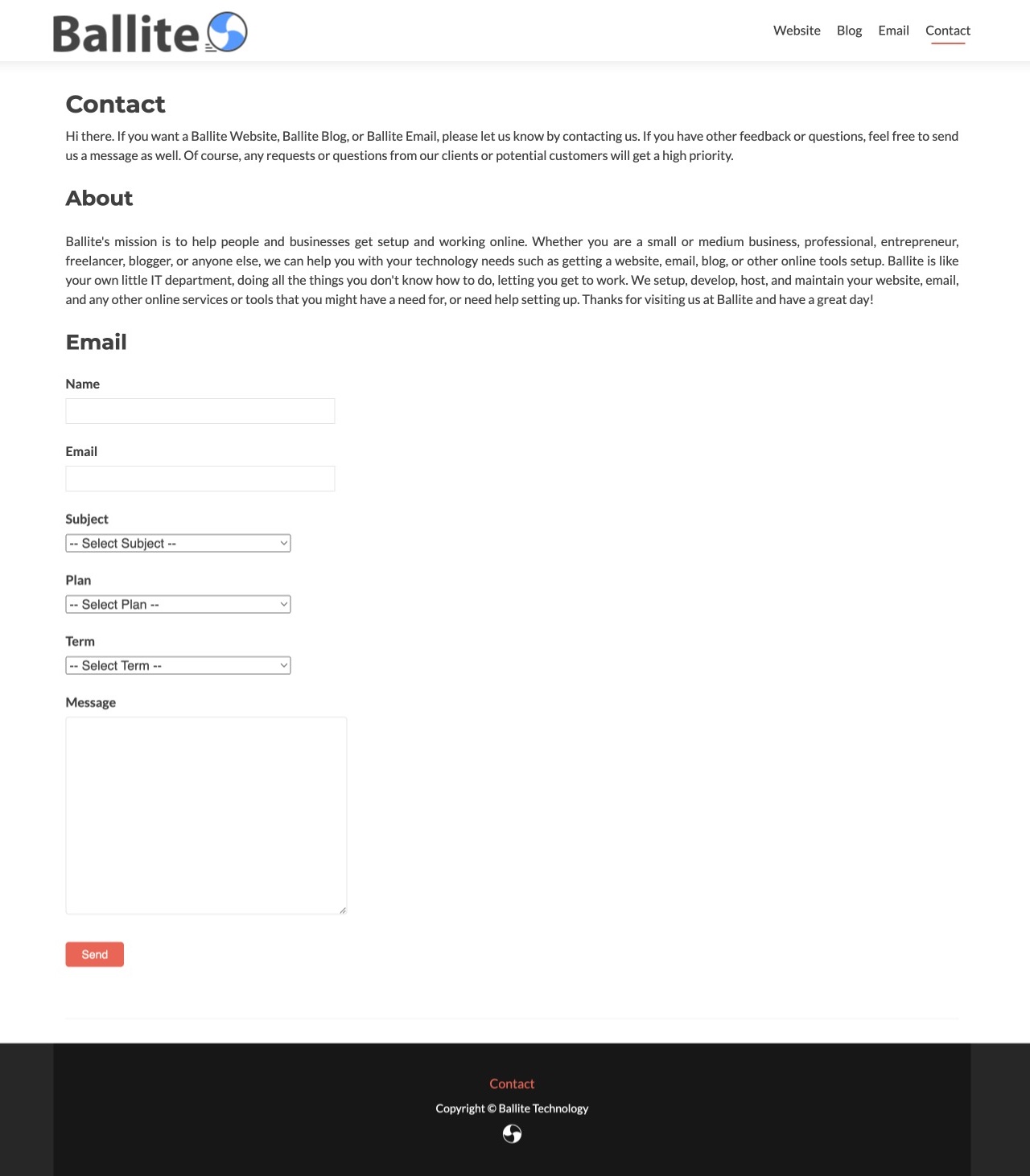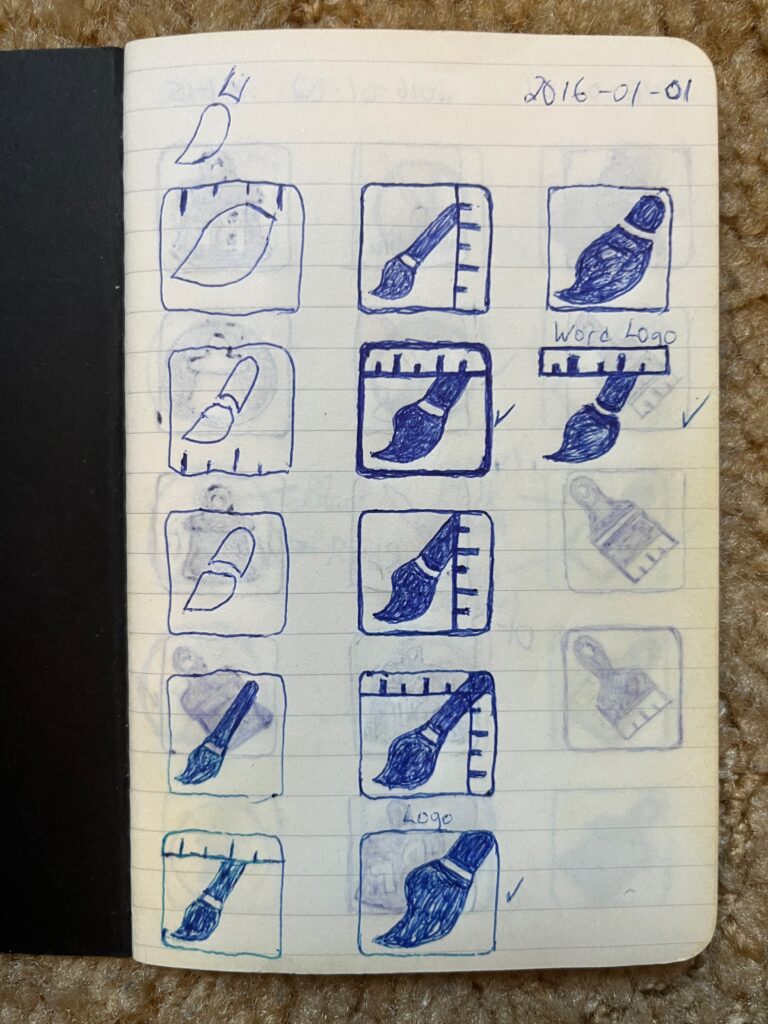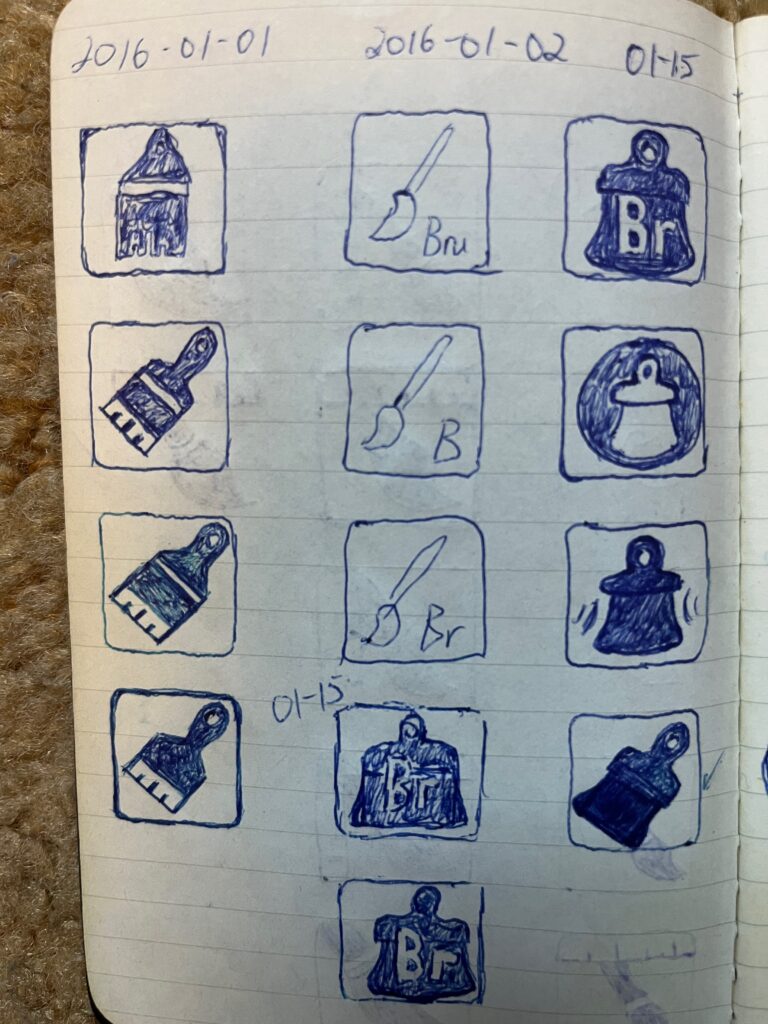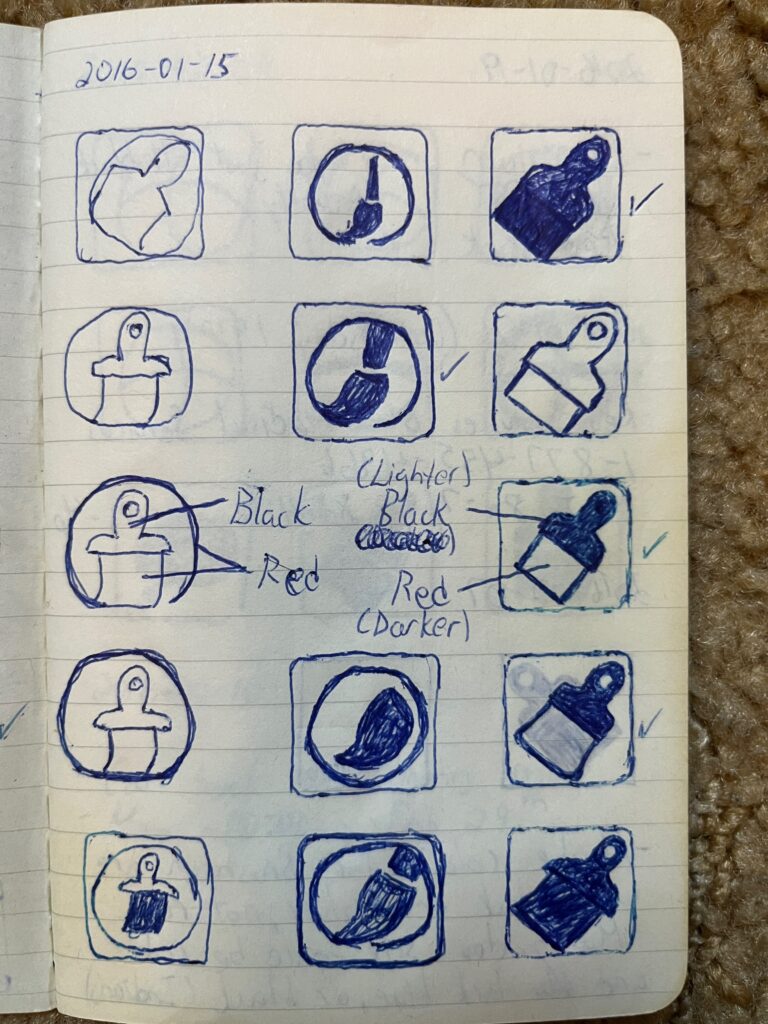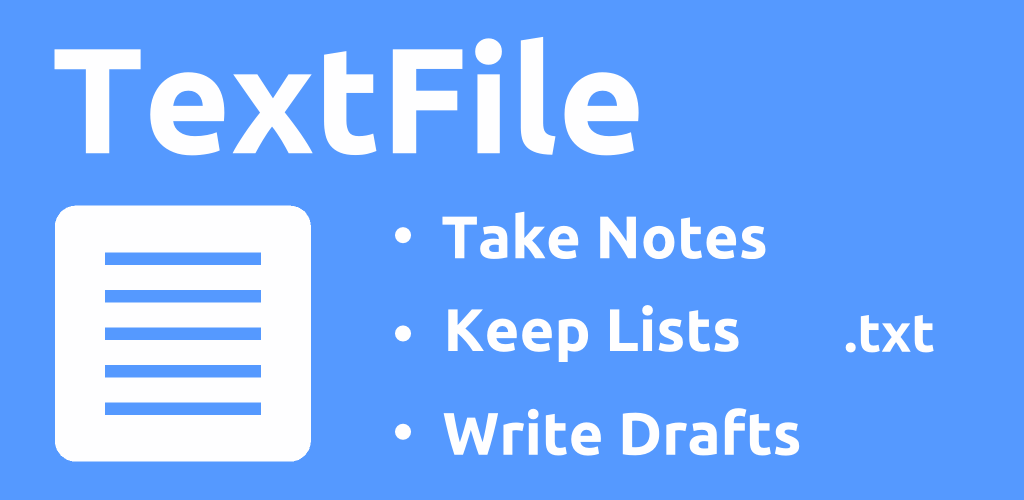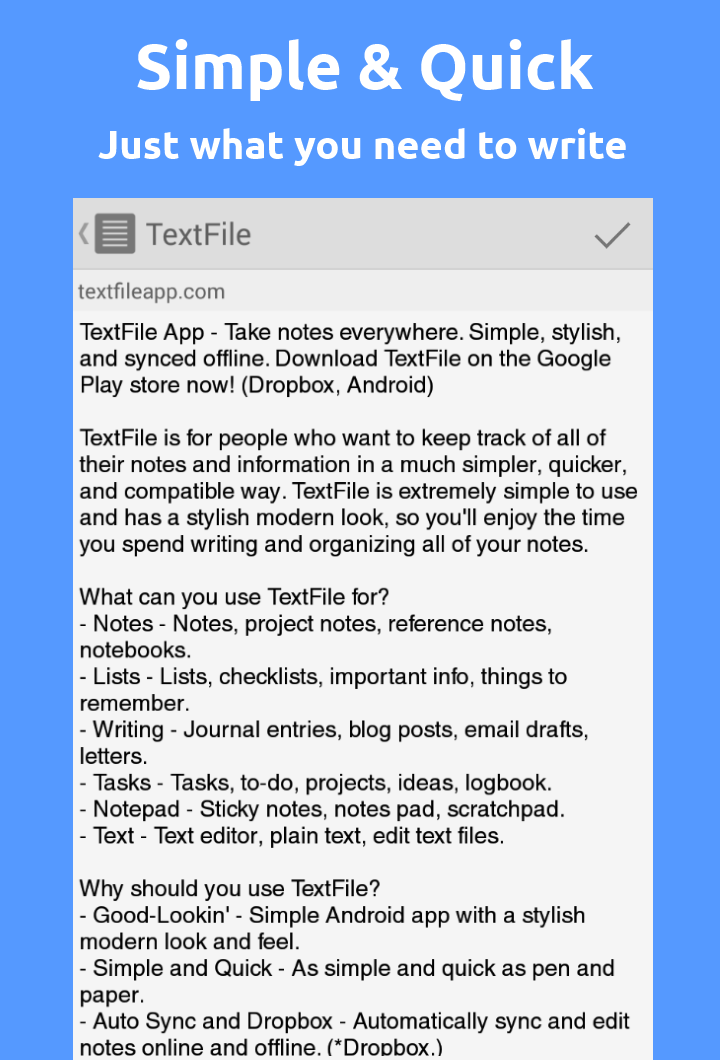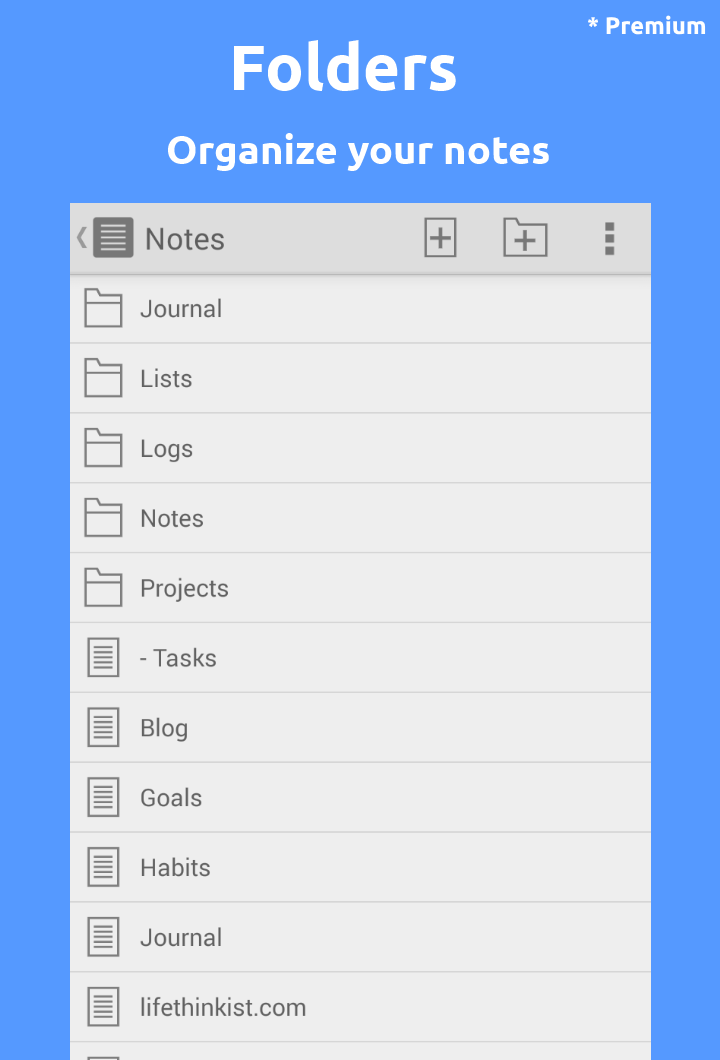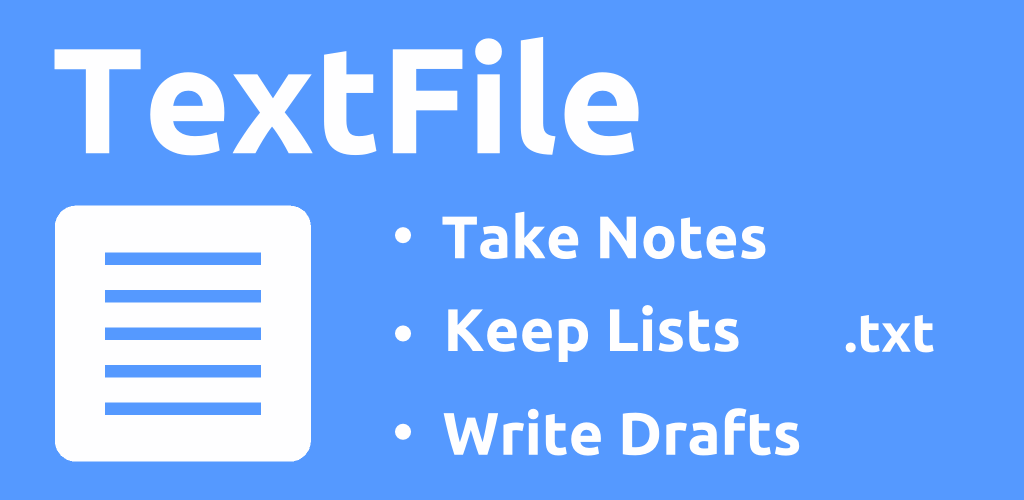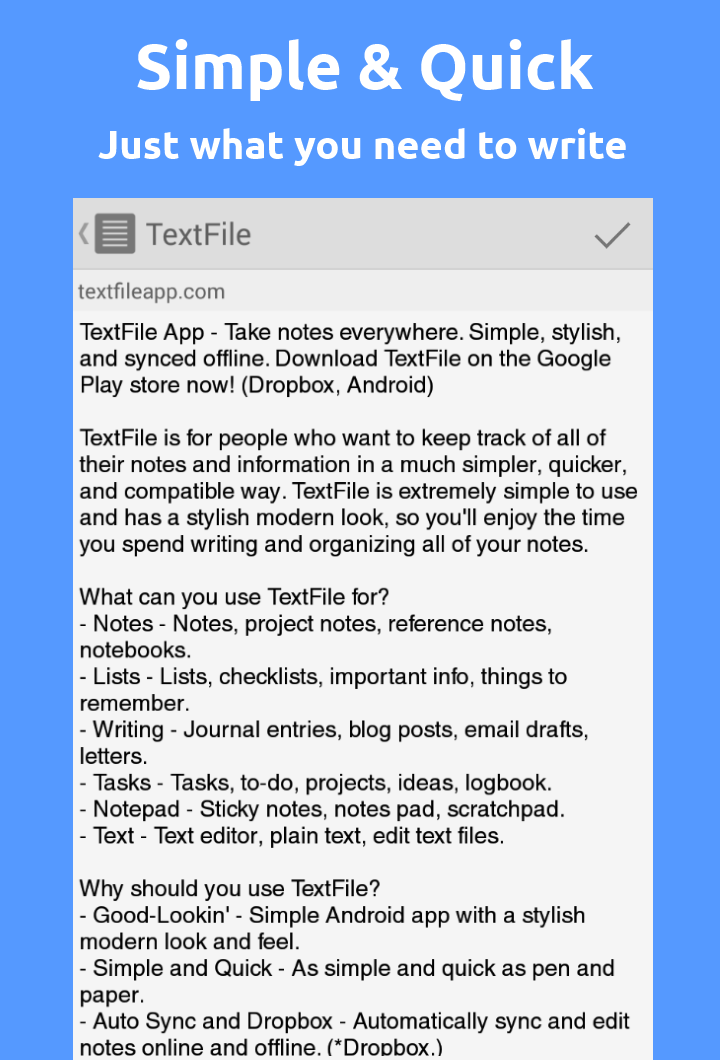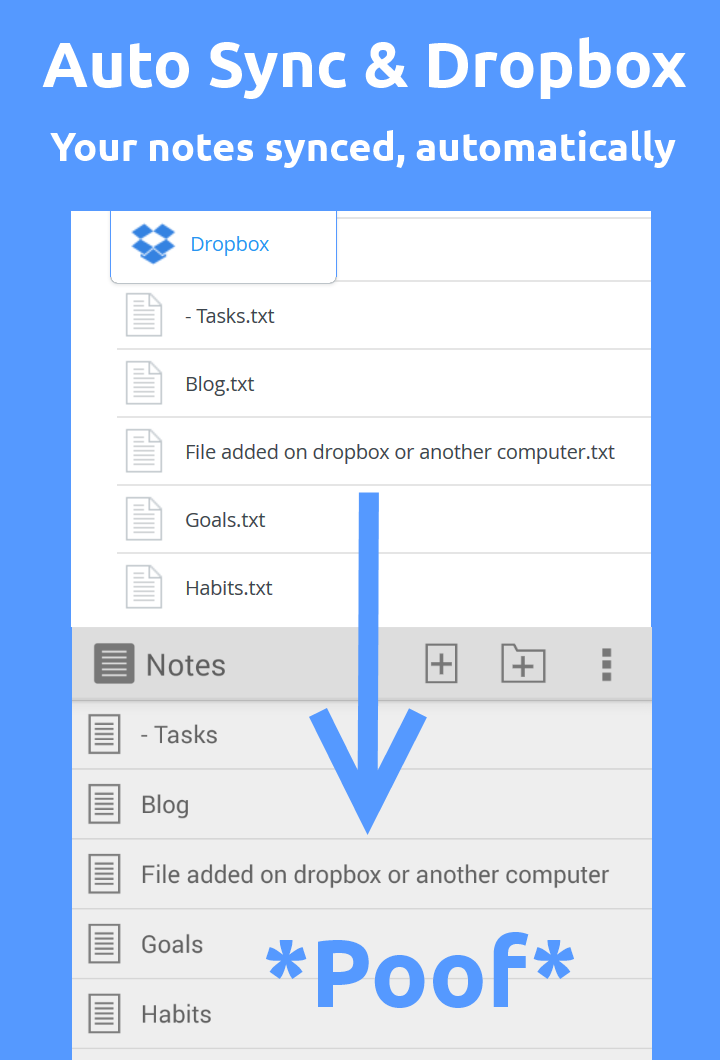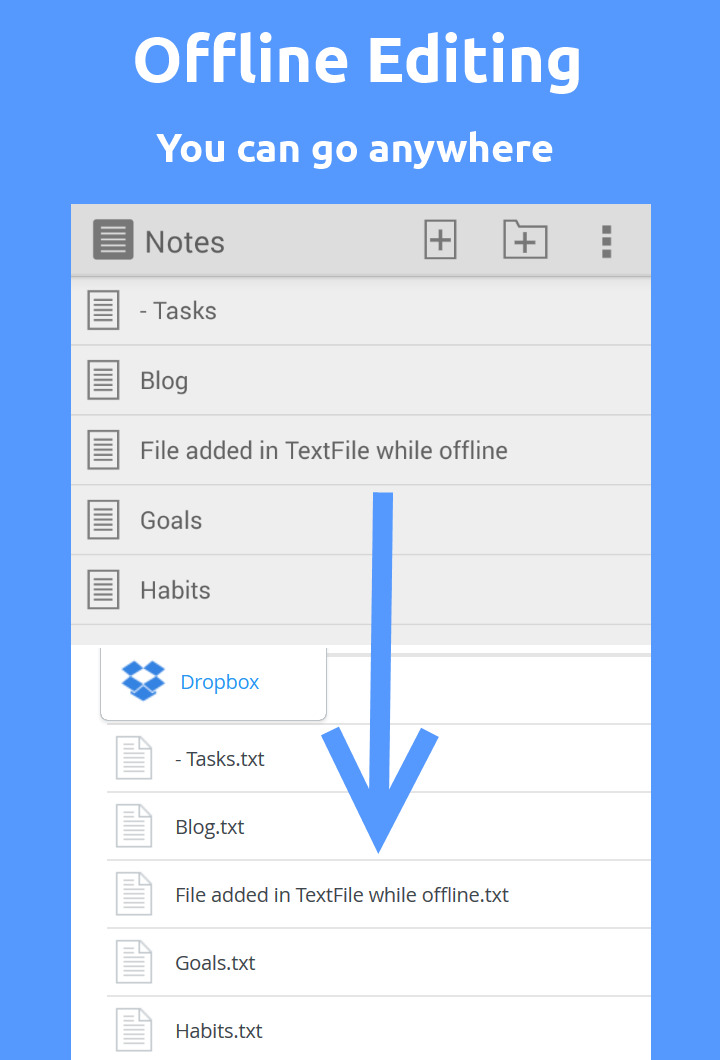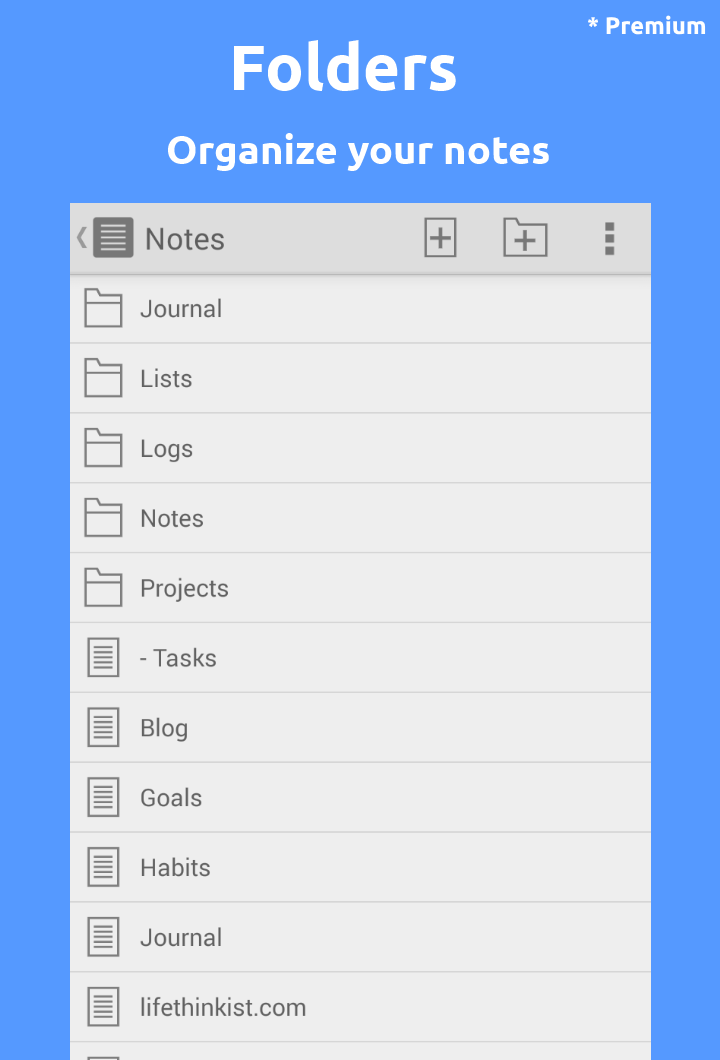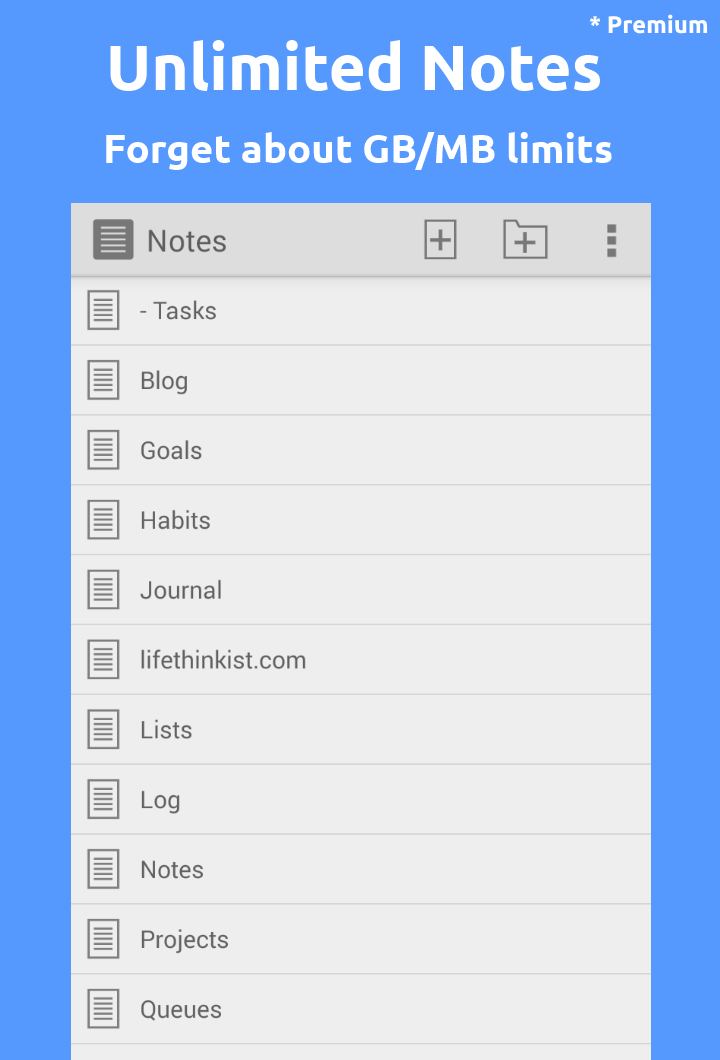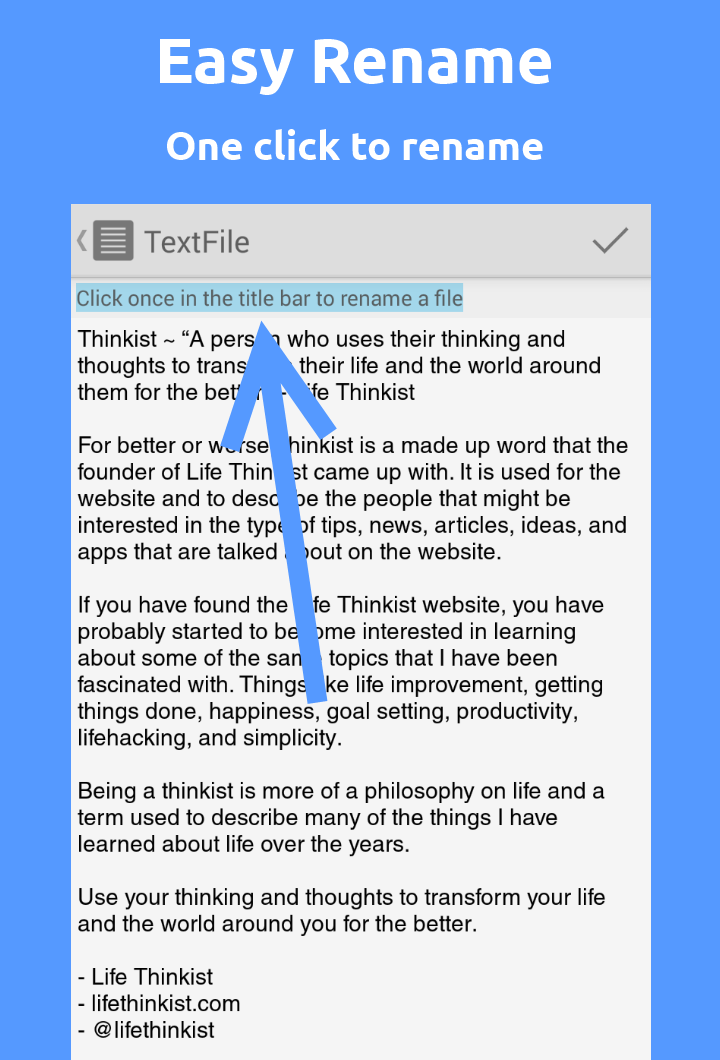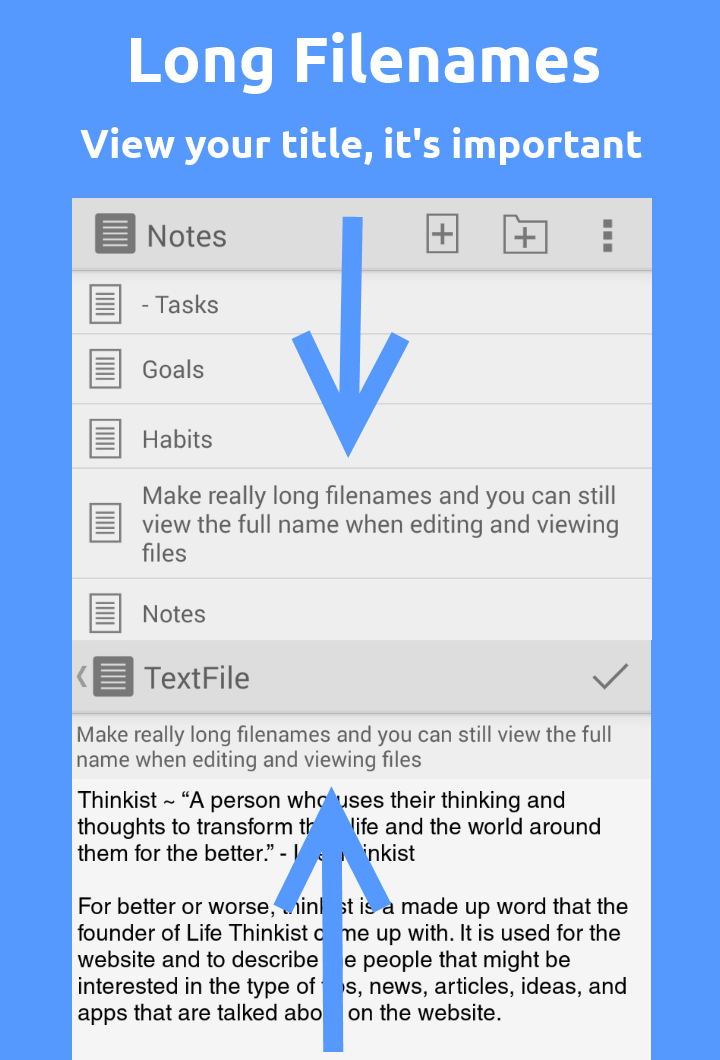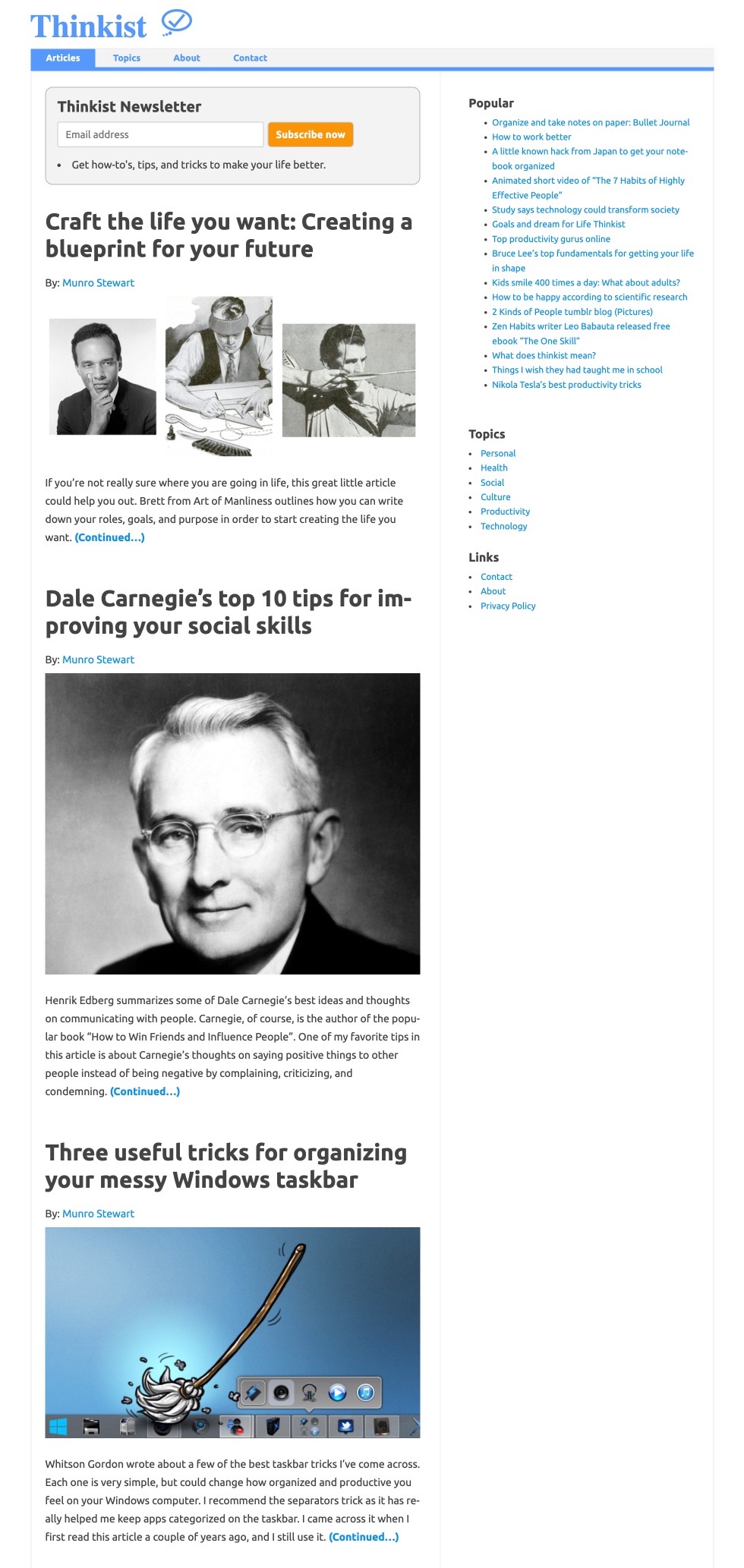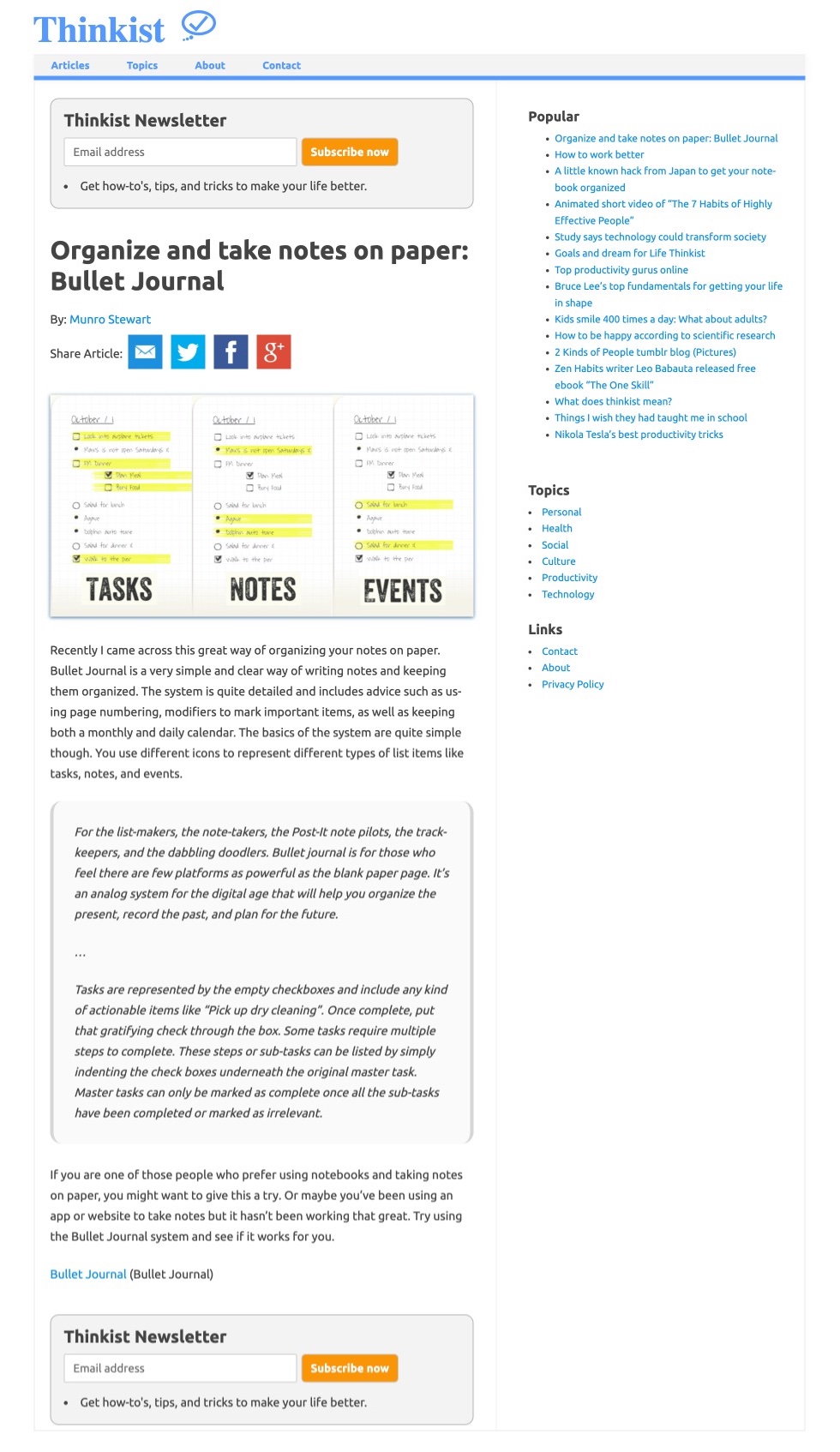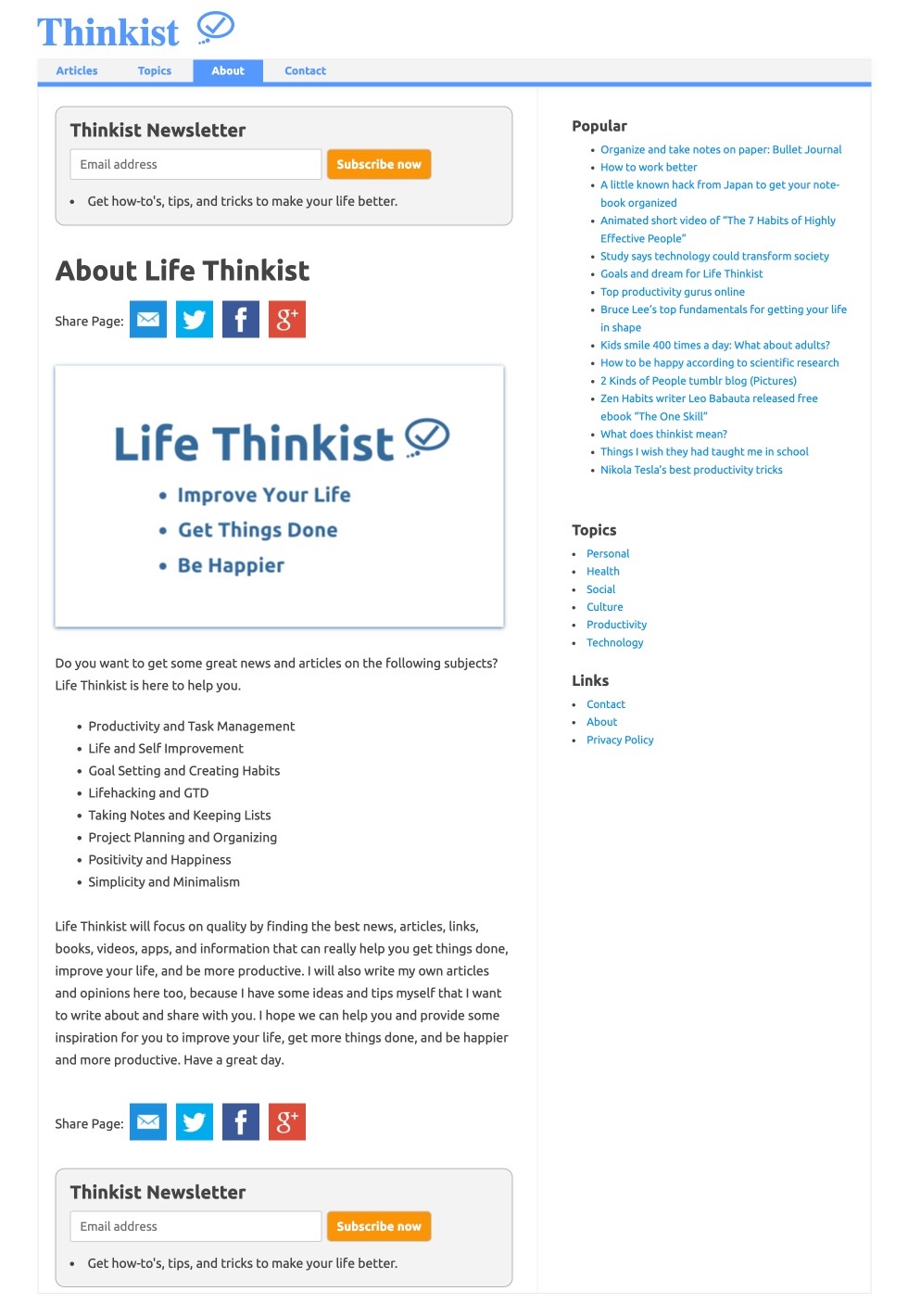Plans & works to make their tech better
Product Advisor • Strategist • Developer
Interface Designer • Architect • Brander
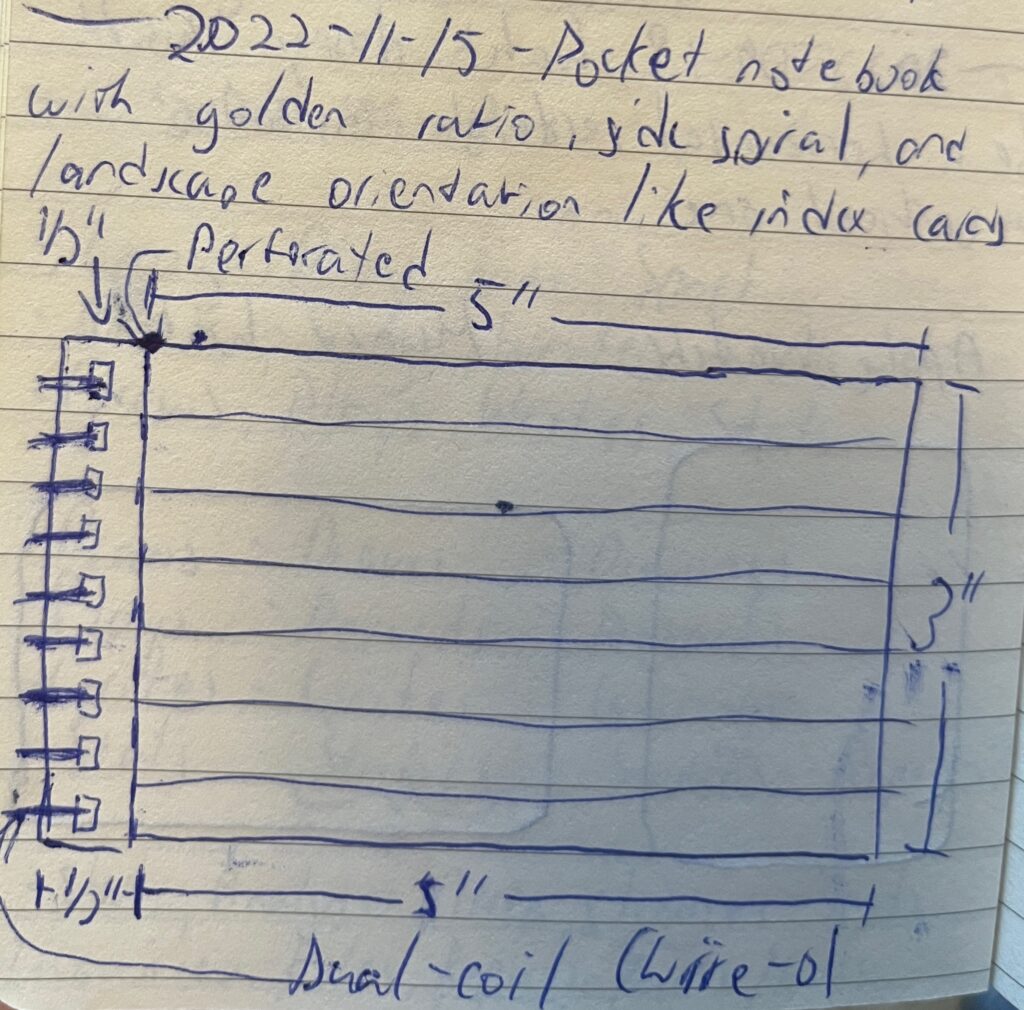
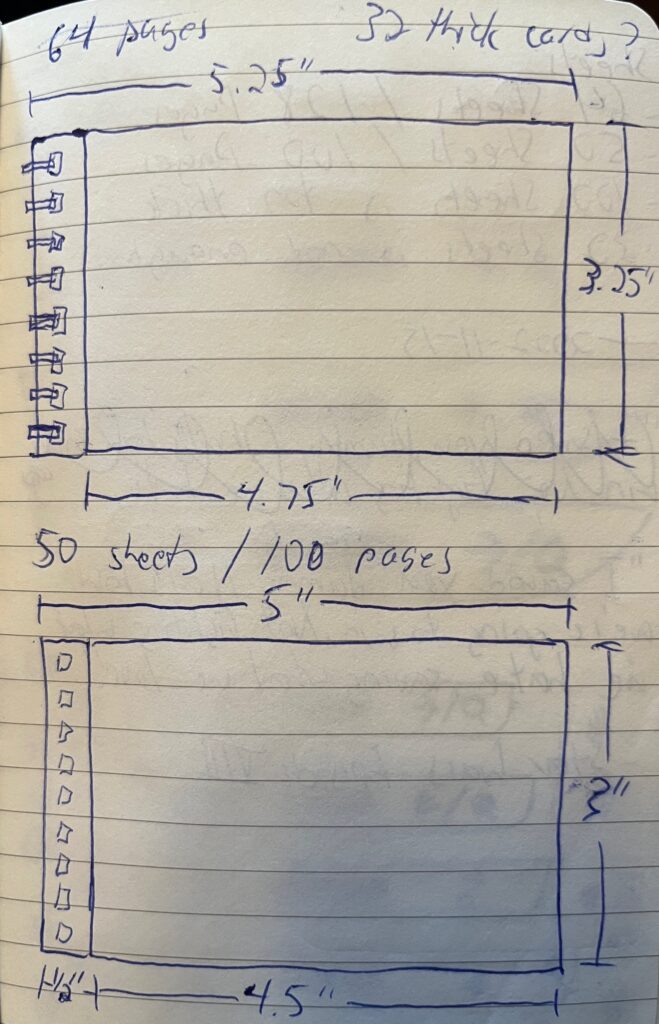
November 15, 2022
Moonron Logo
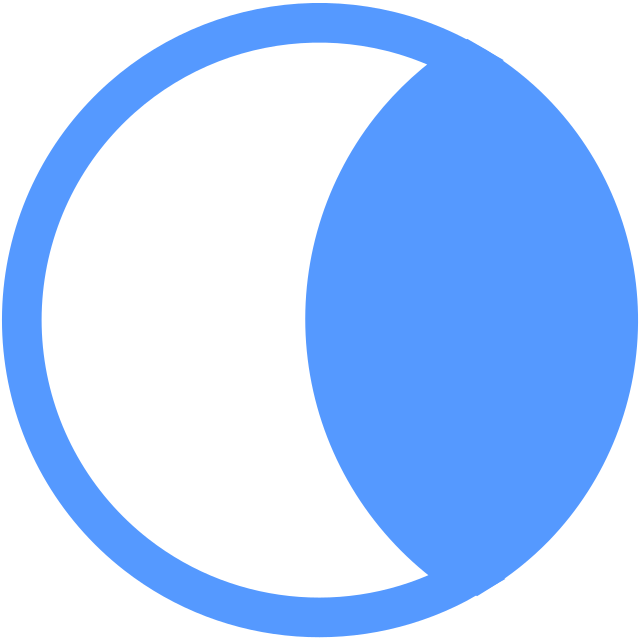
Moonron Brand

Moonron Notes
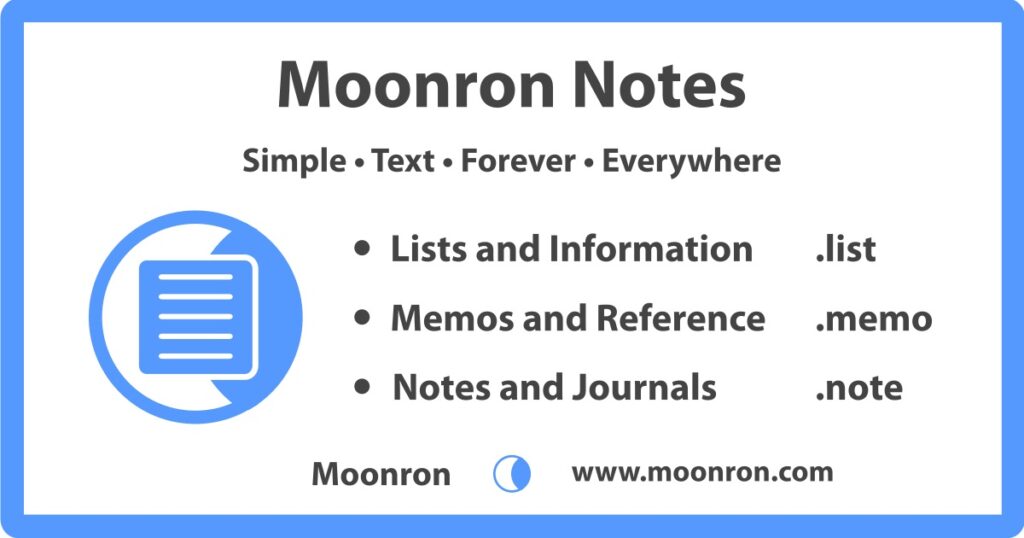
December, 2017
Heartya Logo

Heartya Brand

July, 2017
The website Heartya was intended to be an entertainment website for sharing picks, lists, and rankings of great music, movies, shows, and games, but it was never fully created.

Robotlo Logo

Robotlo Brand

Robotlo Tech Weekly

June, 2016
Leafpit Logo

Leafpit Brand

Leafpit Guides

May, 2016
Brushium Logo
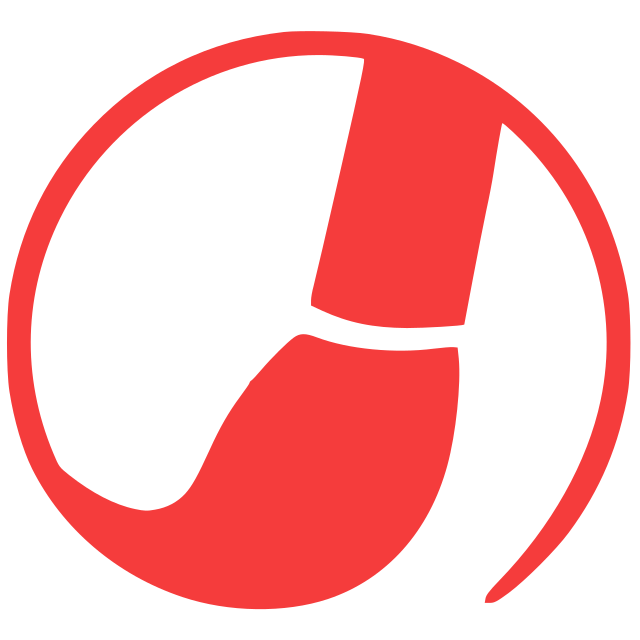
Brushium Brand
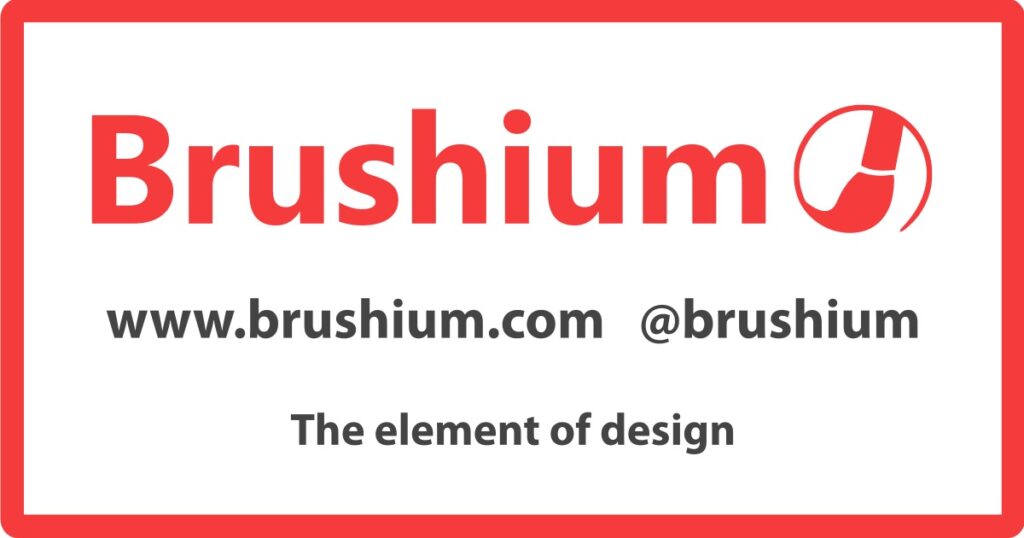
Brushium Review
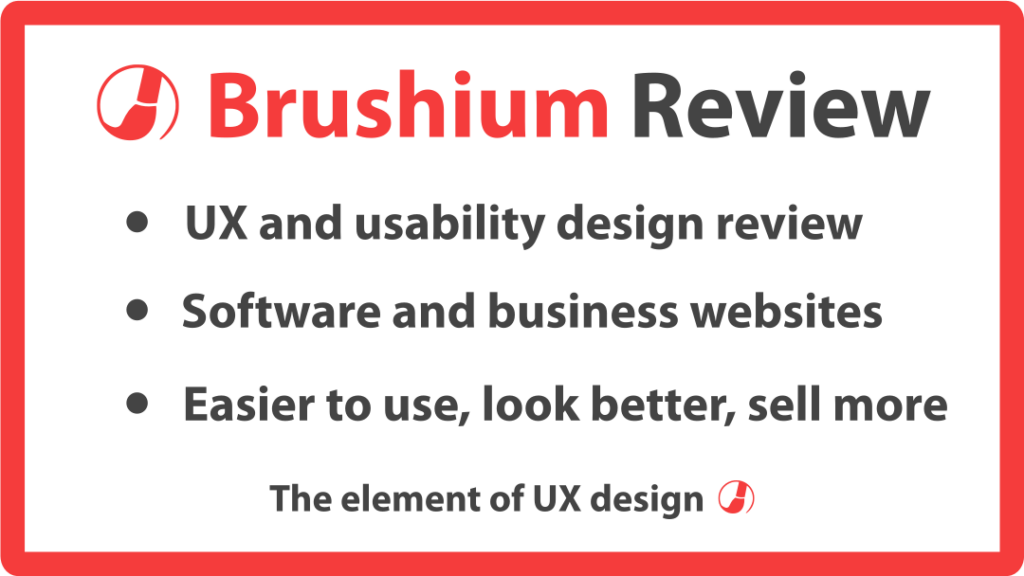
April, 2016
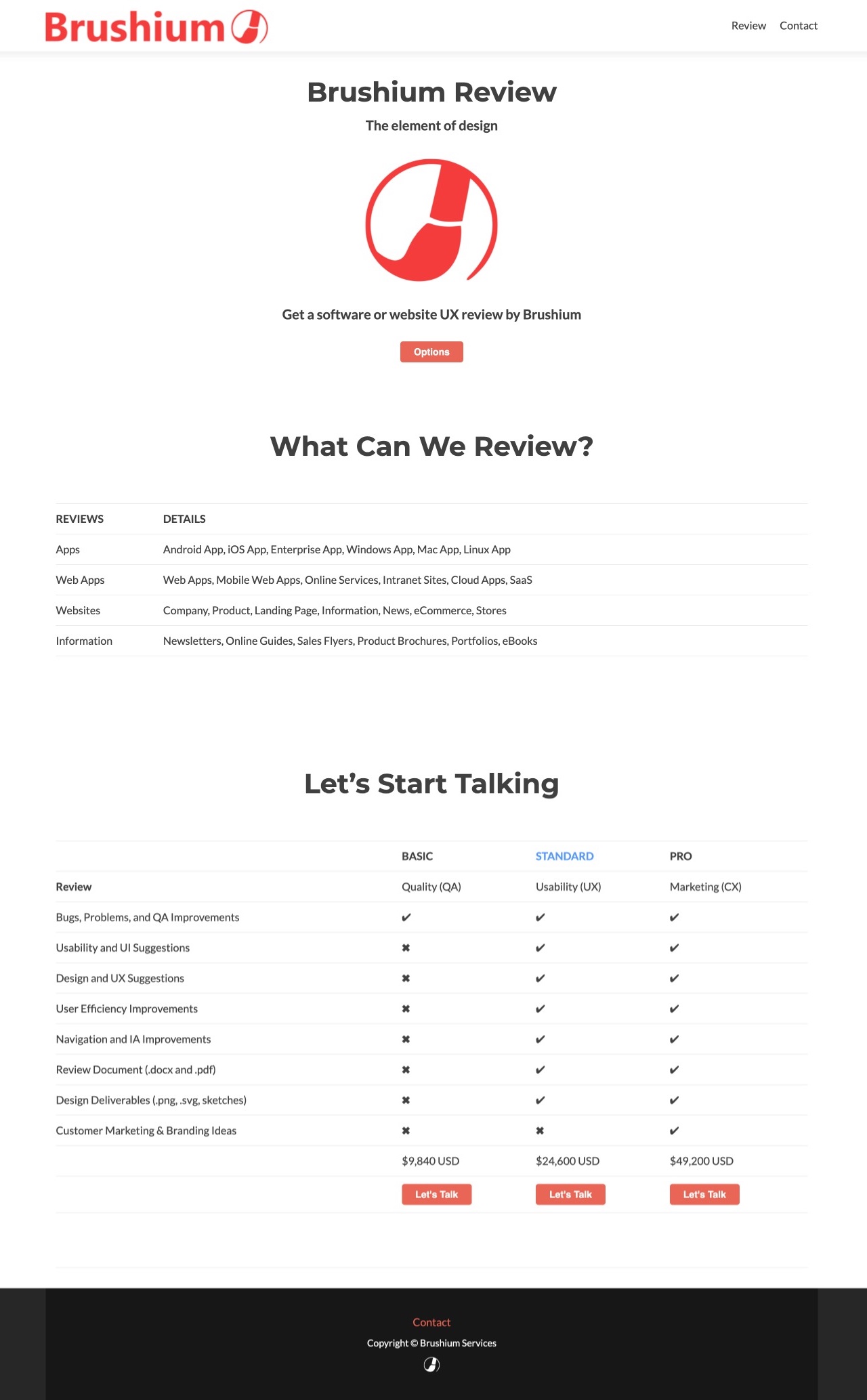
Contact
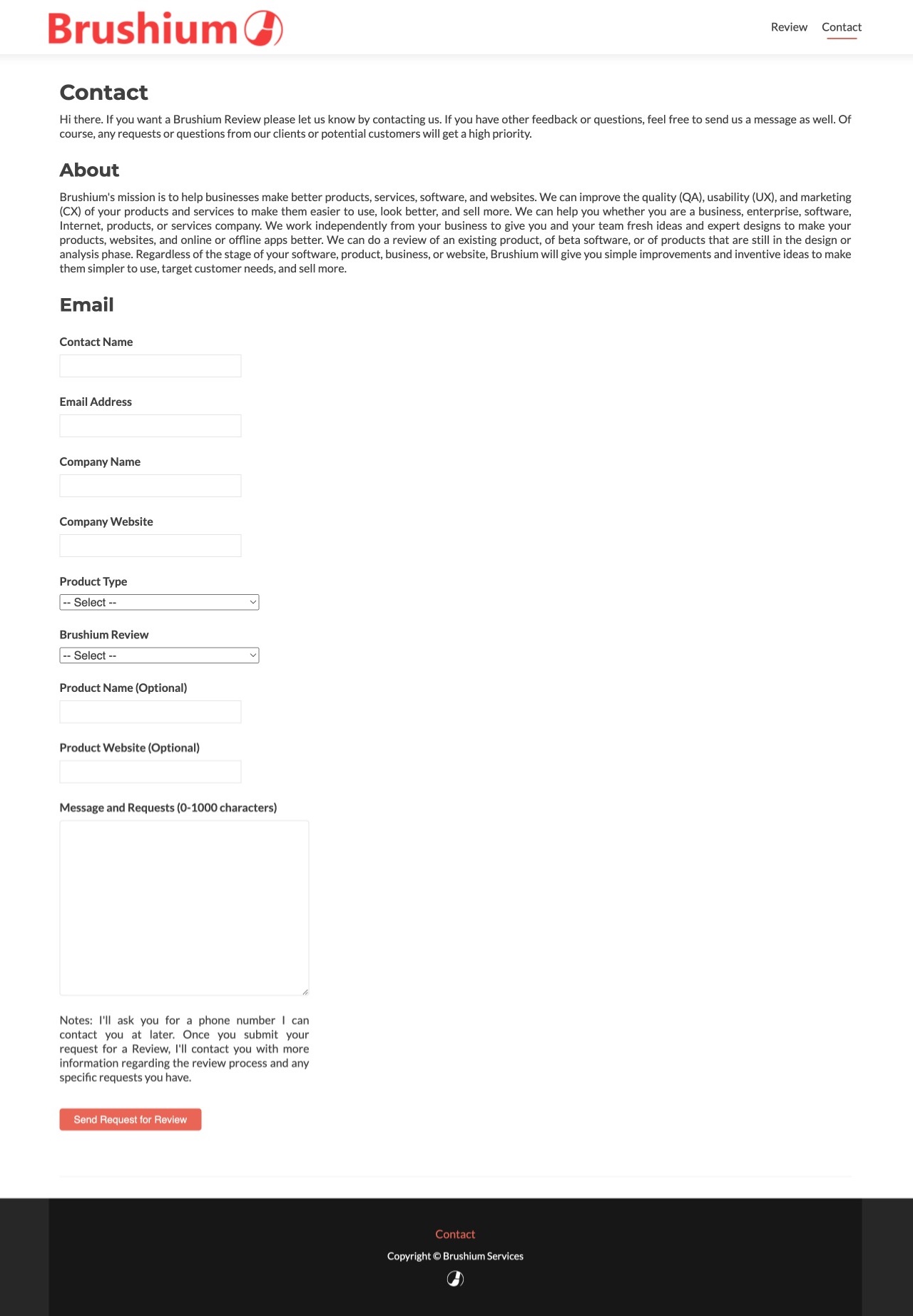
Ballite Logo

Ballite Brand

Ballite Website

March, 2016
TextFile Logo

TextFile Brand
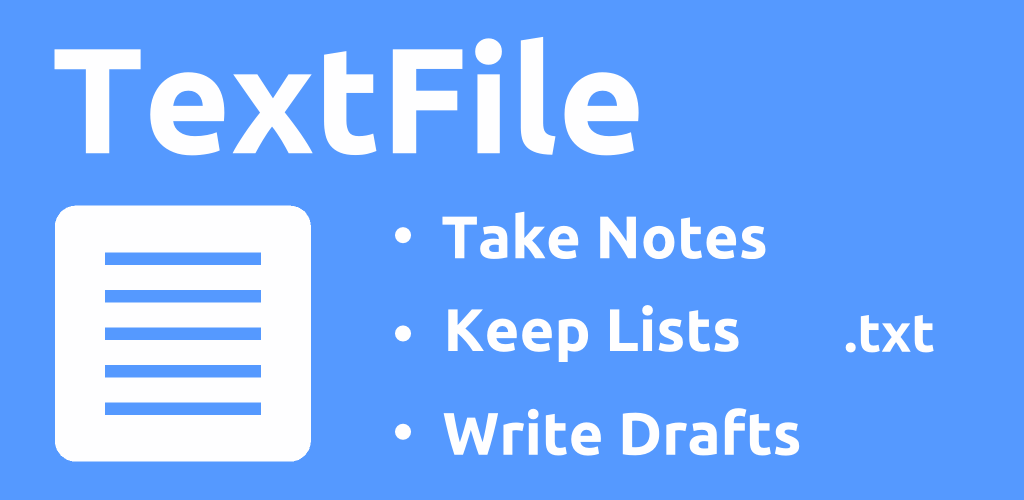
November, 2014
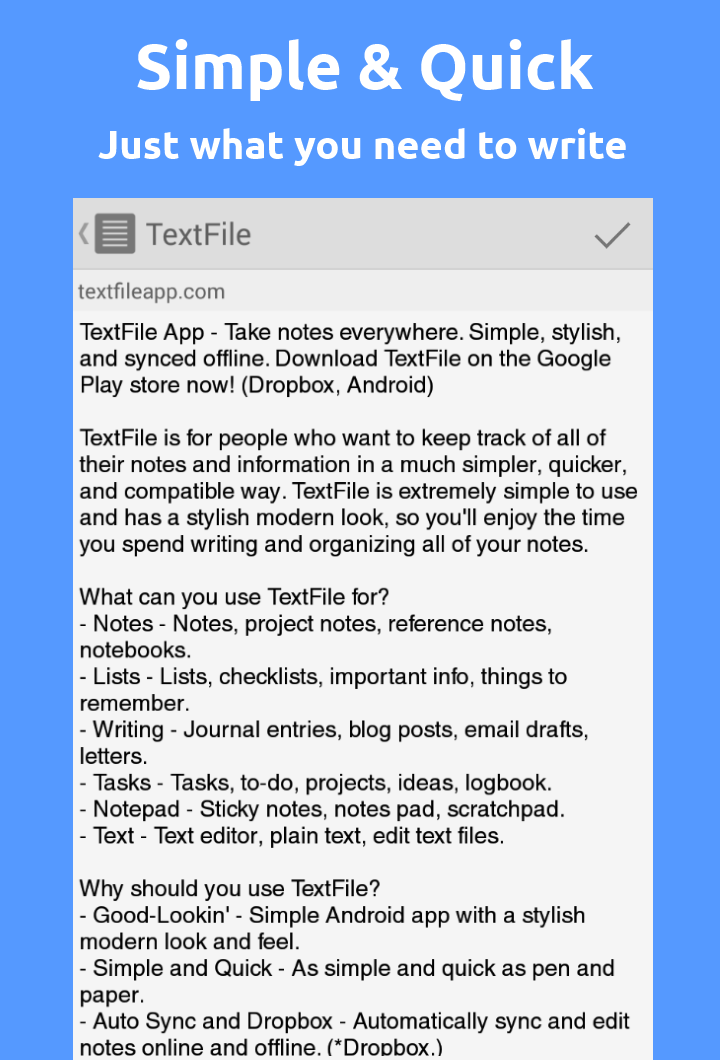
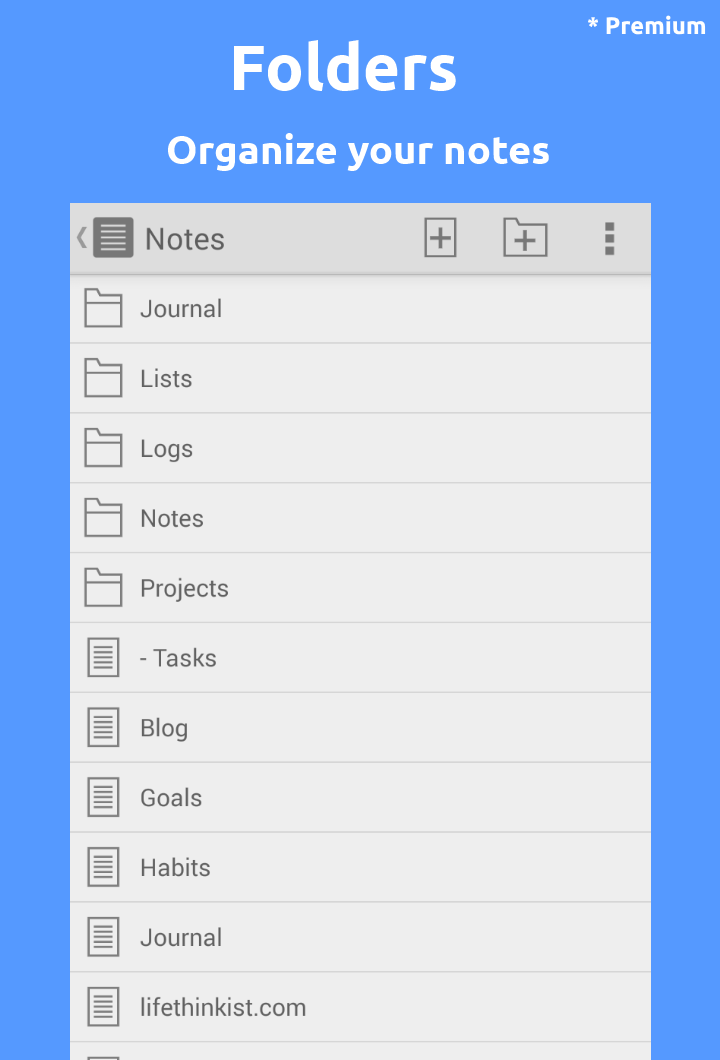
November, 2014
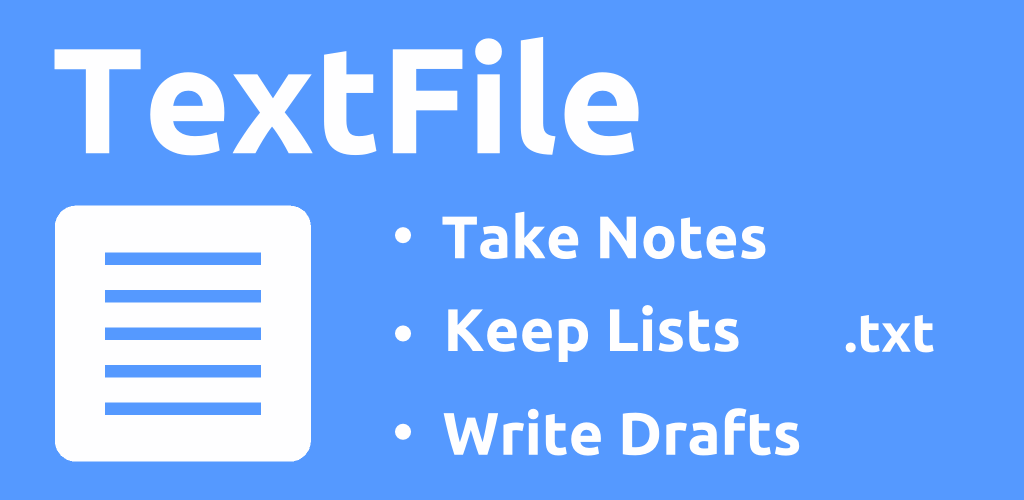
Simple, stylish and synced offline. Take notes everywhere.
Make your notes and lists simpler, faster, and synced offline. TextFile has a stylish modern look and a minimal aesthetic design, so you'll enjoy the time you spend writing and viewing all of your notes.
TextFile App - Download TextFile on the Google Play store. - Dropbox, Android
What Can You Use TextFile For?
- Notes - Notes, project notes, reference notes, notebooks.
- Lists - Lists, checklists, important info, things to remember.
- Writing - Journal entries, blog posts, email drafts, letters.
- Tasks - Tasks, to-do, projects, ideas, logbook.
- Notepad - Sticky notes, notes pad, scratchpad.
- Text - Text editor, plain text, edit text files.
Why Should You Use TextFile?
- Stylish - Simple Android app with a stylish modern look and feel.
- Simple - As simple and quick as pen and paper.
- Synced - Automatically sync and edit notes online and offline. (*Dropbox.)
- Compatible - Open, view, and backup text files on any computer.
- Folders - Organize your notes in folders and subfolders. (*Dropbox, *Premium)
- Unlimited - Make as many notes as you want. (*Dropbox, *Premium)
Where Can You Get TextFile?
- TextFile is available on the Google Play Store.
What Features Does TextFile Have?

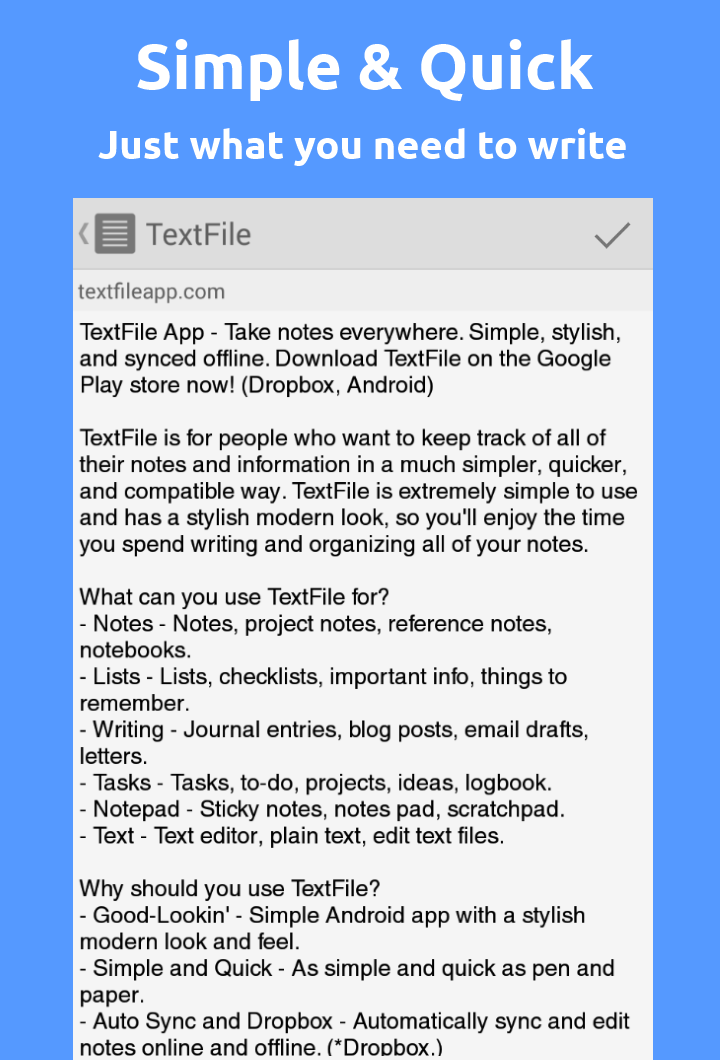
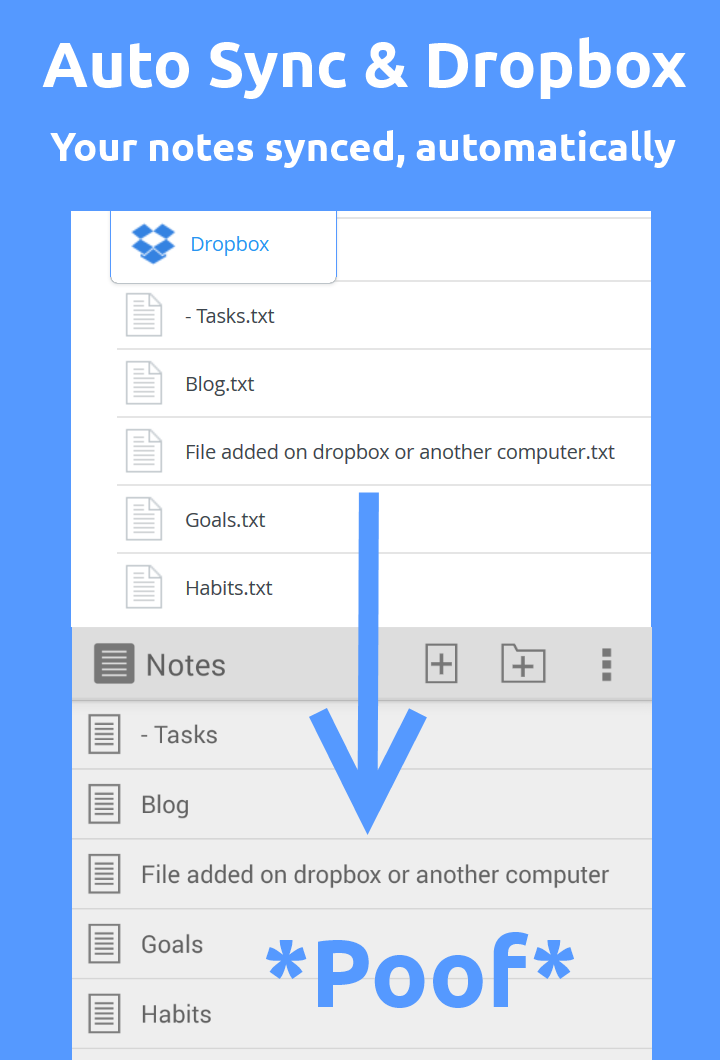
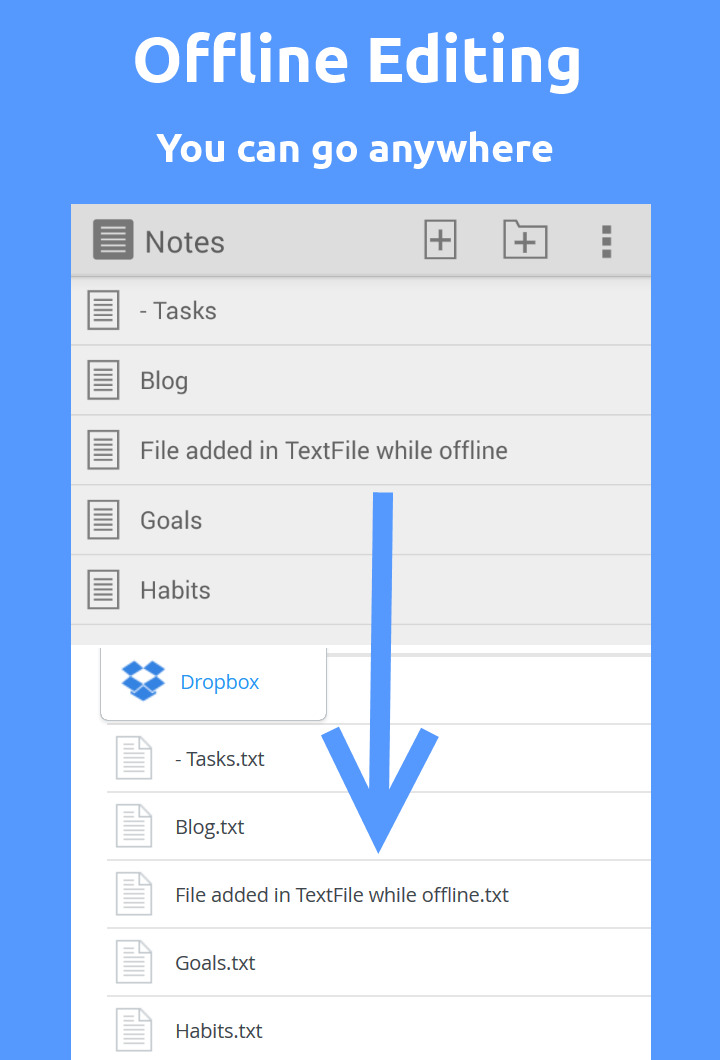
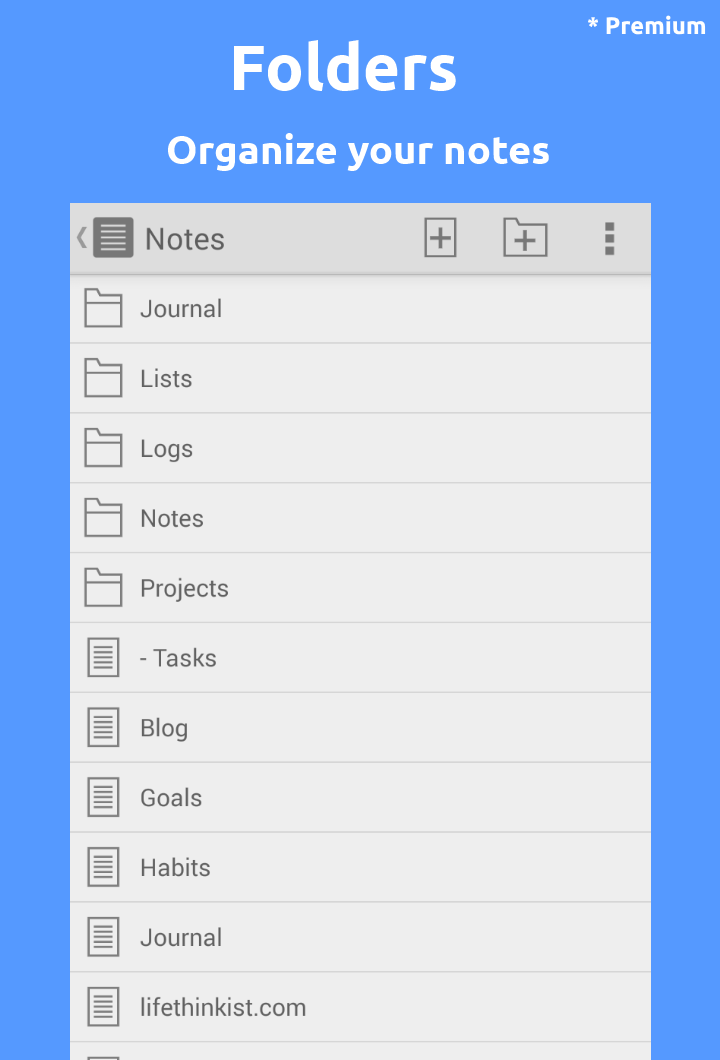
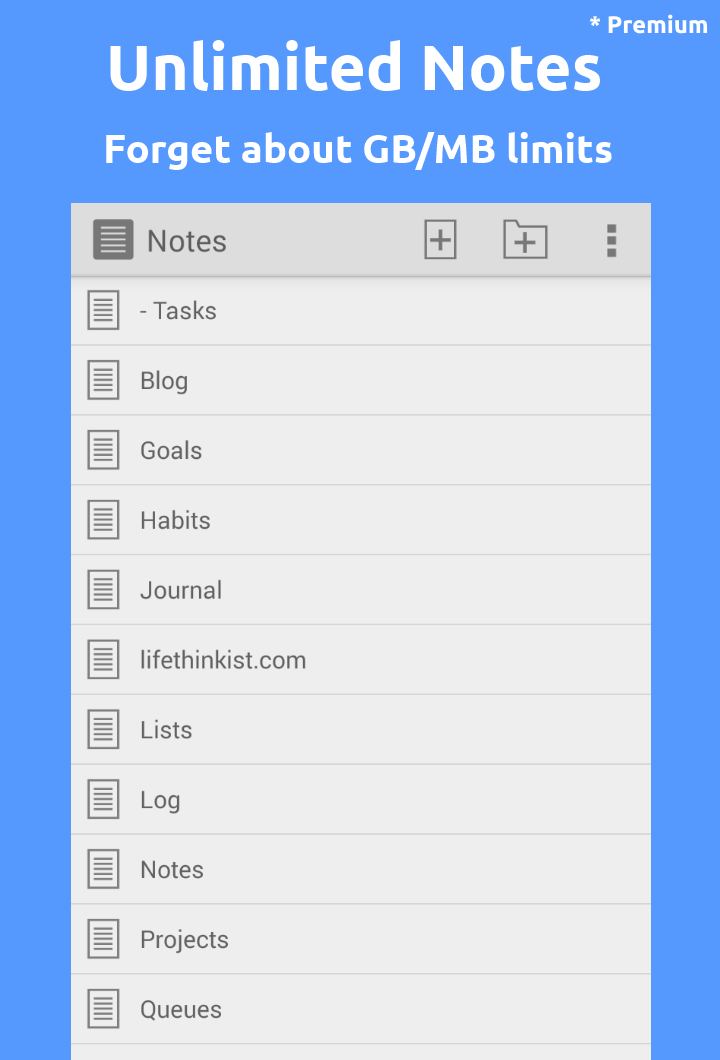
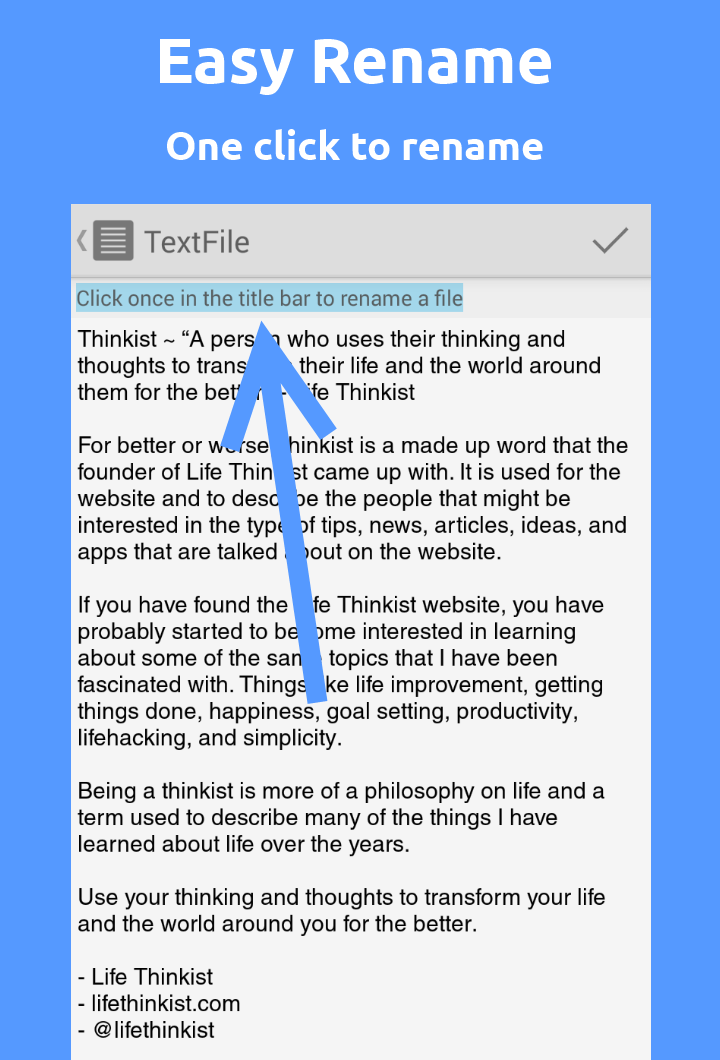
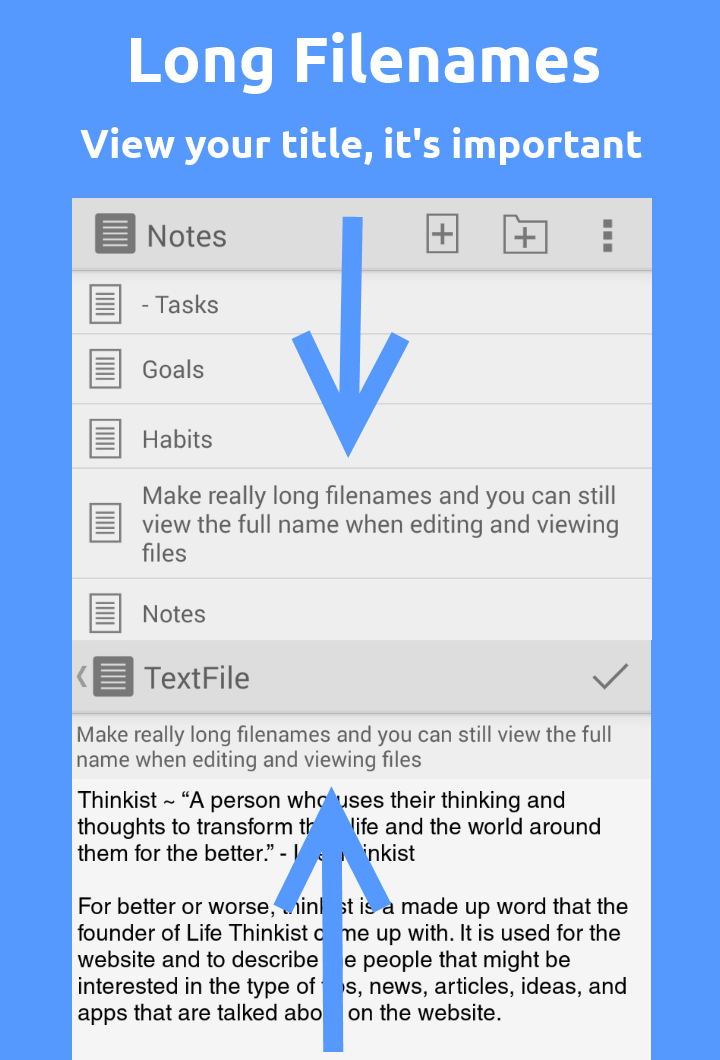
*Dropbox - Requires free Dropbox account
*Premium - Requires TextFile Premium upgrade
TextFile App - Take notes everywhere. Simple, stylish, and synced offline. Download TextFile on the Google Play store now! - Dropbox, Android
Life Thinkist Logo

Life Thinkist Brand

June, 2014